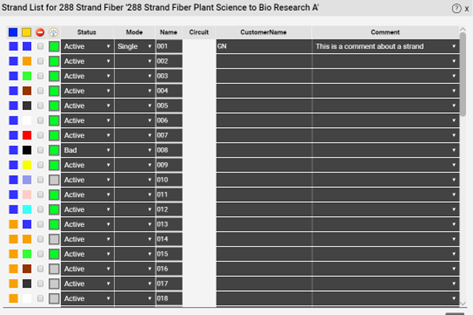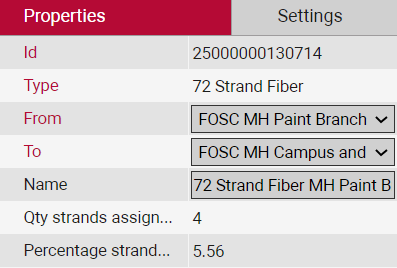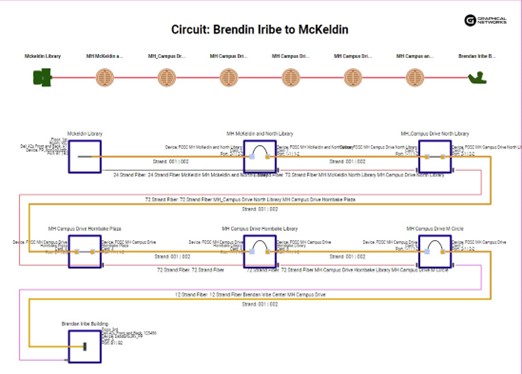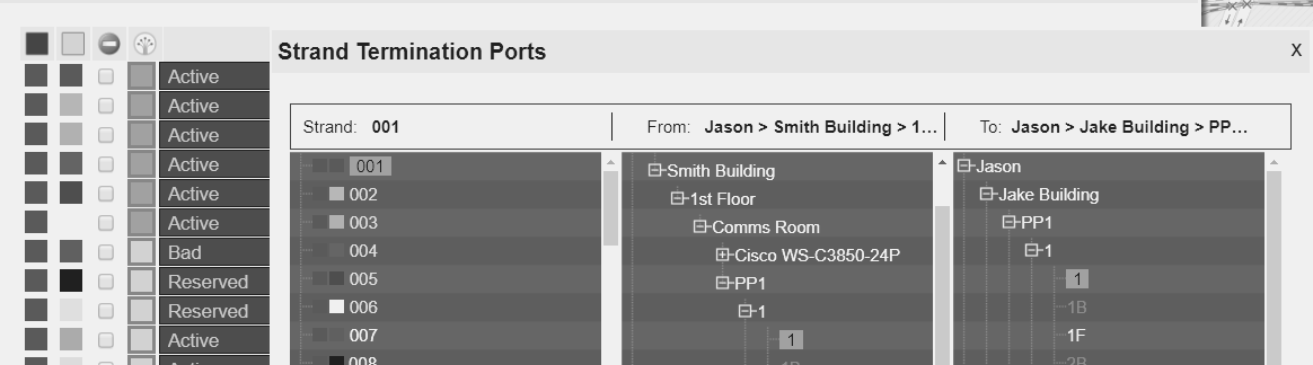
Over the years, we’ve been to countless meetings discussing various organizations’ need for an Outside Plant (OSP) solution, we’ve attended many BICSI events, and have many of netTerrain customers using netTerrain to manage their fiber plant (close to 400 organizations!).
So, what are the main fiber plant headaches that many companies are trying to solve with fiber mapping software like netTerrain?
First, what is a fiber or outside plant? In plain English, it’s to bridge communication between active optical equipment. Copper and fiber are primarily the transport mechanisms to deliver optical signals between equipment.
Fiber plant software helps outside plant technicians and network engineers with the design, documentation, and maintaining of your physical cable layer, which is Layer 1 in the Networking OSI Model (FYI, netTerrain does do network discovery via SNMP for Layer 2 and 3 of the OSI Model).
The main two reasons, okay, maybe three are:
- Troubleshoot network issues.
- Plan and Manage changes to your fiber network.
- Drill down into fiber strands.
netTerrain provides both Inside Plant and Outside Plant documentation.
- Inside plant is any equipment and cabling inside your buildings — which may include office floors and rooms (data center, telecom, offices), and the cabling contained inside the buildings.
- Outside plant refers to the cabling, equipment, (fiber conduits, manholes, towers, poles, fiber and splice enclosures) and its infrastructure connecting buildings together. Another way of saying this according to BICSI, OSP is any network infrastructure installed external to buildings.
By using software like ours, netTerrain OSP, your organization can solve headaches related to designing, planning, managing, and maintaining your fiber network. With netTerrain OSP, you can create network diagrams through a web browser, and choose from an on-prem install (Windows Server, MS SQL Server database) or SaaS deployment.
Additionally, you can choose your mapping source from dynamic maps with lat/long coordinates and measure the length of your cables using OpenStreetMap, Google Maps, or Google Satellite maps. These features can help you manage and optimize your fiber plant infrastructure with ease: get an up-to-date inventory at your fingertips
Document and manage all your ISP and OSP Assets in one centralized repository.
No need to save lots of Google Earth diagrams, spreadsheets, that can be hard to manage and the time it takes to find information can be a daunting challenge. With netTerrain, it’s simple to document and search for anything and everything, from buildings, floors, rooms, wall jacks, office space, telecom and data center rooms, from the LIU patch panels, racks, to manholes, poles, fiber and splice enclosures, and all of its connections, from fiber conduits, pathways, ducts, and down to each fiber strand. Some even take it further and document end connections like printers, workstations, etc.
Managing Fiber Strands and strands utilization rate.
When talking to organizations who use drawing tools like GoogleEarth and ESRI, some cannot or even have the ability to drill into each individual fiber strand to manage fiber capacity. With netTerrain, you can easily manage your fiber — from global views to street views down to each individual strand:
The green square in the netTerrain diagram means it’s connected; gray does not. You can change the fiber status to active, reserved, bad, etc. Click if it is single or multi-mode, and write down comments, and even add a field for OTDR to enter in your findings.
Also, you can see how much capacity is available and used for your fiber. For example, a 72-strand fiber cable, you can see at a glance that only 5.56% of this cable is being utilized.
Creating and Managing Circuits
Need to see if there is availability of capacity between two buildings, with the ability to create new circuits? Yes, with netTerrain you can do this. This will help save a lot of time managing new circuit provisioning. With netTerrain’s ACRA feature, you can create circuits, and build your Circuit Layout records (block CLR and swim lane CLR) that you can print out, create a Bill of Materials report, view the circuit on a map, and even create work order tasks when creating a new circuit.
Importing from existing CMDB Solutions
More and more organizations have been asking me if netTerrain integrates with their ServiceNow or Remedy CMDB, which houses information about their fiber network or have work orders that their fiber technicians are assigned too. Yes – netTerrain can.
Can fiber mapping software give you the ability to connect to your CMDB solution or even import data from current OSP diagrams like KML/KMZ? Yes! netTerrain OSP can import data using our REST APIs and KML diagram import (you can also export to KML too).
Bottomline?
If you find yourself using spreadsheets to manage fiber splicing in spreadsheets and/or taking too long to track down a fault or issue and its impact — find out how fiber mapping software software, like netTerrain OSP, can increase your team’s efficiency and save your organization time and money. Want to try netTerrain out for yourself? Click here to get your 14-day free trial now.
More Learning on Fiber Mapping Software:
- Less is More: Avoid Multiple IT Documentation Tools – This blog post discusses the problems with using multiple IT documentation tools and provides tips for streamlining documentation processes with netTerrain.
- Manage Your Outside Plant: Mapping Fiber Strands in a Splice Box – This blog post explains how to use netTerrain to map fiber strands in a splice box in outside plant (OSP) networks.
- Circuits in Fiber Plant Documentation: OSP Circuit Layout Records – This blog post discusses OSP circuit layout records and how to document circuits in fiber plant networks using netTerrain.
- Manage Your Outside Plant with Dynamic Maps: Importing KML/KMZ Maps – This blog post explains how to import KML/KMZ maps and create dynamic outside plant maps using netTerrain.