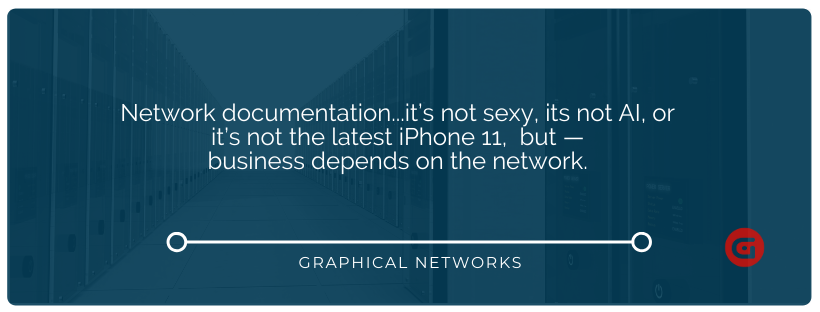Ah, the work day is almost over (finally) and time to go home and let the dog out and maybe even cook dinner when, all of a sudden, the calls start…..cue the horror movie music: your network is having issues. No! There goes your quiet afternoon and evening…oof.
What is the first thing you try and find when your network is down? Network documentation,perhaps?
Here’s another scenario…you’ve planned and planned your family vacation. You should be looking forward to a nice and relaxing time when you get an email: an audit of the network is coming down the road and your manager has tasked you to complete the audit.
If you are using spreadsheets and Visio diagrams, how up-to-date are they? Can those so-called “network diagrams” really be trusted? Do you have to go back to the drawing board and start using a white board to figure out what’s in the network?
Proper network documentation always seems to take the backseat, especially when it’s time to allocate the budget. Network documentation is a lot like insurance: you don’t need it…until you really need it. Unfortunately, this seems to be the motto plaguing far too many organizations today.
Why is that? It’s not sexy, its not AI, or IOT…it’s not the latest iPhone 11, and I could go on and on. But —- businesses depend on the network. Not having documentation about the network is like trying to get to an event you can’t miss, in a city you don’t know, without access to GPS, a map, or even being able to ask others for directions. Yikes: good luck with that.
Face it, your network is always changing. It’s a living, breathing ecosystem in its own right.
Employee attrition is a problem: when someone leaves, all of their knowledge about your network leaves with them. I get far too many calls from new employees looking to document their network: they are new to the job and can’t figure out what the heck is on the network. Having network documentation is vital for businesses and its network uptime and capacity planning.
Your boss may say, “….network documentation sounds important, but we already have a network monitoring tools, like Solarwinds and Spectrum. Aren’t network documentation and network monitoring the same thing?”
Yes, and no. Network monitoring tools do a great job of alerting you to a potential issue, or telling you which device is down. It doesn’t do, however, tie the network to the business.
Good network documentation equips you with information such as: who owns this equipment, is this under warranty, what is the cost of the equipment, where is the equipment located? If you have a few minutes, and you’re interested, I recently wrote an article about just this (click here to read it).Network diagram/documentation software, such as netTerrain, visually sees your network as it is, in real-time. How?
By using the SNMP network discovery and APIs to management systems, like Azure, AWS, vCenter, ServiceNow, Solarwinds, and CA Spectrum. For more information about our Collector, please click here.
After seeing the network topology of your network, with netTerrain, you can marry the logical network diagrams with the physical views and physical network diagrams of your infrastructure. View the same equipment in multiple diagrams (logical, network topology maps with physical, data center/telecom rooms). View the rack and equipment inside the racks and manage the cabling too.
 Examples of various network diagrams — physical and logical, as generated by netTerrain
Examples of various network diagrams — physical and logical, as generated by netTerrain
The key reasons network documentation helps you stress less are:
- Shorter mean-time-to-repair: your network documentation will provide you a complete and detailed picture of how equipment is connected, how an outage or issue affects dependant equipment, and the impact on other systems and services.
- Capacity planning: plan on what needs to be purchased and used, instead of buying unnecessary equipment, adding many more VMs or AWS instance, or buying more bandwidth, that really isn’t needed.
- Go home early (for once): you can feel confident that with an automated network documentation system in place, you can go home on time and trust that you will pass your audit or find information quickly to reduce mean time to repair/downtime, and have reliable, trusted information within your fingertips!
To summarize, if you want to have more work days in which you can actually relax toward the end of the day and not worry about missing dinner, letting the dog out, or getting to your daughter’s game on time, automated network documentation can help you, and your employees, stress less and get more done…on time.