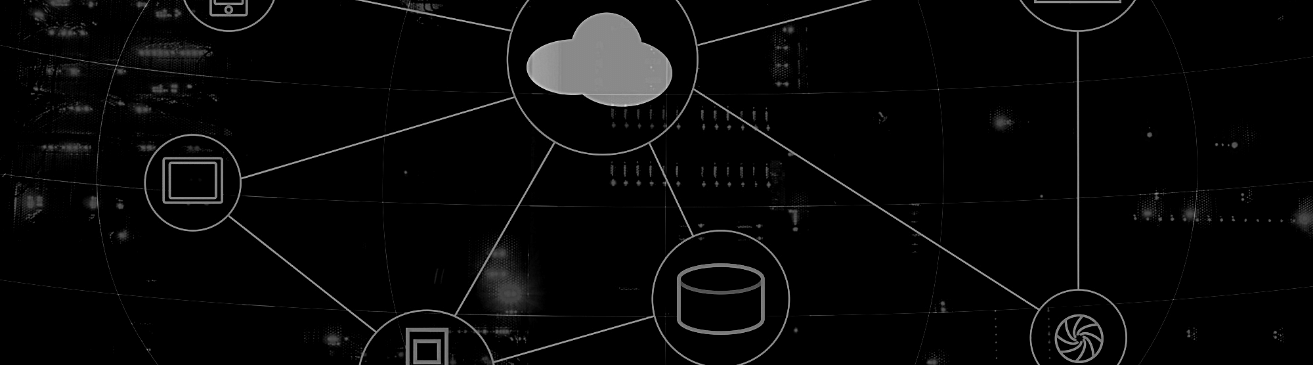 Do you use Visio or Excel to document the network? If you do, you’re not alone: they are the number one and number two top tools for network documentation.
Do you use Visio or Excel to document the network? If you do, you’re not alone: they are the number one and number two top tools for network documentation.
If You’re Documenting with Visio…
Truth be told, Visio isn’t meant for network documentation. Visio network diagrams cause three major headaches: no easy way to keep it up to date without manual effort, no relationships between diagrams, and no clarification between the Logical and Physical networks.
Visio might get you started — but it doesn’t scale up well. There is a great deal of information in a network that, if documented, will keep headaches at bay — however, if the network is larger or complex in some way, it is all but impossible to get all of this information onto a page.
If You’re Documenting with Excel…
Excel is another go-to standard for network documentation. Mapping it out initially can be quite a project, but as with any effort to document the network, well worth the time investment in the long run. Unfortunately, using Excel for documentation is also entirely manual and, as a result, particularly prone to errors. It also leaves much to the imagination: if you have one file showing patch panel connections and another showing switch ports, you don’t have an easy way to see the physical location of a connection point.
You may even be documenting with a mashup of both Visio and Excel. If you are, it’s likely that while your documentation is more in-depth than just using one or the other, your headaches are also bigger because you’re dealing with the quirks of two tools.
Keeping Excel & Visio Network Documentation Current is Impossible
It almost goes without saying that, because of the above issues, Excel and Visio can quickly fall short when you’re trying to keep network documentation up-to-date.
Folks routinely come to us looking to ditch these tools, and here is why: Visio and Excel documentation is, inherently, static documentation. If you’re trying to keep Visio documentation current, you can’t update in an organized manner: information isn’t well organized, and you’ve got to deal with going back and forth between L1 and L2 diagrams. If you’re trying to keep Excel documentation current, you’re dealing with repetitive data entry and disparate files that slow you down (when you can find them).
While maybe it’s not completely out of the realm of possibilities to keep network documentation in Visio and Excel current, it is a task of Herculean proportions. You need to have a solid process for keeping your files up to date — and you’ve got to ensure you have the time and manpower available to commit to doing so.
Is There a Better Way?
Yes. There are various tools that can help you out, whether you just need something a bit better or need something fully automatic. The question to ask is: what do you need to do? Do you need to automatically map the network, do you want to share files, or do you need a solution that’s web-based? Start by looking at network documentation tools: which one will solve your primary pain point?
Once you’ve got that down, take a look at a documentation tool’s ROI. Based on a Meta Group study, the average IT inefficiency rate is around 20% (cost of hardware times the percentage of zombie servers, ports, cables, underutilized routers and switches — which, on average, is 20%). Will the tool you’ve selected pay for itself, and then some? ROI should always be front and center: if the ROI of a new tool doesn’t make sense, stick with what you already have.
Using Excel and Visio for documenting the network take a considerable amount of discipline and a large investment of time to really do right: if out-of-date network documentation is causing problems and slowing you down, it might be time to jump to an automatic solution that will save you time and money in the long run.