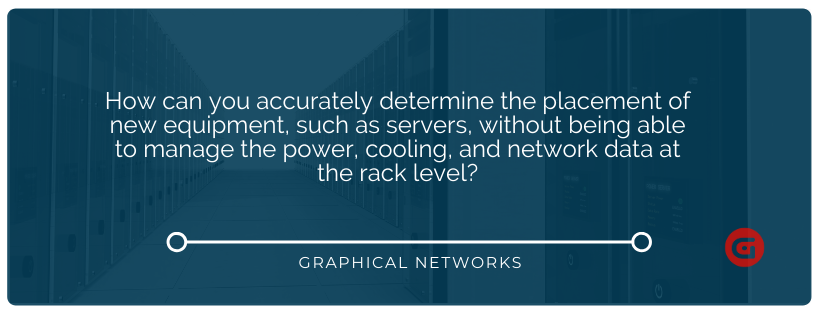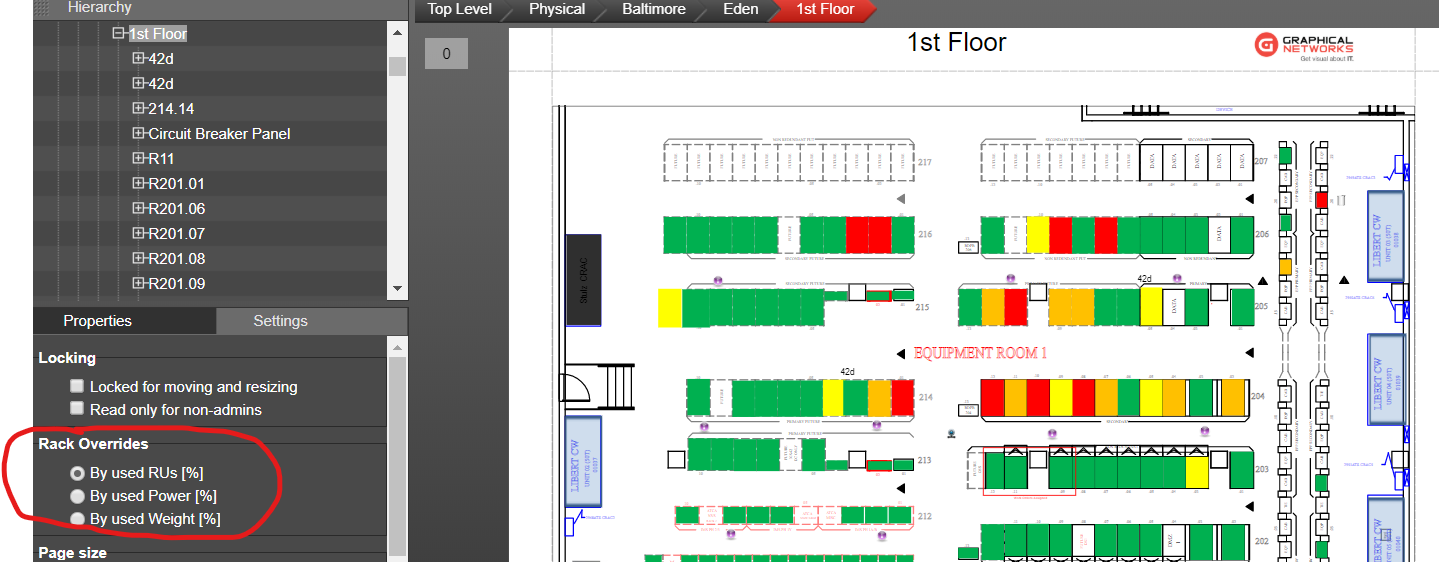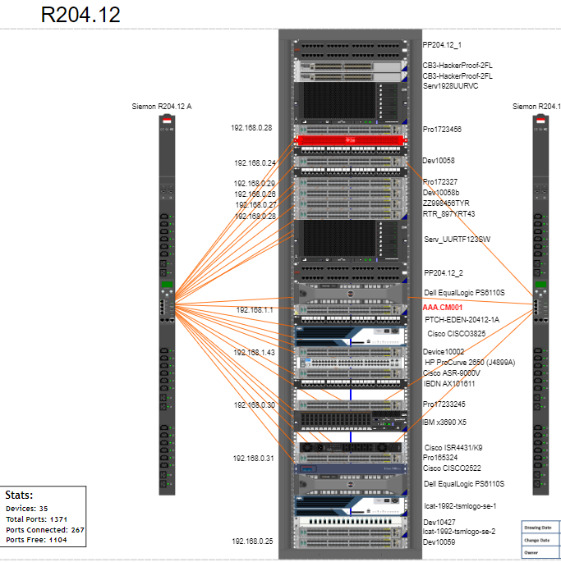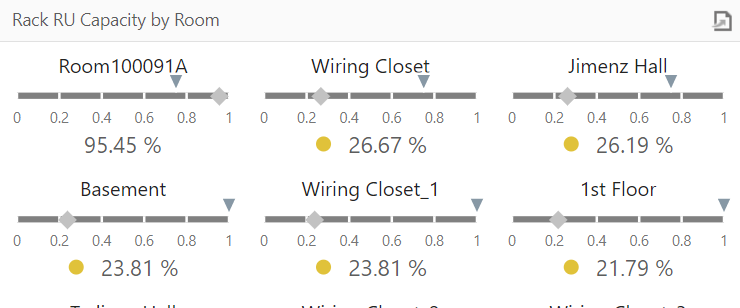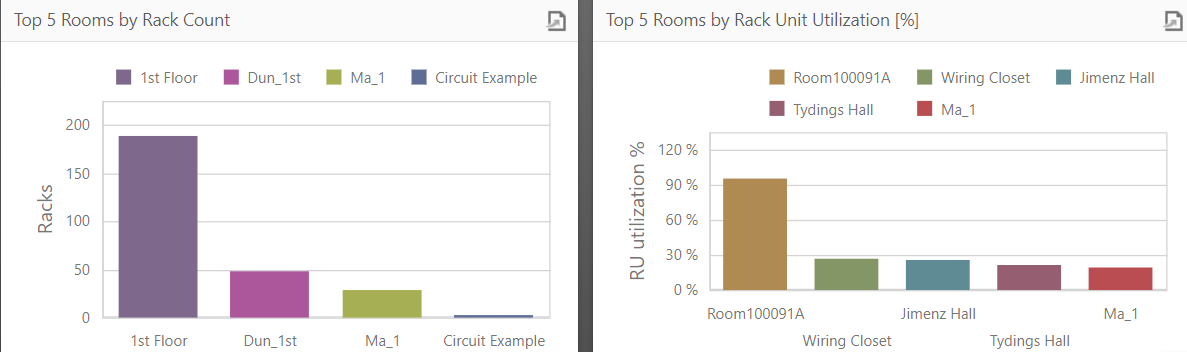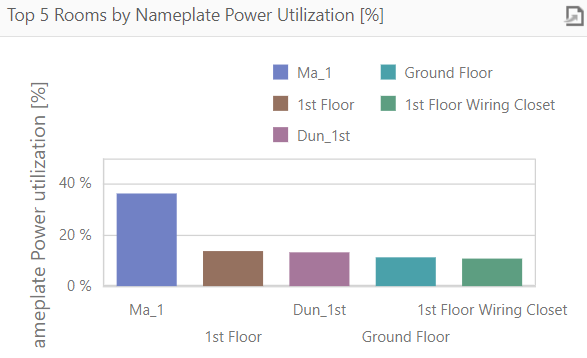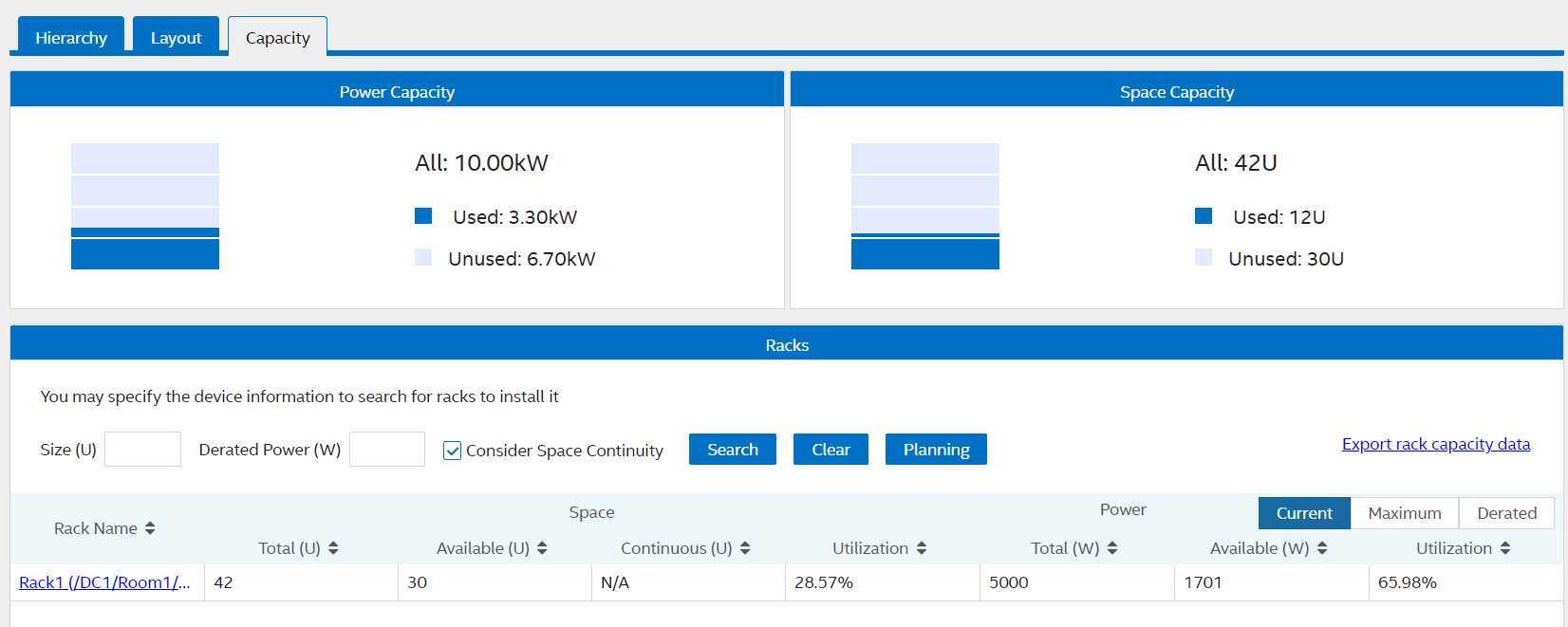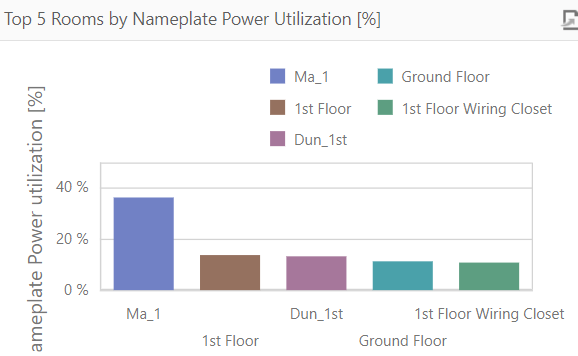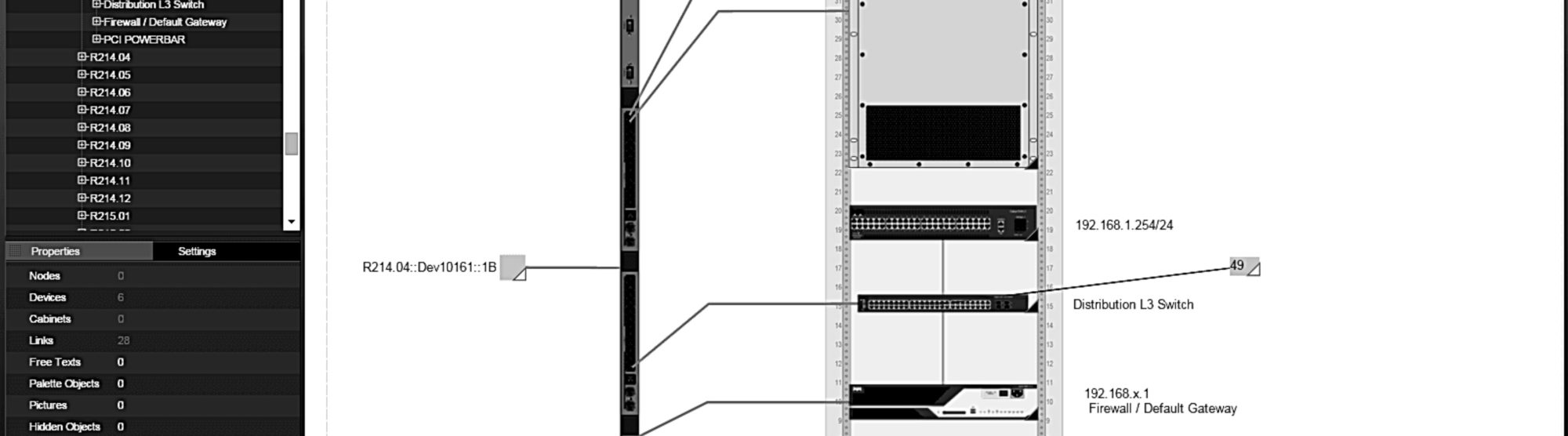
DCIM…what does Data Center Infrastructure Management software mean to you and your organization? If you ask 100 people what DCIM means, you will get 100 different responses (trust me, I’ve talked to hundreds of folks about DCIM over the years). Truthfully, ‘DCIM’ can be defined as anything, from managing the temperature of data center devices, to seeing power from PDUs to circuit breakers, computer fluid dynamics, managing assets, and managing racks, equipment in the racks, and to how everything is all connected.
netTerrain DCIM, our data center infrastructure management software here at Graphical Networks, helps our customers in all of the above areas. In this blog, we’ll take a look at why managing rack capacity is so important for so many of our DCIM customers and how that happens in our software.
Having the ability to manage your racks via DCIM software is important for many reasons: how can you accurately determine the placement of new equipment, such as servers, without being able to manage the power, cooling, and network data at the rack level?
Let’s focus on one of the most important aspects: managing rack capacity. Rack capacity can include anything from managing the assets inside racks (space capacity), to power availability, and weight availability of data center racks.
Rack Capacity in DCIM – Space
When you’re designing or building out a data center, and laying down the number of racks in your data center rooms, it’s important to know the number of racks you have as well as the space capacity that is available to add on additional equipment into racks.
netTerrain DCIM has many ways to show space capacities.
Example One, Top Level Data Center Room View:
You can view the rack capacity by space, power (name plate or real-time), and weight.
To further manage space capacity, netTerrain DCIM also includes front and back views of cabinets.
Example Two, Inside Rack Views:
this provides information, such as number of devices in the rack and other information related to cable management (number of ports used, free ports available).
netTerrain DCIM also includes front and back view of cabinets, to further manage space capacity.
Example Three: Data Center Rack Capacity Reports:
Included in netTerrain DCIM, are Dashboard Reports. Dashboard report options include a number of standard capacity reports for data centers, such as rack capacity by rooms.
You can also have a view of your top 5 rooms, at a glance — by rack count and utilization.
Rack Capacity in DCIM – Power
Another important aspect of managing racks is tracking the power. This can be done either by using the manufacturer name plate power or by using a real-time power monitoring, such as the included Environmental Monitoring Module, standard in netTerrain DCIM for 2020 (prior to 2020, it was sold as an add-on module). For more information about our Environmental Monitoring Module, and to understand how netTerrain’s environmental monitoring module helps you oversubscribe rack capacity, manage power policies, and see power trending analysis, click here.
Type Reports include the top-level data center room view, as mentioned above, as well as dashboard reports on power utilization.
Real-time power utilization reports:
Rack Capacity in DCIM – Weight Availability
Though this is the most commonly overlooked aspect when it comes to managing rack capacity, it’s an important aspect of data center capacity planning. By managing weight availability, you can ensure that your total weight of the cabinet (combines both cabinet and equipment inside the racks) are within your floor load limits. In netTerrain DCIM, this can be viewed in the top data center room level view and in addition in the https://graphicalnetworks.com/netterrain-dcim-environmental-monitoring-module/dashboard views, as shown below.
To summarize, there are many reasons why having the ability to manage rack capacity in the data center is so important, such as determining where is the best place to reserve space and deploy new equipment, based on utilization. View management-style data center capacity reports on space, power, and weight so that you can determine if more capacity is needed. With netTerrain DCIM software, managing capacity is a whole lot easier: you can access crucial information such as which racks have space to add additional servers or whether a rack has enough available power to accommodate new equipment, like servers, without going over its limit.