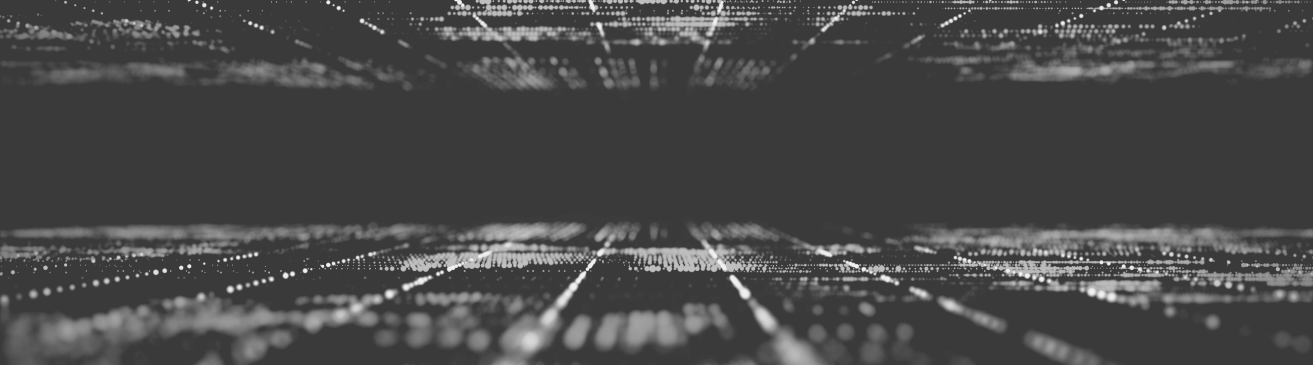
In 2016, Dimension Data released their then-annual Network Barometer Report which showed that 42% of network devices were either outdated or aging. While this statistic is a few years old, I doubt the numbers have radically changed since then.
It’s all too easy for software and hardware to become outdated…but the price you pay for for aging IT assets is high. From security risks to outages and incompatibility, obsolete hardware and software hanging out in your IT infrastructure can lead to some fairly large headaches.
Under the right conditions, vulnerability management software and Active Directory (if you use it) can help you identify hardware that’s running outdated software but — it’s not a slam-dunk and it can be very time consuming.
If you have a network documentation/network diagram or a Data Center Infrastructure Management (DCIM) platform such as netTerrain, auto-discovery can help. netTerrain’s network discovery paints a full picture of your infrastructure: quickly catalog which operating systems and applications you are running and sort them by version numbers. You can also use netTerrain as an IT Asset Management (ITAM) by adding data fields such as warranty date, if the equipment is under warranty/contract, and run reports against it to see when upcoming renewal dates are approaching.
By using network protocol standards like IPMI, NMAP, Redfish, SNMP, and WMI, you can automatically discover your network devices, their operating systems, any applications installed on your Windows servers, and details such as: processors, RAM and disk space. Have a hybrid or Cloud infrastructure too? No problem! netTerrain also can discover your VMWare, AWS, and Azure infrastructures. Do you have a Service Desk application, like ServiceNow that has information? With the netTerrain Collector, easily import your ServiceNow data into netTerrain.
 netTerrain makes it easy to connect to ServiceNow with a few clicks
netTerrain makes it easy to connect to ServiceNow with a few clicks
netTerrain helps you hunt down zombie servers that draw power and occupy space but which don’t serve any purpose. IPMI is the protocol that we use to discover underutilized servers. These servers may be running an outdated/unsupported OS, applications that could lead to vulnerabilities. Your hardware manufacturers have these IPMI based tools, for example: IDRAC (Dell), ILO (HP), and ILOM for Sun/Oracle.
After running a network discovery, netTerrain can make it easier for you to identify what servers or equipment needs to be updated, what needs to be decommissioned, what’s been partially decommissioned, and more. You get the resources you need to take proactive steps to update outdated equipment and software and take old servers out before unplanned downtime occurs.
You can take up your network topology maps even further, for example: if you’d like, you can place your discovered network devices into multiple diagram views like telecom room, data center room, office floors, and rooms.
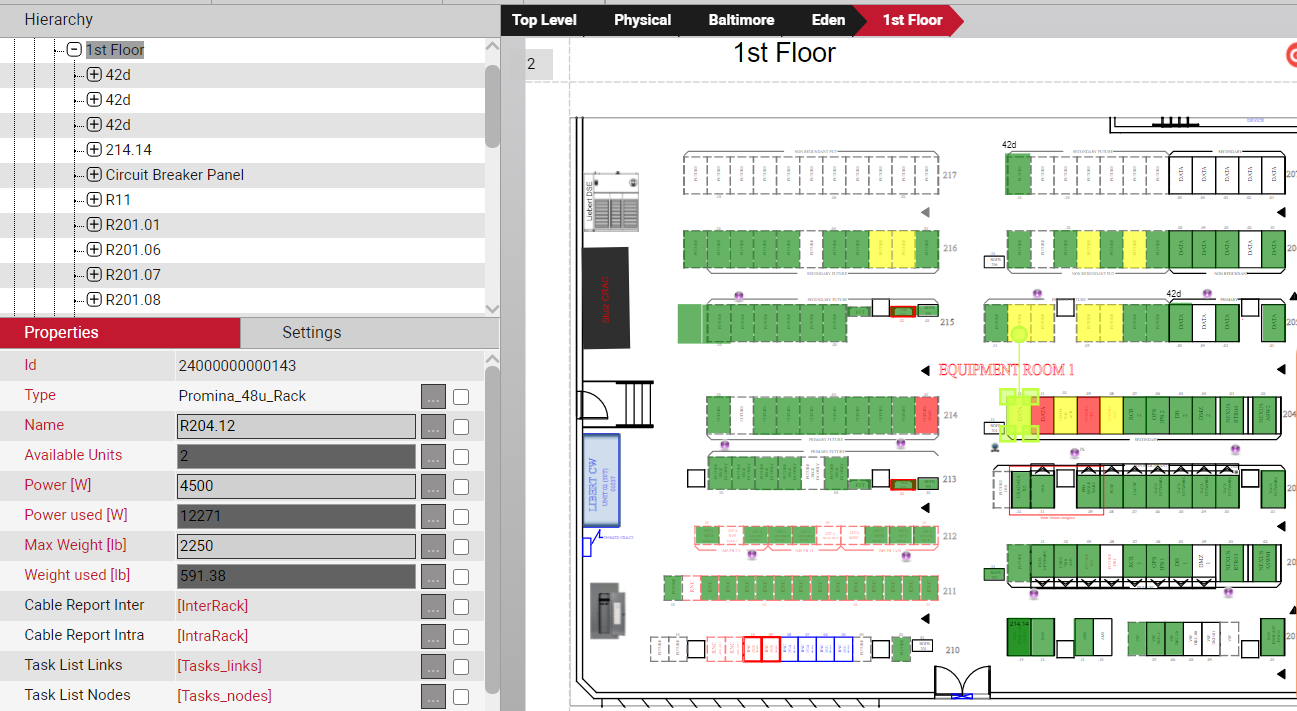 Example: floorplan visualized in netTerrain
Example: floorplan visualized in netTerrain
To sum up, if you have headaches from outdated equipment and software, utilize automated network mapping and DCIM software such as netTerrain. Take the guesswork out of outdated hardware/software in your network. If you’d like to test-drive netTerrain for 14 days, or if you have questions about it, click here now and take the first step.