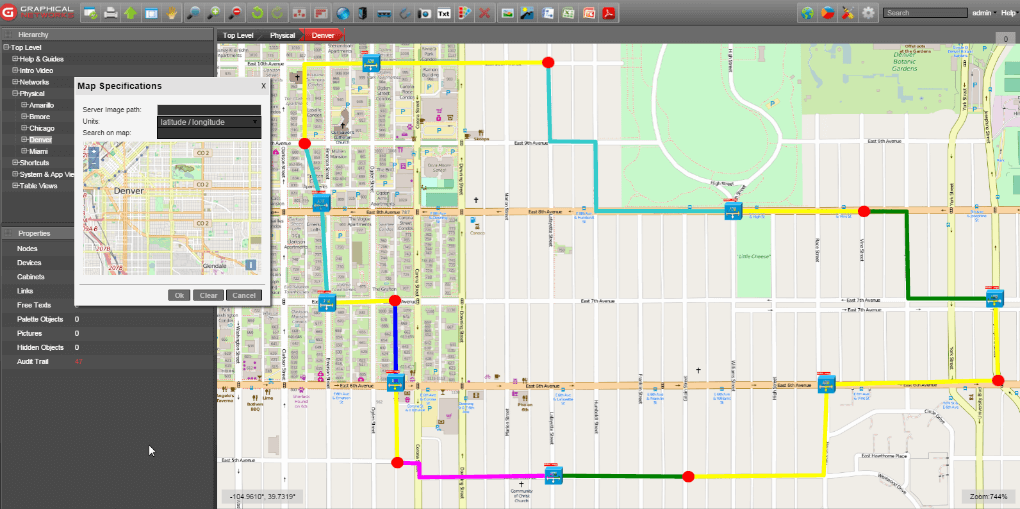As the executive director of sales at Graphical Networks, I’m often asked about the various differences across our product offerings. This article will highlight the key differences between our network mapping and diagram software (netTerrain Logical) and our data center infrastructure management software (netTerrain DCIM).
Graphical Networks has just one IT Visualization platform: netTerrain.
What is netTerrain?
It’s a centralized and 100% web-based application that runs on Windows Server (and requires a MS SQL Server database license): it is currently used by hundreds of organizations to document networks, data centers, and fiber plant infrastructures. To learn more about what netTerrain is, and how it can help your organization, check out this article on netTerrain.
So, all of our products run on the netTerrain platform. From there, we offer two sub-options (you must choose one): Logical or DCIM. The license key you end up selecting determines which set of features is turned on (or off).
Because DCIM and Logical both run on the same platform, netTerrain, I’m often asked: “what are the differences between the two?”
Simply put, netTerrain DCIM includes everything you can do in netTerrain Logical plus the three key features which aren’t included with netTerrain Logical:
1. Racks:
In the large catalog of objects, there is a section for racks. These racks snap into a grid diagram, you can visually see the racks by space availability, power availability, and weight availability. You can also see front and back views of racks and place equipment in either side. You can also view netTerrain’s data center capacity reports based on rack usage.
Adding and managing your racks is easy with netTerrain. The included catalog contains over 100 different racks that you can choose from — and, if there is a rack not in the catalog, just request this from us and our support team provides you with the rack and image within 24-48 hours! To give you even more flexibility, you can also model your own rack directly in netTerrain (click here to see how easy it is).
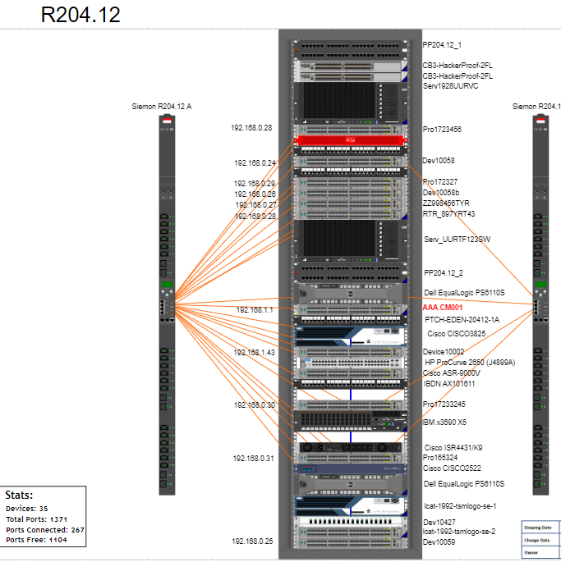 Example: Inside Rack Views in netTerrain DCIM
Example: Inside Rack Views in netTerrain DCIM
2. Dashboard reports:
As mentioned above, netTerrain DCIM gives you the ability to create, modify, and view dashboard reports ( click here to learn more about reporting in netTerrain). Dashboard reports come with ready-to-use reports including: Asset Inventory, Data Center Capacity (by rack space, power, and weight), Capacity (by data center rooms), and Connectivity.
Reports can be edited and changed — and you can add as many reports as you like. When you click on the area you need to see a list of actual equipment, you can export this list to .CSV.
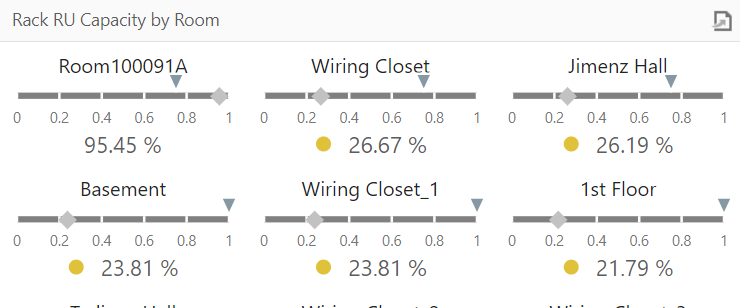 Example: Rack Capacity Dashboard in netTerrain DCIM
Example: Rack Capacity Dashboard in netTerrain DCIM
3. Work order tasks/work order management:
Change management is essential to keep diagrams up to date. In netTerrain, you can assign users’ tasks to keep track of changes made inside your data center rooms, telecom rooms, and even office space. You can track changes such as Adds/moves/changes/deletions/installs.
In addition to its native work orders, netTerrain can also integrate with your existing ServiceNow application so that you can still use change management events in ServiceNow (instead of creating multiple tasks where people need to approve the changes).
With netTerrain’s integration, you can link a network device to a ServiceNow ticket: network engineers can immediately see where network devices are located and help troubleshoot an issue faster.
 Example: Work Order in netTerrain DCIM
Example: Work Order in netTerrain DCIM
Are Discovery and Outside Plant Included?
Note that the netTerrain Collector is standard with either platform. The Collector houses netTerrain’s network discovery and API connectors, such as ServiceNow, Solarwinds Orion, and Spectrum.
If you need the optional netTerrain Outside Plant (OSP) add-on module (for fiber mapping and outside plant infrastructure) so that you can access the dynamic, built in Open Street Maps integration and the ability to view and create fiber strands for cable management, this can be added to either netTerrain Logical or netTerrain DCIM.
What about Pricing?
There is a price difference between netTerrain Logical and netTerrain DCIM. To decide between Logical and DCIM, determine if you need to have racks, dashboard reports, and work orders. If you don’t need these features, netTerrain Logical is the right solution. If you do need them, netTerrain DCIM is the better option. To get a pricing quote, click here now.
To sum up, I hope this has helped you in understanding the key differences between netTerrain Logical and netTerrain DCIM. If you have any questions, or would like a demo of netTerrain, you can request one here or give our team a call at +1-240-912-6223.