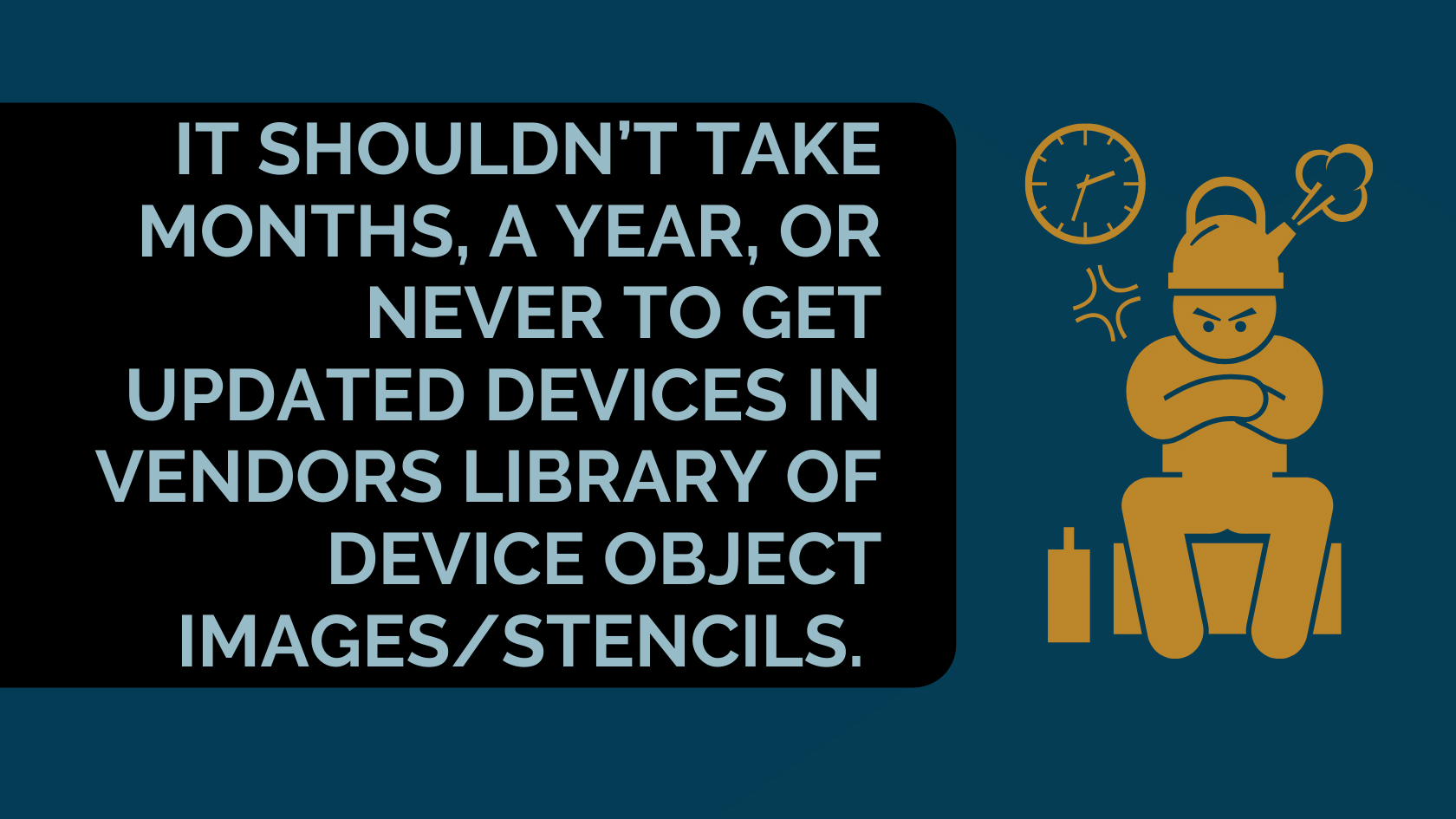Data Center Infrastructure Management Software (DCIM): how do you define it? Ask what DCIM means to your colleagues and management and I have no doubt that you’ll end up with different responses from each person you ask!
Over the many years that we’ve been selling our DCIM tool (netTerrain DCIM), we’ve written numerous articles (and even an e-book) about choosing the right DCIM solution. You can check out a recent post on what to look for in a quality DCIM vendor by clicking here.
So, which items should you really look at closely when choosing a DCIM solution? Is it pricing? Is it a feature-by-feature comparison? Is it past experiences using a certain vendor’s DCIM software, brand name recognition…or something else?
Well, it’s not the features: beware. As my colleague, Jan Durnhofer, has written in a previous blog: “All the features in the world will be useless if the software is not securable, easy to use, open, or easy to deploy. (If not) it will turn into shelfware.” Our team firmly believes that, in order to avoid your investment dollars going down the drain for a failed project, what you really need is USABILITY.
Consider how user-friendly a potential DCIM solution is. Consider how flexible the tool is (you probably will want the freedom to add your own fields, for example). Usability and flexibility really should be the most important factors in choosing a DCIM software.
Some examples of Usability and Flexibility to keep in mind when choosing DCIM software include:
Site restrictions: Does your DCIM vendor’s licensing structure restrict you on the number of sites or campuses you can document? They should provide the flexibility to add as many sites or locations as you need. netTerrain DCIM, for example, provides you with the ability to track all of your sites and locations.
Adding floor plans/rooms: How hard will it be to add your own floor plan of your data center room, telecom rooms, and even office floor plans? You should have the ability to do this with a good DCIM tool. It is easy to upload your own pictures of your buildings and floor plans right into netTerrain DCIM: netTerrain’s built-in hierarchical diagrams give you the ability to drill down to a floor, room, racks, equipment, and down to the port details of each device.
Racks, Devices, and Cables: How much time will it take to place your racks inside a diagram, add devices into the rack, cable the devices? Ask your vendor to do this in a demo to see how long this process takes and how many steps it takes. Placing racks, devices and cables in netTerrain DCIM, for example, takes just a couple steps with an easy drag and drop usability. For cabling, if you need to manage fiber strands such as how some of our customers use netTerrain, does your DCIM vendor provide that flexibility too? netTerrain DCIM has an optional Outside Plant (OSP) module, to provide the ability to track fiber strands inside your facilities.
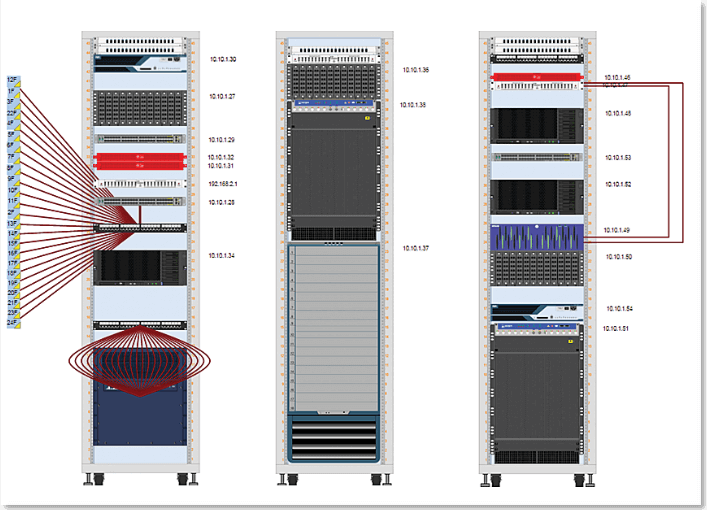 Placing racks and devices is easy with netTerrain DCIM
Placing racks and devices is easy with netTerrain DCIM
Device modeling: It shouldn’t take months, a year, or never to get updated devices in vendors library of device object images/stencils. Your DCIM system should provide the flexibility to create your own devices inside the catalog. The DCIM vendor’s customer support should provide you images and fields, if you request them to create one for you, within a 24-48-hour timeframe (read more about this by clicking here). Graphical Networks Customer Service does provide device models back to you within this timeframe. Also, is the DCIM vendor-agnostic — for example, there should be zero restrictions on any manufacturers in their catalog of devices, such as APC, CommScope, Cisco, Dell, Juniper, and Siemon.
Add your own data fields: Your DCIM software should give you the ability to create your own data fields to capture items, like warranty information, cost, owner, etc. If it does not, this should raise a red flag for you. netTerrain DCIM, for example, provides unlimited custom properties/fields.
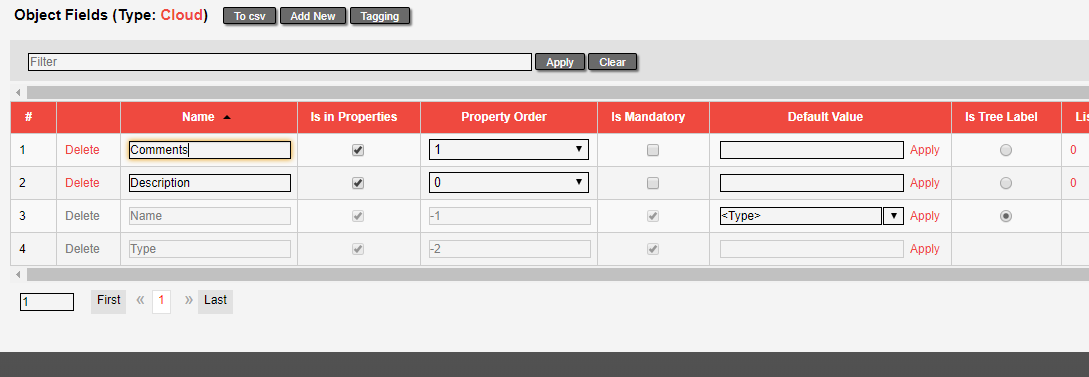 Field options in netTerrain DCIM are all but limitless
Field options in netTerrain DCIM are all but limitless
Changing the logo and themes: For the GUI, can you change the colors of the layout of your user interface? I know this is small when it comes to usability, but your DCIM vendor should allow you to add your company logo and replace your DCIM vendor logo. netTerrain has over 18 theme color templates to choose from and allows you to change the logo to your company.
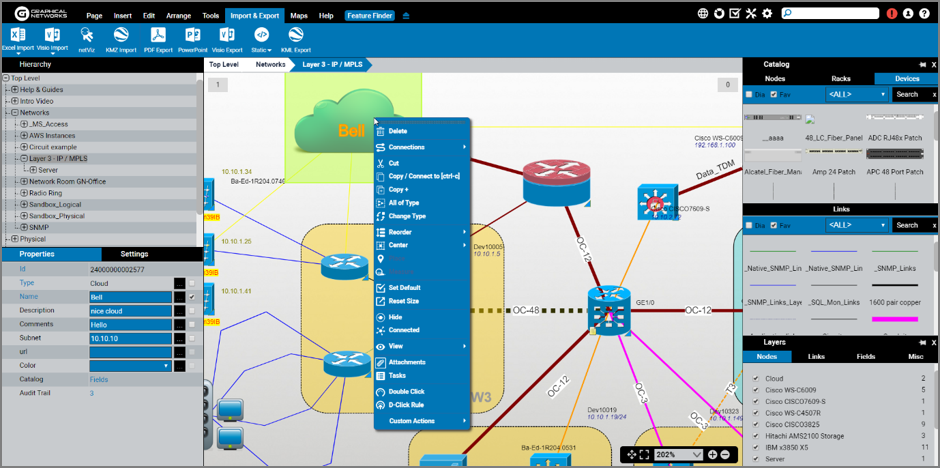 Example of a custom GUI skin in netTerrain DCIM
Example of a custom GUI skin in netTerrain DCIM
To conclude, choosing a DCIM vendor is a big initiative and I applaud you in taking the steps to find the right DCIM solution for your organization’s needs. When shopping and comparing DCIM vendors, keep in mind how usable and flexible are the DCIM solutions that match with your specific requirements.
To schedule a web demo meeting with one of our Sales Executives and Sales Engineers, please feel free to request a meeting here.
If you want to try netTerrain for 14 days and see how usable and flexible netTerrain is, please visit: www.www.netterrain.us. If you are not ready yet to talk to Sales or test netTerrain, Graphical Networks has many netTerrain DCIM videos available on Youtube for your leisure reading…er…watching!