
Do you manage federal data centers and need data center infrastructure management software (DCIM)? As you already know, regardless of what kind of software you need, there are certain boxes you’ve got to make sure are checked before looking at a specific solution.
So, when it comes to DCIM software like netTerrain DCIM, which boxes should you make sure you check?
1. Is it Automated?
One of the key reasons driving the Data Center Optimization Initiative (DCOI) was to find a better way to help automate the population of data into a system like a DCIM solution (with automated data collection and monitoring) instead of relying upon manual data collection. Now, I know what you may be thinking here: we have heard the nightmares of integrating systems to a DCIM solution. It really shouldn’t be like this, so please ask a DCIM vendor ahead of time, “what connectors are out of the box, that are ready to test from day one?” Connectors like the ones that netTerrain DCIM includes help save you time and lots of professional services, if you were able to connect to systems like ServiceNow, Solarwinds, and Spectrum.
If a vendor says there’s no connector available, dig deeper and find out how long will it take your DCIM vendor to create one and how much will it cost? Is it part of their standard software maintenance agreement or is it extra? When you’re left waiting around, that investment in DCIM software can become shelfware fast.
2. Is it Cloud Smart?
Another portion of DCOI was to kickstart the use of more virtual and cloud platforms. As agencies who use VMWare have started to roll out Cloud initiatives through Amazon Gov Cloud, Azure, or Google Cloud, visualizing your virtual and Cloud infrastructure becomes increasingly important.
Because of the move toward the Cloud for government agencies, when you’re looking into a potential DCIM solution, ask the vendor if they have built-in connectors to these vendors. This will save you time in manually drawing out your cloud infrastructure. netTerrain DCIM gives you pre-built and turn-key API connectors to AWS, Azure, and VMWare for example.
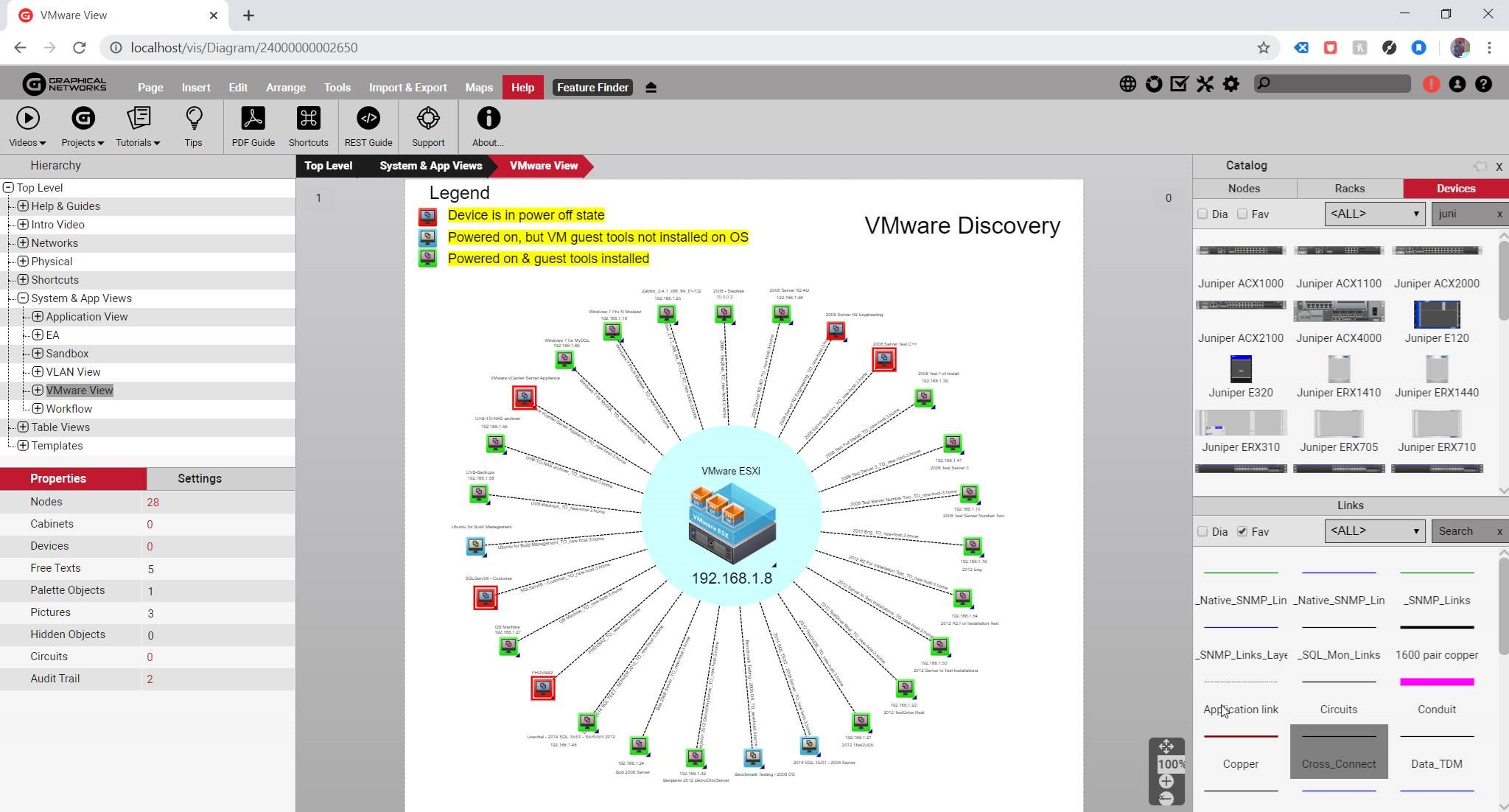 Example: Automatically Discovered VMWare Diagram in netTerrain
Example: Automatically Discovered VMWare Diagram in netTerrain
3. Is it Designed to Reduce PUE?
Since the year 2018, the Office of Management and Budget has updated the Data Center Optimization Initiative (DCOI) and has required all existing federal data centers to achieve a power usage effectiveness (PUE) of 1.5 or better (and to have DCIM installed). With that in place, Congress isn’t done yet: just last year, they initiated further investigations into federal data center PUE and efficiency.
Why all the concern about PUE? As you know, data centers consume a massive amount of energy. Collectively, these spaces account for approximately 2% of the total U.S. electricity use!
How can DCIM software help to reduce PUE in your data center? In this blog, I’ve often said this (especially around Halloween, lol): zombie servers…your data center’s got them. Zombie servers are your underutilized servers that draw power, use up valuable rack space, and don’t perform any function. If you can also move the hardware that uses more power to a part of your data center that won’t place a heavier demand on your cooling systems.
netTerrain DCIM includes an Environmental Monitoring Module, which means,you get the ability to find your underutilized servers and run a cooling analysis to get suggestions on how to improve on your energy policies.
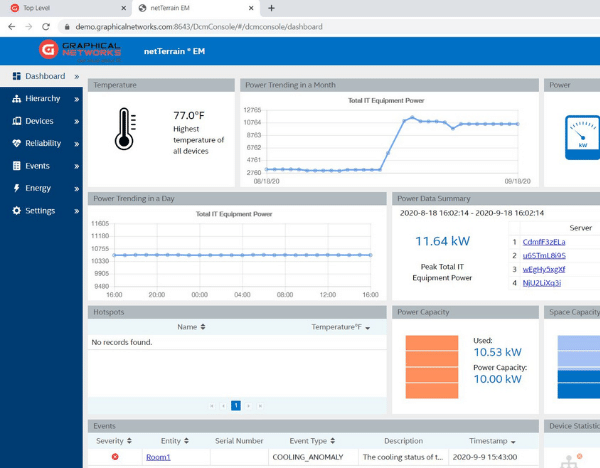 Example: Power Monitoring Dashboard in netTerrain
Example: Power Monitoring Dashboard in netTerrain
By managing your assets better, you can help to ensure your data center is running as efficiently as possible. If you’d like to find out more about netTerrain DCIM, just click here to get started.