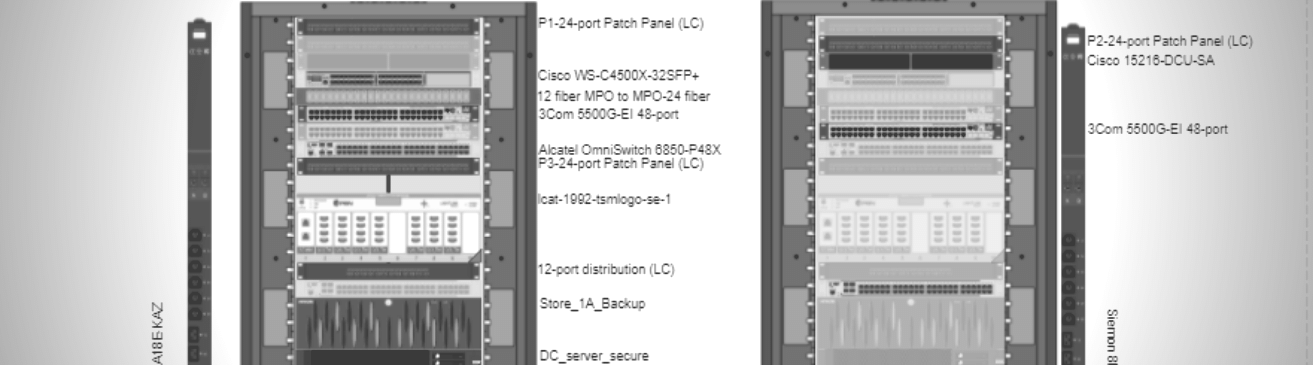
Here at Graphical Networks, we make IT documentation software called netTerrain. netTerrain comes in two main flavors — Logical and DCIM (as well as an add-on outside plant network module). As folks come to us looking for IT documentation software, we’re often asked, “hey, what’s the major difference between your Logical and DCIM solutions?” The key difference really comes down to racks.
Our DCIM solution offers users the ability to track your data center/telecom room racks and the equipment inside the rack with rack diagrams. What are rack diagrams? These are diagrams that show the actual rack/cabinet and all of the devices inside of the rack. Rack diagrams help with space planning, power capacity, and cabling.
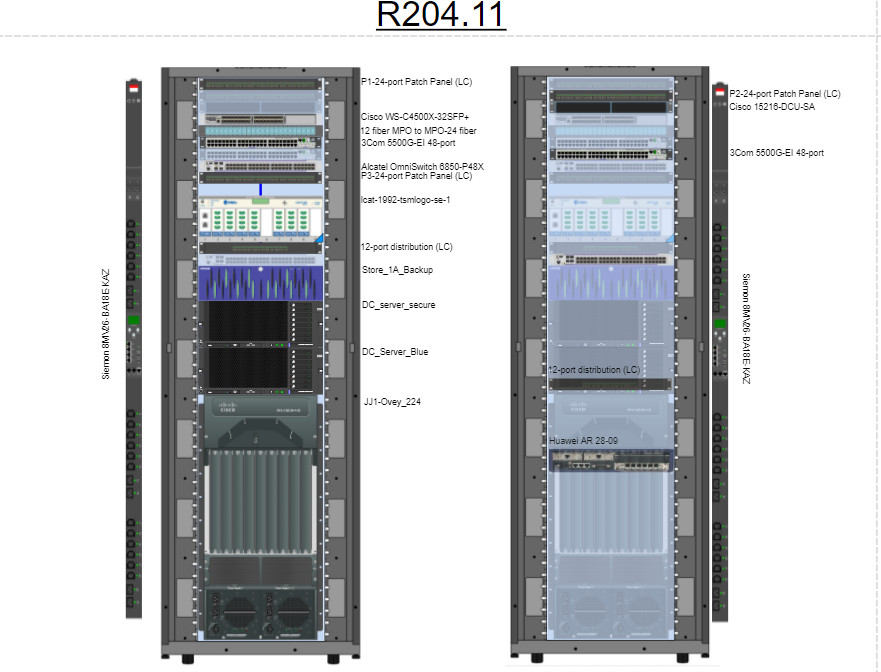 Front & Back Rack View in netTerrain DCIM
Front & Back Rack View in netTerrain DCIM
If you have racks, do you need diagrams of them? It depends: not every customer who needs IT documentation also needs the capabilities of DCIM. You may just need to create and view network topology diagrams right now.
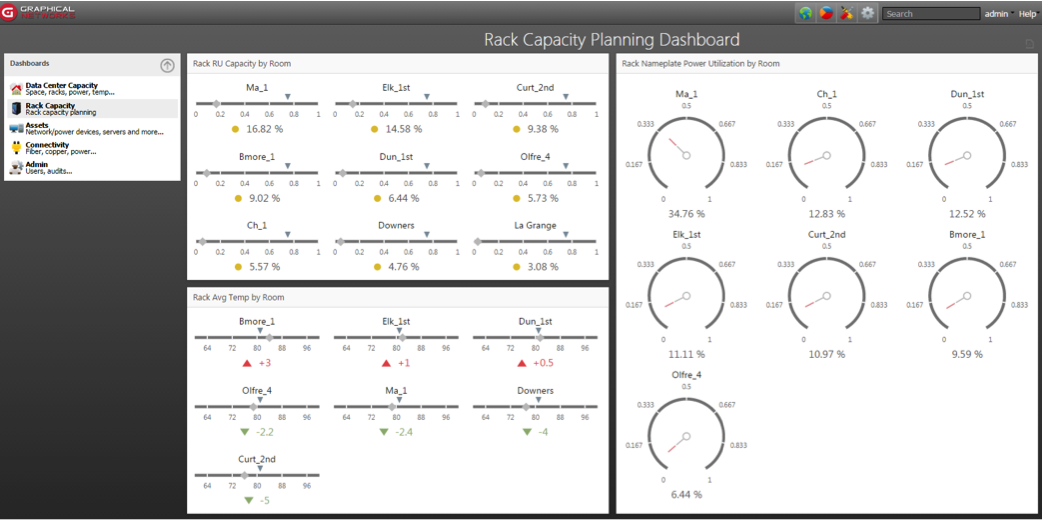 Rack Capacity Dashboard in netTerrain
Rack Capacity Dashboard in netTerrain
You probably do need DCIM and rack diagrams, however, if you’ve got enough pain. For example, you may be dealing with:
- Expensive data centers with undersubscribed racks and power inefficiencies
- Underutilized assets, aka zombie assets (physical and virtual)
- You’re saying, “Eenie, meenie, money, moe” every time you have to put down a new server
netTerrain DCIM includes all the features of netTerrain Logical and four features that Logical does not offer. Let’s take a closer look to determine whether or not netTerrain DCIM’s diagrams will solve pain.
Consider the following points:
1. Racks
By having rack diagrams in netTerrain, you can snap devices into the racks. The catalog of racks in our current catalog number is around 200. With these racks, you can view and place devices in both front and back views of the rack.
2. Data Center Capacity Dashboard Reports
With these racks, it also provides the information needed to view dashboard reports, from rack space utilization, name plate power (and real-time power monitoring), and weight availability, you can easily view the racks with these visual cues. Help solve your data center capacity pain issues, with dashboard capacity reports, to manage the capacity of your data centers more efficiently.
3. Change Management through Work Order Tasks
As part of a change management process, create work orders as collections of tasks with due dates, assign owners and status values, to keep track of all changes in your data center.
4. Real-Time Environmental Monitoring
Environmental monitoring is included in netTerrain DCIM. This will provide real-time power monitoring that gives you real control over your power and server health, with a dashboard console to control your power.
Know you need IT documentation software? Think you don’t need racks? Think you do need them? If you are interested in netTerrain as an IT documentation solution, here is some key information about netTerrain.
The netTerrain platform offers three solutions in one:
- netTerrain Logical is the base offering for netTerrain.
- To add netTerrain’s DCIM features, it’s just a matter of us providing a new license key.
- Our Outside Plant Module (OSP) is the only add-on module in netTerrain and can be added to netTerrain Logical and netTerrain DCIM.
So, do you need rack diagrams and the other features in netTerrain DCIM? If you don’t need them, however, save some money and use the base offering netTerrain Logical for your IT Documentation project. If you may need racks in the future, you can start with netTerrain Logical and add on a license at a later date. It’s easy. If you do, you can learn more about netTerrain DCIM by clicking here.