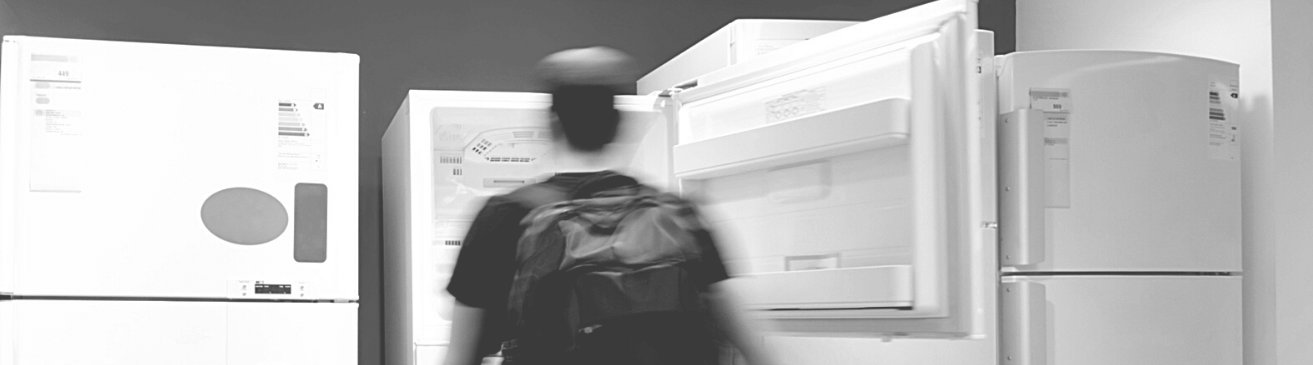
When it comes to significant purchases, a few things come to mind: new home, booking a cruise, a new car, selecting a college, and the more mundane home appliances (such as a new refrigerator). All of these purchases are, in some way, investments that you hope will pay off by delivering you the desired results. The way you approach these purchases, however, varies wildly.
Take buying a new car, for example. Is it for leisure? For family? For both? Spend a lot of time cruising in it on the weekends? What specifics do you want? The color you choose may be important to you. Is it electric? Gas? With a purchase like a new car, you go through all the nice-to-haves. Afterall, the nice-to-have features are important: they can make or break how happy you feel with your new car purchase.
When it comes to a purchase such as a refrigerator, however, you approach it differently. First, and foremost, you need it to actually fit into the space you have allotted in your kitchen. Next, you probably want to make sure it integrates well with the color of your kitchen (so you probably want to avoid buying a bright orange refrigerator if your kitchen is red…or, hey, maybe not…but you get the point). A refrigerator needs to fit with what you already have and it needs to integrate well with your existing appliances.
There are so many different refrigerators to choose from: French door, glass door within a door, wifi enabled, Alex enabled…. so many to choose from right? Like refrigerators, DCIM software comes in a lot of varieties. Not all DCIM software solutions are the same. Some focus on power, others focus on rack management, and others include cable management features.
Sure, a WIFI-enabled refrigerator sounds nice, and it is. It may even make all the difference if you tend to be on to go 24/7 and need to be able to see what’s in your refrigerator when you’re at the store. You could end up saving significant money by having that feature and stop food waste. But if you’re at home most of the time, maybe that’s not such a crucial feature and more of a nice-to-have…
Where am I going with all of this refrigerator talk? DCIM is a lot like a refrigerator: first, and foremost, it needs to fit the needs of your data center…and integrate well with your existing tools. That’s the priority.
When determining what you need in a DCIM software solution, decide what you want a solution to help you solve and which pain points it will help you resolve.
What are your pain points? Do they include any of the following:
- Floor and rack space management
- Energy management
- Inventory management
- Cable management
- Managing both Cloud and traditional data center equipment
- Import data from existing data sources
Do You Need Floor and Rack Space Management?
Floor and rack space management helps you visually see your data center floor space to easily manage and keep track of your rack’s rack space utilization, weight, and power availability.
Almost all of the DCIM vendors out there provide this: some offer 2D views and others provide 3D views. Do you really need 3D views to see the front and back of a rack? They sure do look pretty, right? But – is it worth it? To read more about why you really may not want or need 3D views, click here.
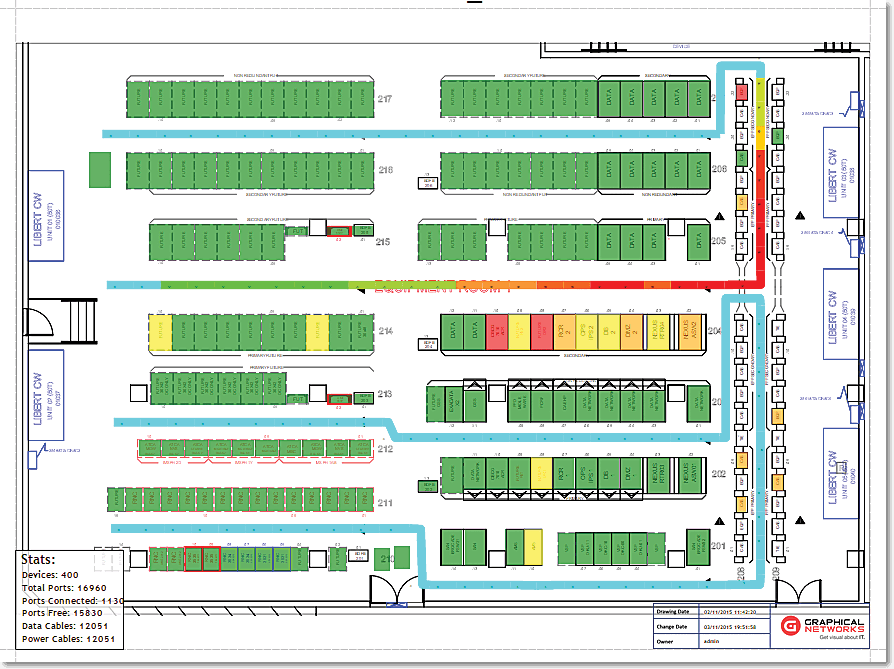 Data Center Floor Plan in netTerrain DCIM
Data Center Floor Plan in netTerrain DCIM
Energy Management
Energy management…do you need it?
By having real-time power variants, data center IT and facility managers will help improve manageability, reduce power costs, and increase automation.
Our customers who engage our data center power monitoring features (included with netTerrain DCIM), have lowered total energy expenditures by as much as 30%. That’s great, but again – if your goal is not energy savings, this may not be an important consideration.
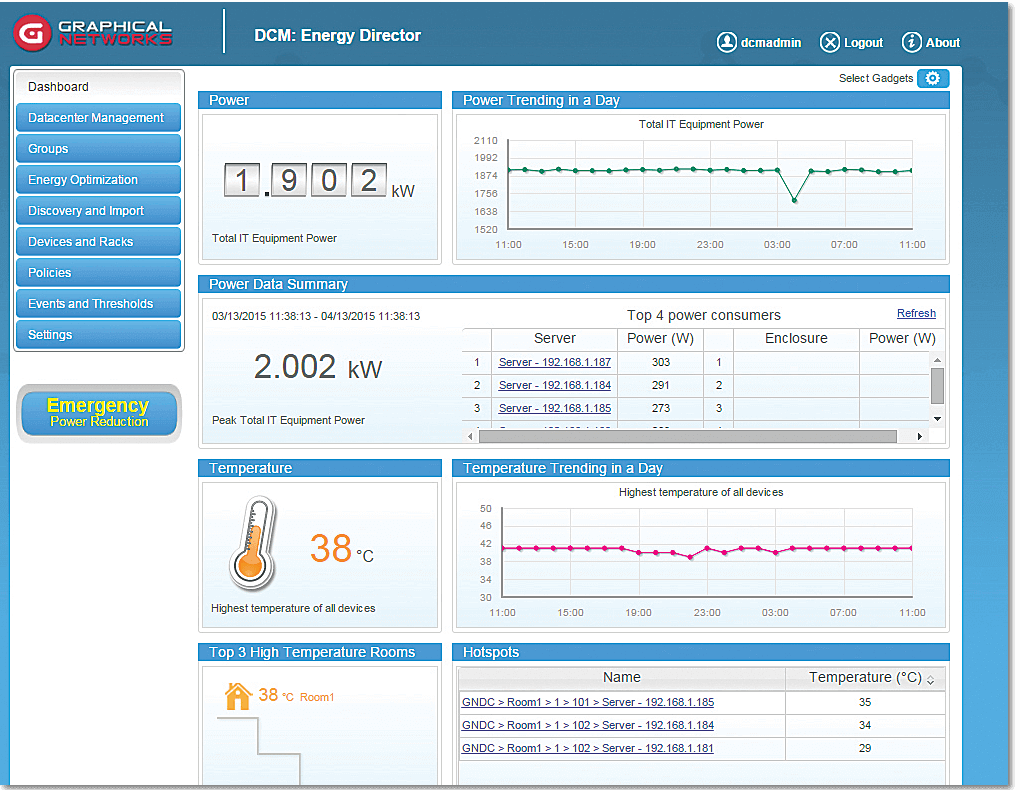 Power Monitoring in netTerrain DCIM
Power Monitoring in netTerrain DCIM
Asset/Inventory Management
This is also known as “IT Asset Management (ITAM)”.
With asset/inventory management, you know what equipment you have in your data center to control inventory costs (and perhaps even utilize equipment that hasn’t been used in some time). Beware: many DCIM systems are very rigid in their structure — they won’t let you define your own properties and even create your own device types. Ask your DCIM vendor if they have the ability to add any data fields or attributes that you want to keep track of, such as cost, warranty period, under maintenance contract, etc. I wrote an article about ITAM in more detail and can be accessed here.
Cable Management
Not all DCIM solutions offer Cable Management. If this is a pain point that you need to take control of, make sure to ask your DCIM vendor, what type of cable management system (CMS) they offer.
Cable management features are not just limited to being able to track a connection from A to B:
- Do you need to trace a full cable path in one diagram? (Circuit layout record)?
- Do you need to track Power connections as well?
- Do you need to visualize the exact path of a cable and circuit?
- Can you associate fiber strands to trunks?
- Can you associate copper cables to trays and track tray fill rates?
- Can you hide or show cables at the floorplan, rack, device, card and port level?
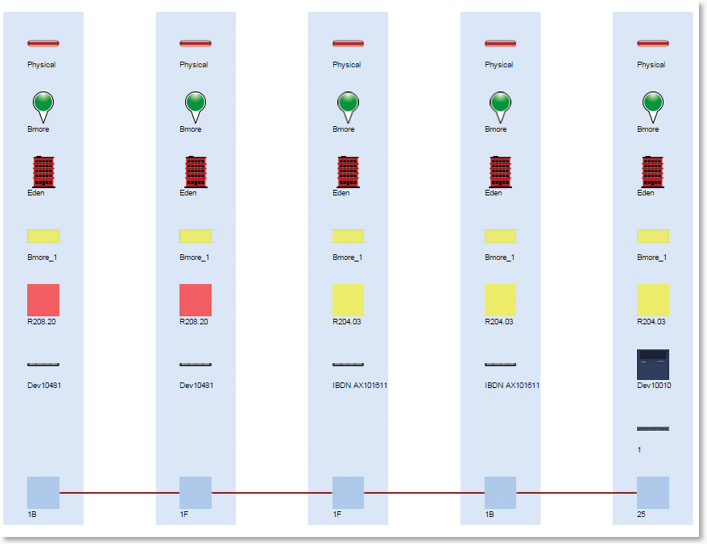 Circuit Layout Record in netTerrain DCIM
Circuit Layout Record in netTerrain DCIM
Cloud and Virtualization Infrastructure, and Applications
With all the virtualization and cloud infrastructure happening today, you’re probably interested in mapping out your Cloud and virtual infrastructure in addition to your traditional rack and stack network equipment. For example, would you like to see which VM images run on which host. Check if the DCIM tool supports integrations and synchronization from vCenter or similar systems.
Have a Cloud infrastructure, such as Amazon AWS (ec2), or Microsoft Azure? Your DCIM solution should have the ability, out of the box, to provide this integration at no additional charge.
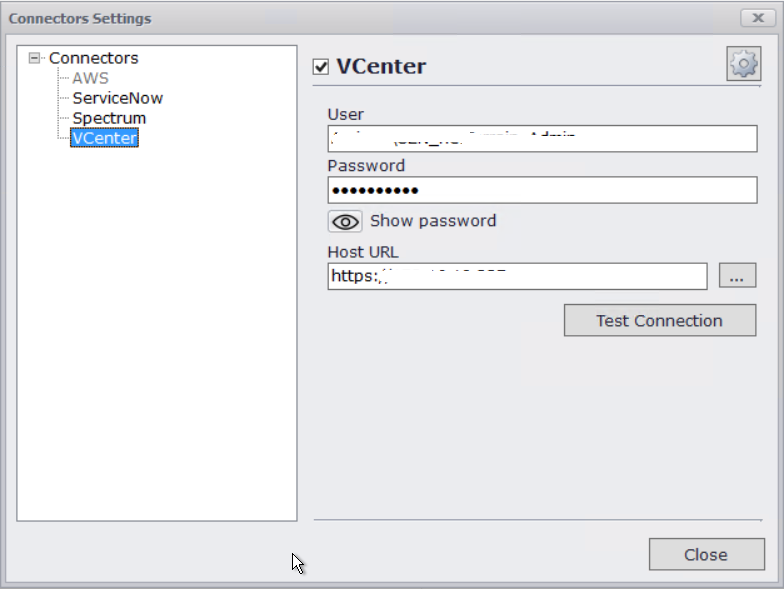 vCenter Connector in netTerrain DCIM
vCenter Connector in netTerrain DCIM
Import Data from Existing Data Sources
Why reinvent the wheel if you already have data sources that contain information about your IT infrastructure? Check to see if your DCIM vendor has the tools and integrations to your existing data sources, like ServiceNow, Solarwinds, or Spectrum. Getting started and having the ability to import your data is a step closer with automating your data and diagrams with real-time data. Have spreadsheets? How easy is it to import your spreadsheets?
In closing, much like a refrigerator, DCIM has many features that can help solve your issues, cure your pain points, make life easier, and save money over time. You’re not buying a vacation or an experience so don’t get taken in by the nice-to-haves and overlook the the must-haves. Finding the right solution is a matter of defining your requirements and to best match your needs to the DCIM features. If you’d like to learn more about how netTerrain may be able to solve your pain points, click here to schedule a 15-minute zero-pressure discovery call. During this time, we can also get you started with a free trial.