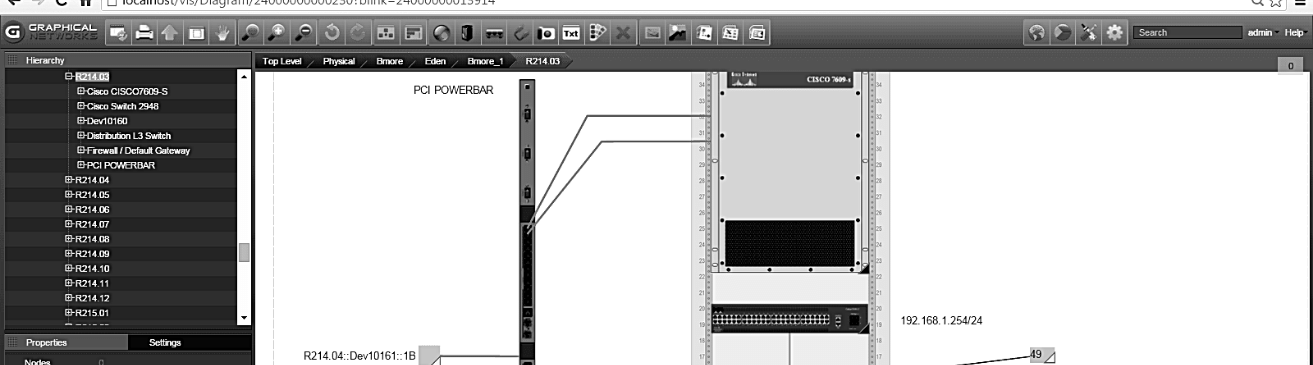 In a previous blog article, we looked at the question of 3D views when it comes to DCIM software. At first glance, this may seem like a fair assumption: if vendors don’t offer 3D views of their data center room and racks, does that mean their software is old or behind the times? In that blog, however, I argued that including 3D views in a software package is only a good idea if the 3D views help do something. Adding bells and whistles to software can complicate and slow it down — resulting in a less-than-ideal experience for the end-users.
In a previous blog article, we looked at the question of 3D views when it comes to DCIM software. At first glance, this may seem like a fair assumption: if vendors don’t offer 3D views of their data center room and racks, does that mean their software is old or behind the times? In that blog, however, I argued that including 3D views in a software package is only a good idea if the 3D views help do something. Adding bells and whistles to software can complicate and slow it down — resulting in a less-than-ideal experience for the end-users.
netTerrain does not and will not offer 3D views. Why? It’s not that we can’t — it’s that we firmly believe that 3D views are not needed in DCIM (except for computational fluid dynamics (CFD)) and will only complicate the usability. Considering a DCIM solution with 3D views? Ask this: why pay so much more money for 3D views if you are not doing CFD?
3D views bring that ‘wow’ effect to the demo — but in practice, what do they actually do that applies to the tasks you need to do? Is the extra time effort, and money for 3D views worth it? When your DCIM vendor offers a cloud/SaaS offering, will the 3D views be offered?
For a list of our reasoning on why netTerrain doesn’t offer 3D views, check out this article. What we offer instead of 3D views are views that help you get your job done efficiently.
Take racks in netTerrain DCIM: we offer many ways to view them. For example, if people want to mount devices in the front and back of the rack, the illustration below depicts two devices mounted on the front and a patch panel on the back of the rack, that you can do in netTerrain. You will see a faint image of the device on the back and vice versa.
 A front and back view of a rack with coupled front/back mounting
A front and back view of a rack with coupled front/back mounting
The netTerrain DCIM racks also provides important and visual details such as space capacity, nameplate power availability (netTerrain DCIM offers real-time power monitoring through its Environmental Monitoring Module), and weight availability.
To sum up, don’t just take a list of DCIM software features at face value. Ask: how does this cool trick or feature benefit my work? Ask: does this feature unnecessarily complicate the process for the end-user and could it result in diminished ROI? Look for DCIM software that does what you need it to — not software that requires you to alter your work to fit it. For more on the importance of flexibility in DCIM software, check out this series of articles.