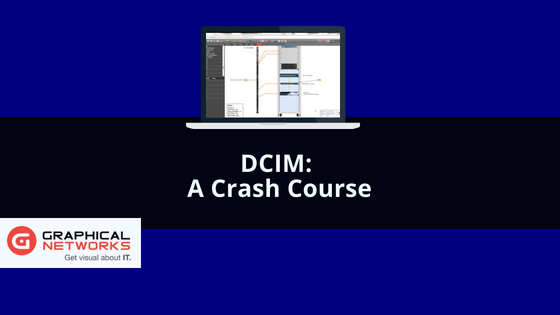
DCIM: what is it, where did it come from, and what can you do with it? In this ‘crash course in DCIM’, we’ll look at the history of DCIM, what managers used before the software, if DCIM is delivering on its promises, and what, exactly, you can do with it.
In the Beginning: Early Data Centers
To truly launch a crash course in what DCIM is today, it’s important to rewind a little back to the birth of the modern day data center as we know it. Today’s data centers grew out from the super computer room model of the 1940’s: the large-scale Electronic Numerical Integrator and Computer (ENIAC) is an example of what was housed in a super computer room way back when. Early computing systems, such as ENIAC, needed to be housed in specific environments: myriad cables were needed for connecting all of the different components — and methods for organizing the many components were created (racks, raised floors, cable trays, and so on). A single mainframe drew an enormous amount of electricity — and needed to be cooled. Additionally, as so many supercomputers were employed by the military and defense agencies, securing these rooms was a consideration.
Needless to say, DCIM software wasn’t a thing back then. In fact, putting programs into the ENIAC was such a complicated process that after a program was mapped out on paper, getting it into the actual machine (done by manipulating cables and switches) was a process that would take days.
The most famous early data center was, arguably, NASA’s mission control computer room of the 1960’s – as seen on every home television set when man first walked on the moon. Since then, technology has rapidly advanced. The 1970’s birthed both disco and Unix into the world; the “me generation” 1980’s ushered in the microcomputer craze. By 1997, the world was headed into the dot-com bubble, and the demand for full-scale data centers continued to climb: it was during this time that the modern day data center was truly born.
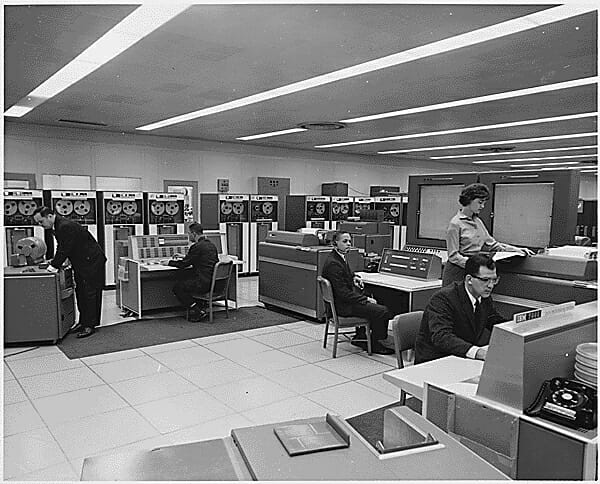 Example of an Early Data Center
Example of an Early Data Center
What is a Data Center in 2018?
A data center today is comprised of servers, racks, connections, trays and various devices, power supplies, environmental control elements (fire safety, air conditioning, backup generators, etc), and security. Because data centers encompass so many different elements that must be in working order to support the functions of the data center, the need for data center infrastructure management software — or DCIM — has arisen.
Tools and Software Before DCIM
Before DCIM hit the scene in the late 2000’s, the management of data center infrastructure was typically relegated to facility managers. Facility managers in data centers were, more often than not, tasked with keeping track of the various components in the data center using a mashup of spreadsheets and network diagrams (more often than not, ones created with Visio).
Although this manual method of infrastructure management certainly helped keep the data center operational, when compared to what DCIM can do, this early way of managing the data center was more of a drop in a bucket.
What data centers really needed was a graphical, automatic (or self-generating) way to visually view and manage the key components, and data, of a data center. Enter DCIM.
DCIM First Introduced
In 2007 and 2008, DCIM started to take off. Larger DCIM vendors, such as CA Technologies, took the market by storm, and large data centers became early adopters of the technology.
The promise of DCIM was alluring. Afterall, not all data center failures come in from left field. Many issues tend to unfold over a period of time, and these issues usually display symptoms beforehand, when you can actually see them.
When it first launched, DCIM software promised to give data center managers a way to automatically communicate with their data centers….and as a result, to lower costs, increase efficiency, and cut hassle. Did it deliver on that promise?
DCIM Hype vs. Reality
In around 2007, DCIM first hit the market. DCIM vendors such as Rackwise took hold and bit their teeth into a newly created market. As DCIM started to become adopted by data centers, and started to show results, it took off. That’s when the hype started: forget just data center software, DCIM was going to boil the ocean.
Fast forward to roughly ten years later, and DCIM has not, yet, boiled the ocean. Believe it or not, an Intel survey showed that 1 in ten data center managers walk their raised floor and measure using a measuring tape. The survey shows that data center managers are still using Excel.
CA Technologies, a giant that once inked a DCIM deal with Facebook, has ceased being a DCIM vendor : many other major DCIM players have also exited the game (leaving their customers with software that’s not getting updated).
What’s going on here?
DCIM software is not a cookie-cutter solution. It should never be one-size-fits-all, or even, one-size-fits-most. The type of DCIM software you need depends upon what you need to manage.
DCIM continues to be climbing in use (in fact, federal data centers actually are now required to run it in order to keep data center PUE down), but those software giants who offered big features with big price tags…and promised big ROI…failed to deliver. Small-to-medium sized DCIM vendors, such as Graphical Networks, offers niche DCIM software that can cater to specific needs Data Center managers may have (such as power monitoring, lowering the data center PUE, and cabling).
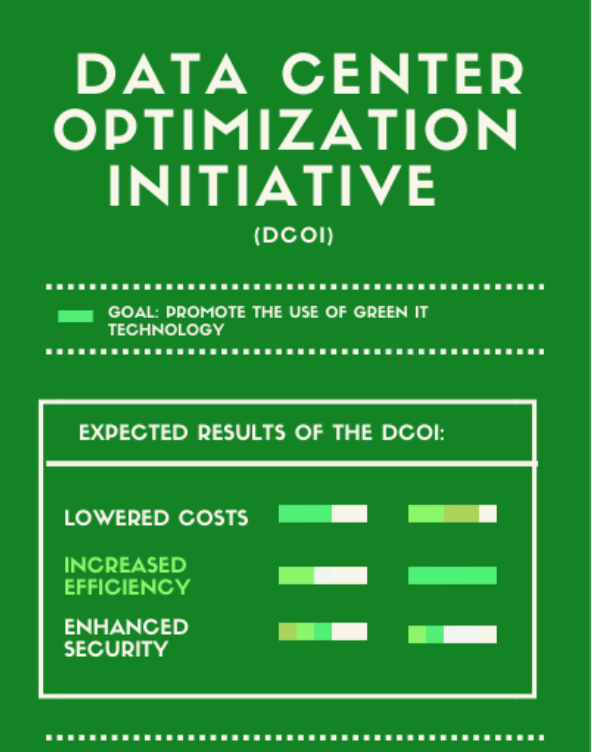 The DCOI Aims to Lower PUE for U.S. Federal Data Centers
The DCOI Aims to Lower PUE for U.S. Federal Data Centers
What DCIM Software May Be Able to Do For You
As we said above, no DCIM software should do everything for every data center. We have a saying on our team: ‘ask 100 people to define DCIM software, and you’ll get 100 different answers’.
Below, we’ll look at an overview of what DCIM can do, depending upon what you need and which software vendor you select:
- Data Center PUE/Power Monitoring
With DCIM, you can track – in real-time – power and cooling in the data sensors. This happens via smart devices and sensors that communicate key information, such as temperatures and power usage, about the devices. With DCIM power monitoring, you can lower data center PUE and save significant money on annual cooling and power costs. - Asset Management
You can manage your assets with DCIM — everything from servers, to rack positions, to the port level. Depending upon what you need to track, you may want outside plant software as well. - Cabling/Connections
Some DCIM software, such as netTerrain, comes with cabling management functions. With it, you can track all of your cables, connections, and circuits – including trays, power cables, and outside plant connectivity. - Capacity Planning
DCIM is an excellent tool for planning for capacity: with it, you can stop spending money on IT stuff you don’t really need, and make the most of what you do have. Depending upon which DCIM software you select, you will be able to plan for capacity in a variety of ways: connections, physical space, rack space, etc. - Reporting
Data and insights are key to a successful DCIM implementation. Many DCIM software solutions will give you reporting features and dashboards. netTerrain, for example, gives you the option of creating your own reports or having them created for you; netTerrain also offers comprehensive dashboards which display aggregated data.
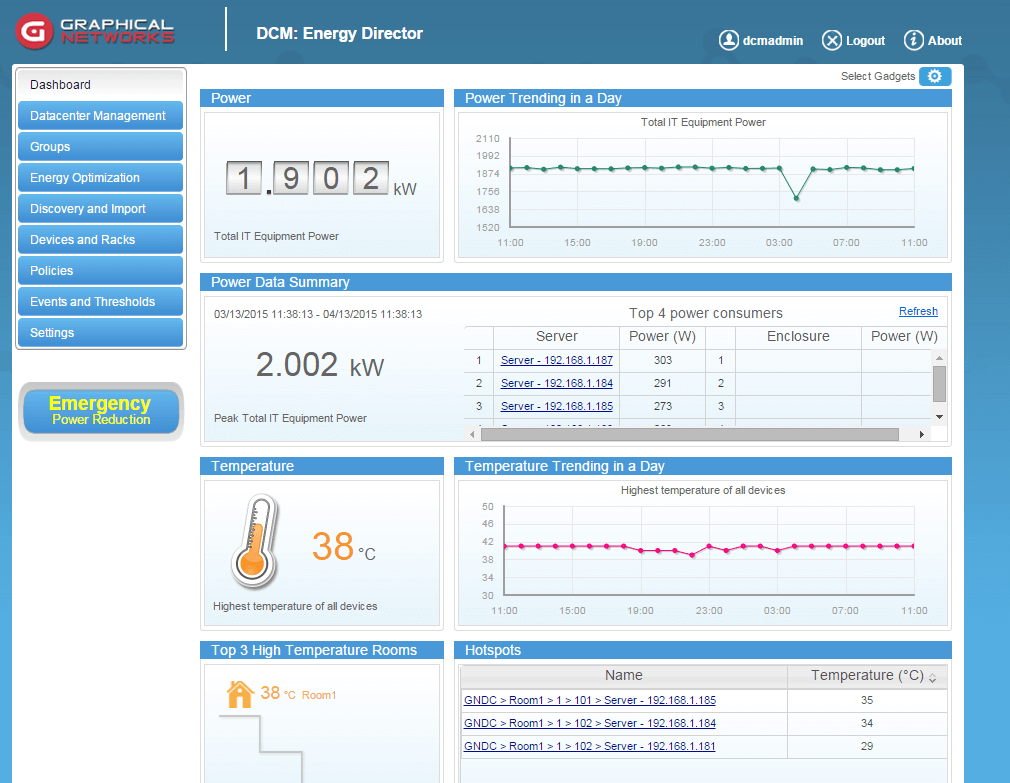 An Example of DCIM Power Monitoring Functions
An Example of DCIM Power Monitoring Functions
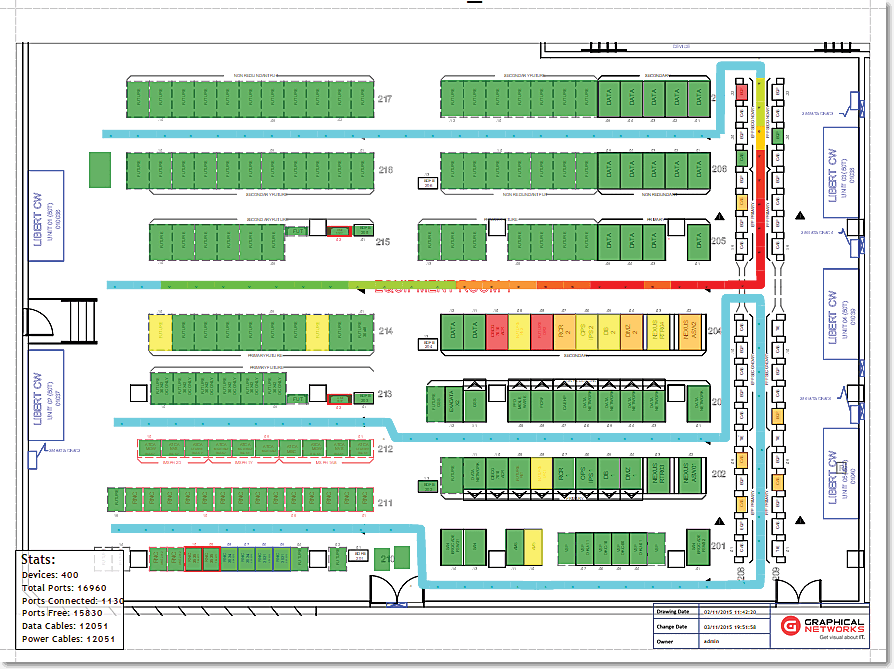 An Example of DCIM Asset Management: a Floorplan
An Example of DCIM Asset Management: a Floorplan
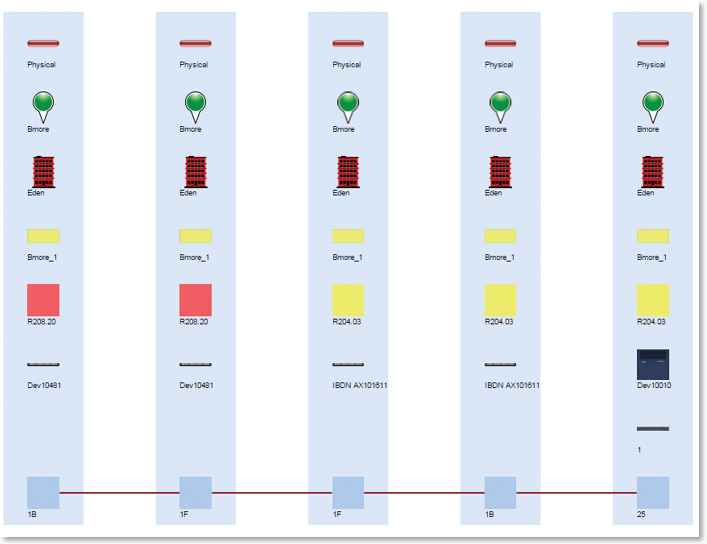 An Example of DCIM Cabling Management: A Circuit Layout Record
An Example of DCIM Cabling Management: A Circuit Layout Record
There are, of course, many more ways in which DCIM can help you manage your data center and infrastructure. Things to consider, if you need DCIM software, are how much flexibility and customization you need. If you have specific devices, be sure to choose a DCIM provider that lets you model devices yourself — so you don’t end up a slave to consultants (their timeline, and their fees).
Sum It All Up
To sum it all up — in the words of Ray Charles – we’ve come a long way, baby. From the early super computer rooms of the 1940’s to today’s cloud-based and dark data centers — there’s no stopping the growth of technology infrastructure. Just as the devices that handle data have become smaller over time, the need for them has become substantially larger — and as the number of devices grows, the need to manage them in a centralized way is only increasing.
From the birth of DCIM ten years ago, to its brief decline when too much hype and not enough results – to today, in which United States Federal Data Centers are required to run DCIM, one thing is clear: DCIM is here to stay – and it’s likely that it will continue to evolve right alongside the technology it supports.