 DCIM: hype or substance? There’s been a healthy amount of debate in recent years about whether DCIM is more hype than substance and reports of failed DCIM installations have only sparked the debate further. The resounding consensus on the question of hype — from both analysts and the users themselves — is that DCIM can provide users with powerful insights that help them to better manage, plan, and budget.
DCIM: hype or substance? There’s been a healthy amount of debate in recent years about whether DCIM is more hype than substance and reports of failed DCIM installations have only sparked the debate further. The resounding consensus on the question of hype — from both analysts and the users themselves — is that DCIM can provide users with powerful insights that help them to better manage, plan, and budget.
With that said: where there’s smoke…there’s usually some level of fire. So, where is all of this chatter around hype and DCIM coming from? First and foremost, the problem of how DCIM is defined has been an ongoing issue. Too often, DCIM is pitched as a wonder tool that can not only whip your data center into shape, it can also boil the ocean. The truth is that yes, DCIM can work wonders in the data center….but it can only do so when the number one goal is equipping its users with actionable insights that are 100% ROI-driven.
A successful DCIM implementation happens when the tool delivers the expected outcomes to its users — whether it’s improving service, slashing energy costs, identifying stranded assets, and so on. In order for this to happen, the tool needs to be 100% focused on usability and performance that support the outcomes.
The real problem of hype seems to come into play when the focus is on the ‘WOW factor’ and not the ‘ROI factor’. DCIM is not, nor should it be, an everything-and-the-kitchen-sink solution. Just because a feature can be added to a DCIM solution does not mean it should be…which brings me to why I’m writing this blog…
A while back, a colleague of mine (Fred) wrote a blog about 3D views in Data Center Infrastructure Management software. The basic premise of his blog was this: while 3D modeling is mandatory in Computation Fluid Dynamics (CFD) analysis, for DCIM it’s not mandatory (and it’s actually far more ‘WOW factor’ than ‘ROI factor’).
Fred’s original blog on 3D views in DCIM was not written to pick a fight with a competitor. He wrote this blog for one reason only: our customers occasionally ask us about 3D views and we needed some clear, concise reading material to give them. Well, apparently Fred ruffled some feathers.
I was sincerely excited when another colleague of mine recently forwarded me a link to an article from a competitor entitled “Three 3D Data Center Visualization Myths, Debunked”. To be honest, I couldn’t care less if somebody proves us wrong: I was just eager to learn something new…
Afterall, my thoughts on 3D views for DCIM have been percolating for a long time. Before DCIM even became a thing, I spent many years working as an engineer (and later as product manager) at an IT visualization company called netViz (which provided 3D views). Throughout the years, we learned this about 3D views: they make for an impressive visual during a presentation, but when it’s time to actually use the beast, virtually nobody using this for IT actually liked them. Naturally, we discontinued the development of 3D views.
I began reading the competitor’s article/response fully aware that it had been ten years since my time at netViz and that “hey, it’s possible there’s more to the 3D story than we realized”. Further, I’m a fan of Mythbusters (and a big skeptic), so the title of the competitor’s blog — “Three 3D Data Center Visualization Myths, Debunked” — piqued my interest.
Unfortunately, the article was a let-down. They attempt to debunk myths, but in actuality, it just reinforced what my colleague Fred wrote in the original blog. Here’s my take on it, point-by-point:
1. Myth or Fact: 3D Views in DCIM Address Real Customer Use Cases
The first point in the competitor’s article argues that 3D provides value because you can easily go from a bird’s-eye view of the whole floorplan to rack views using something they call “isolation mode”.
Isolation mode? This sounds like the name of a disorder penned by the American Psychology Association…and it sure leaves the reader wondering where the 3D part comes into play.
Truth: visualizing the decorative perspectives of the cabinet, or a fancy shadow on it or whatever, is a gimmick. Fancy-looking cabinets simulated on diagrams are not useful and real 3D modeling. Interpolation/perspective gimmicks simply give you the illusion of 3D…and that’s all they do. Further, even if it is real 3D modeling, the bigger question is: what tangible, actionable money saving insights do you get from this that you miss in 2D? I have no clue! If real 3D modeling doesn’t deliver actionable results, it’s also a gimmick.
To really give you our full take on this, here’s a video of us showing how typical hierarchies work in netTerrain DCIM. A few minutes into this video, you can see us drilling down into the floorplan and then zooming into a single rack (you can view groups of racks if you want as well, FYI). We easily do all of this with 2D views: are we missing something here? Mind you, the ability to pick more than one rack, or any set of racks, to see the front and/or back views of them at once is not it, because, again, that’s not 3D either.
The article gives me the impression that in order to “isolate” the cabinet(s), I first have to click on them (or go to some isolation mode) and then wait for the camera to fly or something. This is both time and resource consuming: as you can see in the video, just one double click in our system gets the job done just fine.
So, point one is still a myth.

2. Myth or Fact: 3D Enhancements Provide Informational (Not Just Aesthetic) Value
The second point in the competitor’s article is that 3D enhancements do provide informational value. Their argument is a direct response to the standard critiques of 3D views — which argue that 3D views provide zero informational value.
Unfortunately, the article doesn’t refute the claim. They say 3D views provide informational value, and they provide an example using sensors: “for example, a Max Temperature per Cabinet Front report in 2D will display a floor map color coded for only the highest temperature reading at the front of each cabinet. The same report in 3D displays not only that same information, but when Isolated mode is enabled, also shows the color-coded temperature readings for the top, middle, and bottom temperature sensors. Users can even orbit the floor map to view the temperature readings on the cabinet rears, without additional clicks.”
Isolation mode, again (aka a double-click)? I still fail to see what exactly 3D brings to the table that 2D can’t. The previous video of ours shows you all of that and more (and you don’t have to lift a finger).
With netTerrain DCIM, you can see as many sensors on a cabinet as you want; you can display the information for 3 sensors on the front and 3 on the back (or 30) and a gazillion more things. In our 2D views, you can see per-cabinet readings at once for the entire floorplan or sections of it by zooming in with your mouse wheel. You can, in fact, get all this information right from the floorplan view without one double-click, if you want. Ah, features, schmeatures (explore our thoughts on DCIM features here).
But even if you couldn’t (or if you prefer the 3D way), the ROI question still lingers: how much time or money is the customer saving? If the claim is that 3D views help the customer save time or money or both… how exactly? Does this savings come at the expense of something else? Which benchmarks were used to arrive at those numbers, and how much is it for, say, a Data Center with 200 racks?
The competitor’s analysis rests on the assumption that only through 3D views can you see the floor plan from the top and then the racks from the front or rear. This simply isn’t accurate.
Point two is still a myth.
3. Myth or Fact: the Extra Computing Resources for 3D DCIM Rendering are Negligible
The third point in the competitor’s article is that the extra computing resources required for 3D DCIM views are negligible compared to 2D. Perhaps…but the blog does not prove it. Without real benchmark tests measuring how long the same operation takes for two different DCIM vendors, we are all just talking here (that being said, it would be nice if analyst companies did those things instead of creating magic quadrants based on PowerPoint-ware, no? ).
I have personally seen most of these 3D engines at trade shows — and even at the shows, they were as slow as molasses…I have actually seen them flat out freeze (even for modest data center views).
The author in the competitor’s blog argues that “3D floor map visualizations can be high performing when they rely on processing on the client side, not on the server.” This is too vague: what does ‘can be high performing’ even mean? Compared to what? What are the consequences of relying on client side processing? Does the client now require some serious gear? Do we lose any features? Maybe not, but the competitor’s blog doesn’t say.
Here is what Jane Doe User really wants to know: using her modest laptop with 6GB of RAM, no SSD and fancy stuff, how long does it take (in seconds, I would hope) to zoom from a full screen view of her floor plan with 200 racks, 1000 devices and 20,000 cables, through a rack elevation view down to the backplane of a device, into the card and finally to the ports and cables? Can the blog’s author answer this?
Don’t get me wrong: client side processing has benefits and we take advantage of that ourselves, but you cannot argue away the fact that 3D rendering needs some extra sizzle compared to 2D.
And I am not talking about the price tag here – because I can guarantee you this: Mr. Customer, you are paying for that less than nice-to-have feature. This article tries to sweep it under the rug by putting it on poor Jane as if you can simply throw some hardware at everything and voila – there you go.
Or maybe, instead of hardware, you can disable something else and make it faster? The article does admit this….but not directly: the article refers to the “contents selector.” My guess is that it’s a feature disabler for when you don’t have the Jet-Propulsion-Lab-Level gear!
Point three is still a myth.
Here’s a scenario to further illustrate my point:
Vendor: “Sir, this car can not only drive, but also skate on ice.”
Customer:“Well, not sure why I would need that. Am I paying extra to support the engineering that went into that?”
Vendor: “Well…”
Customer: “Does it interfere with my normal driving?”
Vendor: “Not if you like driving 40 on the highway!”
Customer: “Say what?”
Vendor: “Oh, don’t worry. With the contents selector, you can get it to 60. It disables the steering wheel, but hey, if you are going 60 it probably means you are going straight on a highway. Har, har.”
So, what are our netTerrain client-side requirements? Anything with a screen that came after the Clinton administration will probably do. Heck, I can run the entire netTerrain SERVER of a medium sized implementation on my 4 year old laptop using SQL Express! Yes, we are that obsessed with performance and usability. Why? Because performance and usability never go out of style.
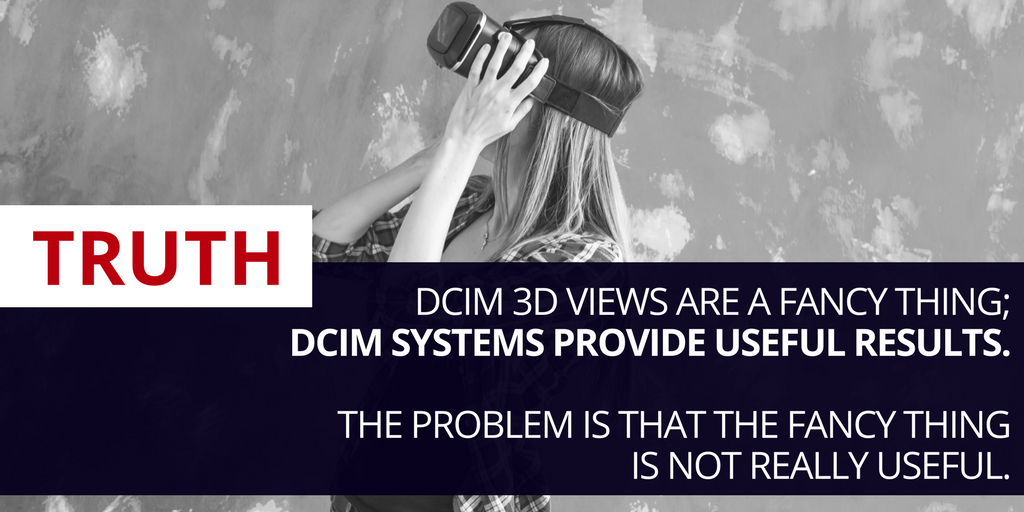
So, in sum: I still don’t get the point of 3D views in DCIM. DCIM 3D views are a fancy thing; DCIM systems provide useful results. The problem is that the fancy thing is not really useful, and the useful parts don’t need that fancy thing. See the point?
The devil is in the details, so enough of the innuendo here. Just give me some detailed proof already of that 3D pudding (the real one, not gimmicks or clever rendering that have a patina of 3D). Give me proof that uses full modeling of the entire 3D object in x/y/z coordinates and can get you the useful, actionable, insights that cannot be obtained with 2D and save the customer money (I’ll repeat that until my face turns green).
And please, don’t give me proof that 3D has value at the expense of losing value elsewhere due to, say, poor performance. In this sense, “I am from Missouri; show me!” — see our blog on choosing the right DCIM solution for more on why the ‘show me’ principal is so important. Until you can show me the ROI, it’s all just pretty pictures.
P.S: Do you want some real, useful 3D views for grown-ups? Check out what our friends at Future Facilities, with whom we partner, are doing with CFD!