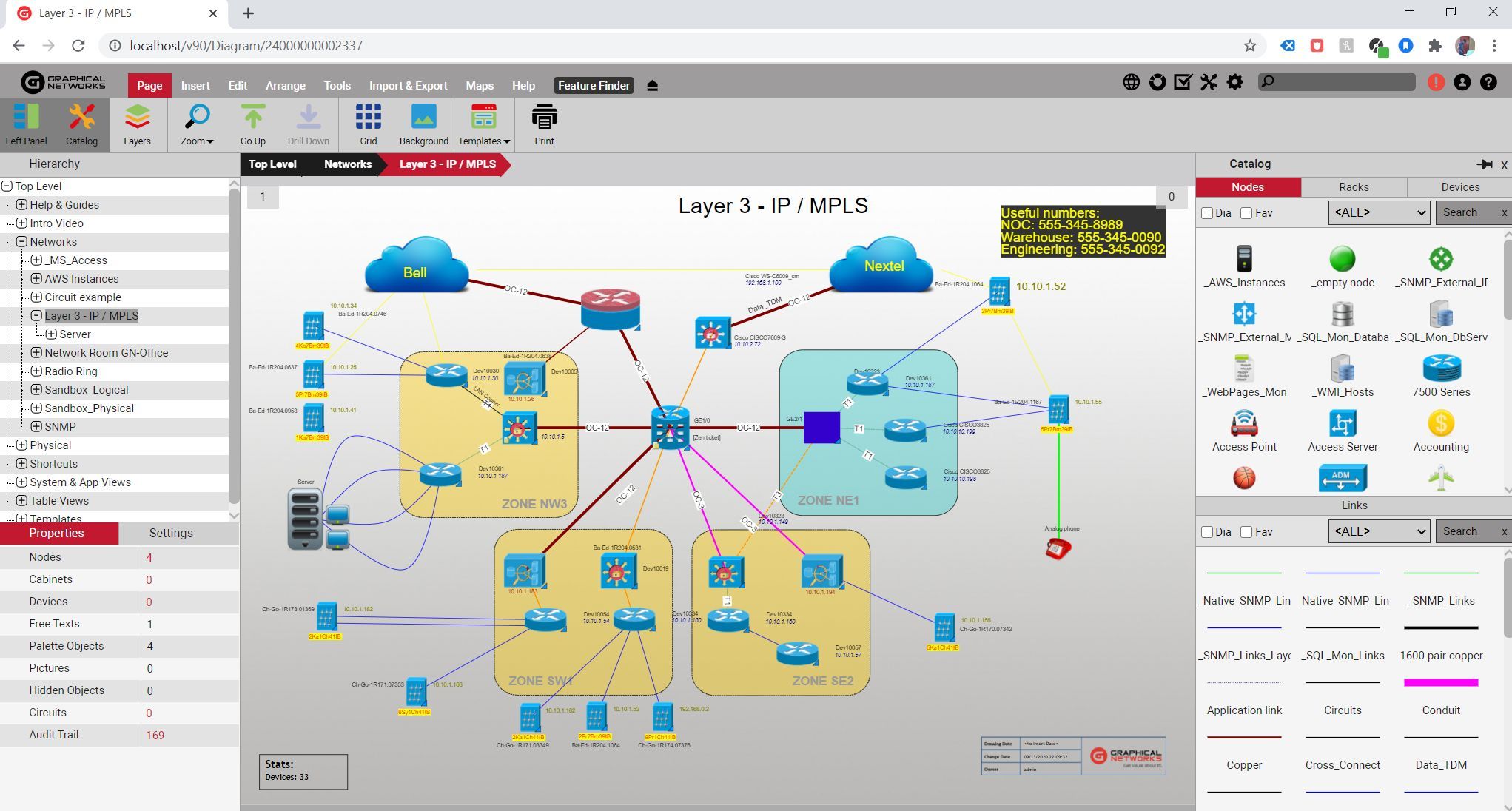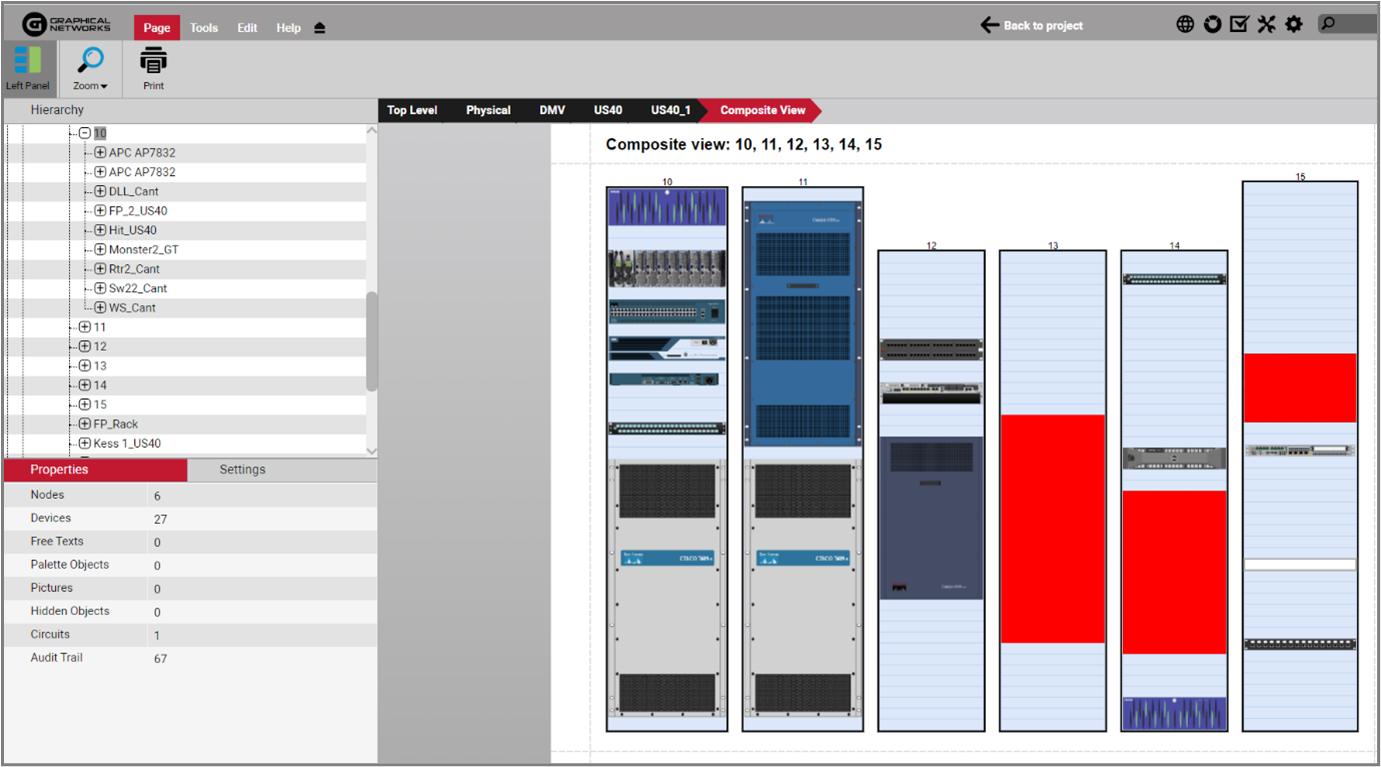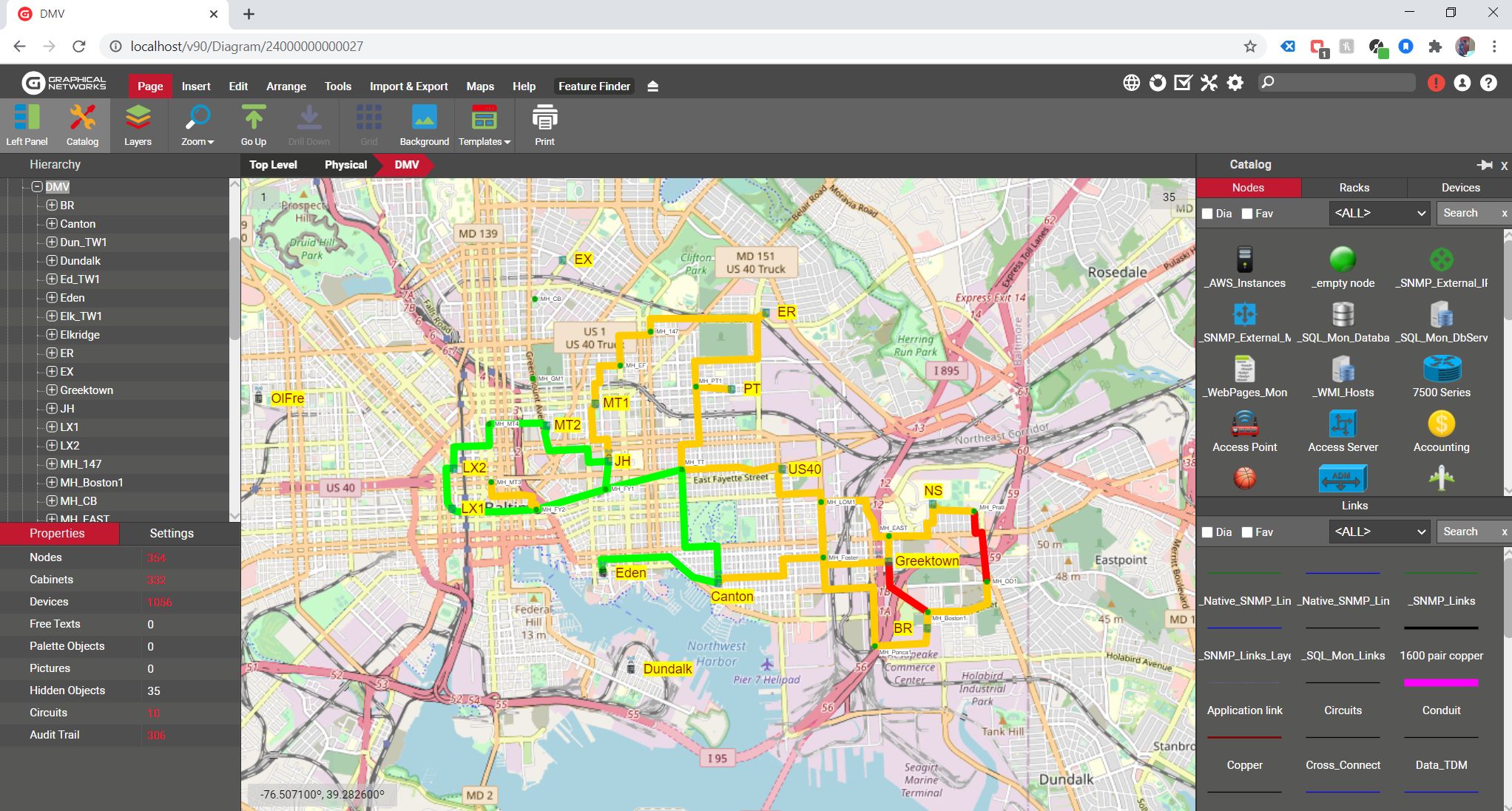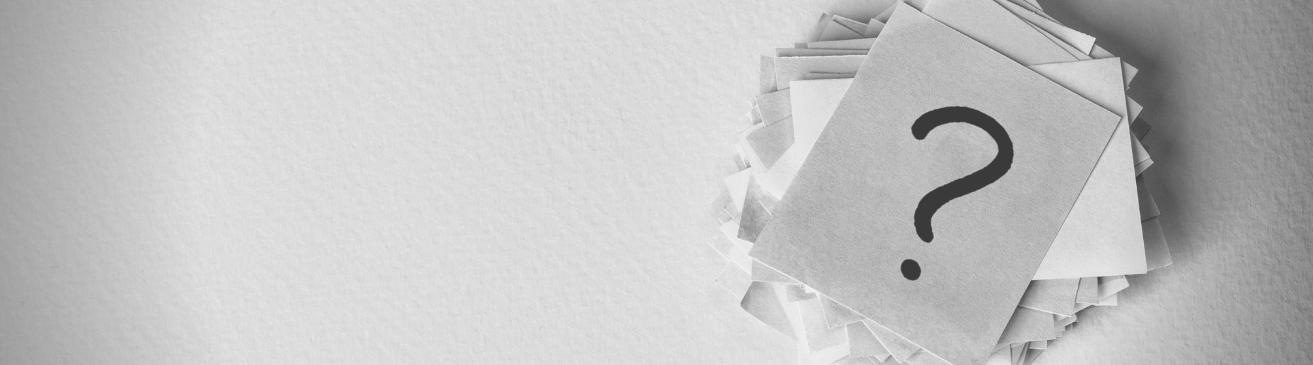
When exploring purchasing software, whether it’s looking for a network diagram tool, a Data Center Infrastructure Management (DCIM) software, or Outside Plant (OSP) software, one of the first things that crosses people’s mind is…how much does your software cost?
We don’t publish our prices online because the cost is based on two things: what do you need to do and which license do you want? Are you thinking: ’Huh?!’
Let me dive in further and explain how our pricing works:
Step 1: What Do You Need to Do?
The first step is to determine what you need to do with netTerrain.
Base Offering: netTerrain Logical
netTerrain’s base offering is netTerrain Logical: every netTerrain product includes this. With netTerrain Logical, you can create really any type of web diagrams as you like from network topology maps, rooms, floors type diagrams, and workflow type diagrams. Many customers that use netTerrain Logical use the netTerrain Collector, a standard feature in netTerrain, to run automatic network discovery and render pixel-perfect, detailed maps in netTerrain.
For more information about netTerrain Logical, check out this page.
Optional Product Add-on: netTerrain DCIM
netTerrain DCIM includes netTerrain Logical and adds four additional features that aren’t included in netTerrain Logical:
- using the racks catalog,
- work order tasks,
- dashboard reports,
- and the netTerrain Environmental Monitoring Module
For more information about these four additional features, please click here.
Optional Module Add-on: netTerrain OSP
netTerrain OSP is an add-on module that you can add on to the base offering, netTerrain Logical, or to netTerrain DCIM. netTerrain OSP gives you beautiful, and accurate, diagrams of your outside plant. With netTerrain OSP, you can easily zoom in from the street level to the strand level in seconds.
For more information about netTerrain OSP, check out this page.
We have customers that just use the base offering netTerrain Logical. We have customers that have netTerrain Logical with the OSP module and others that have netTerrain DCIM with the OSP module.
Step 2: Which License Do You Need?
netTerrain offers three types of licenses:
- SaaS – Graphical Networks hosted solution, with monthly and yearly subscriptions.
- On-premise Yearly Subscription – 12 Month license key, which includes software updates and customer support, which will need to be renewed yearly to use netTerrain. Offers a lower upfront cost then a permanent license.
- On-premise Permanent License – A License that will never expire. The software updates and customer support (software maintenance) are required for the first year and optional after the initial term has expired.
For the differences between using SaaS or on-premise, wander on over here.
Here’s a checklist:
- Determine if you need netTerrain Logical or netTerrain DCIM.
- Do you need the optional netTerrain OSP add-on module?
- What type of deployment do you require? SaaS or On-premise?
- If on-premise, do you require a yearly subscription or permanent license?
- How many Admin/Editor Users do you need to make changes to users, groups, changes to the diagrams?
- How many objects do you need to document in netTerrain? netTerrain starts with up to 500 objects.
So, what counts as an “object” in netTerrain?
- Nodes…are items that build the hierarchy diagrams, like sites, regions, buildings, floors, rooms, manholes, handholes.
- Devices…are the physical chassis box of an equipment that normally contains ports. Items like servers, routers, switches, patch panels, firewalls, printers, workstations, PDUs, and wall jacks. The cards and ports contained inside the device do not count as objects.
- Racks…for customers that choose netTerrain DCIM, you also need to count the number of racks in your data centers, too (as this counts as objects).
- *Notes…we don’t count the ports/cards that are contained inside the devices nor do we count any links or connections. Some people may ask, especially for those looking at netTerrain DCIM, why don’t we just count the number of racks as the pricing method. We feel that counting the number of objects is more cost effective than counting just by racks. My colleague Jason wrote an article about this here.
In sum, we don’t publish our prices because the price depends on what you need to do and which license you’d like. If you need to go over pricing further and to get pricing, feel free to contact Sales at sales@graphicalnetworks.com or calling Sales at 240-912-6223 x1 for Sales.