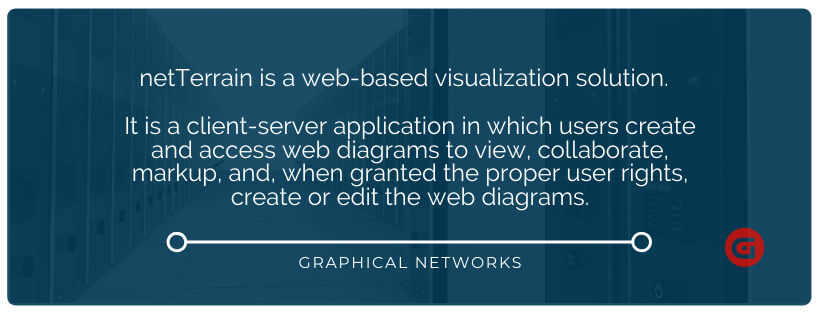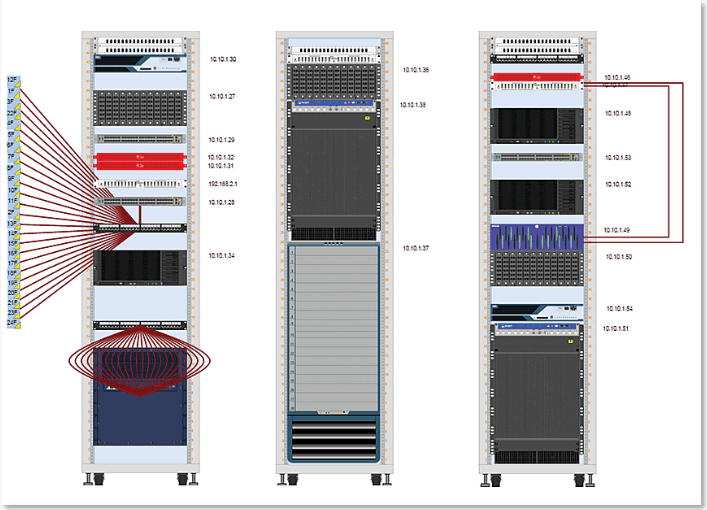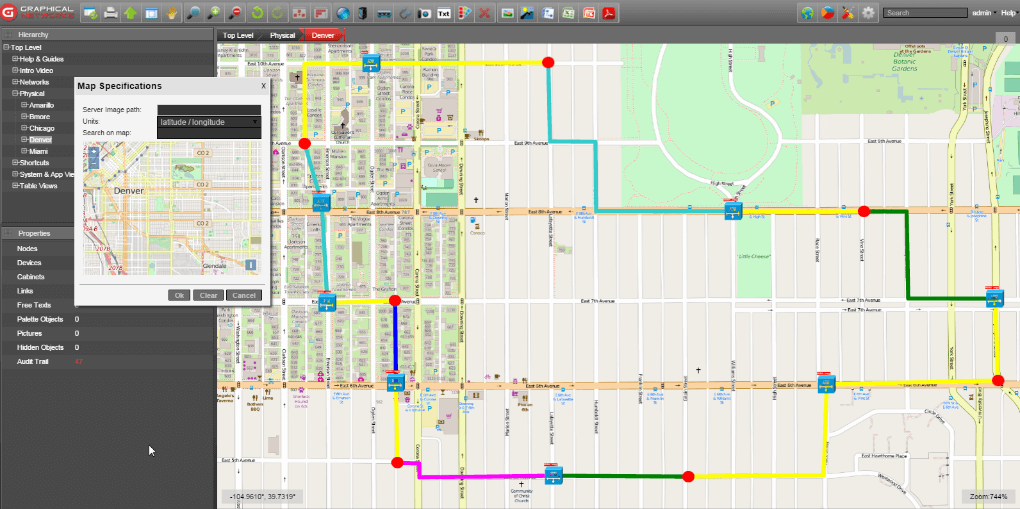How did you reach our website? Hear about us from a coworker? Maybe Google or other search engine? Perhaps one of your staff recommended us. However you landed here, you may be wondering: “what exactly is netTerrain?”
If you’ve checked out a page or two on our website, read a blog, or maybe watched a video, you may have one of the following questions:
- “It seems like netTerrain does network documentation, DCIM, and Outside Plant (OSP). It seems like a big application.”
- “What if I just need to run a network discovery and see up-to-date network maps? Does that mean I am paying more, as I don’t need DCIM or OSP?”
- “What if I need DCIM to manage the rack capacity, the cabling, and view power? Does that mean I need OSP too?”
There is just one product and it is netTerrain.
With enterprise-grade software such as netTerrain, there always tends to be a bit of confusion about what exactly it is, what it does, what’s included, and so on. As the director of sales here at Graphical Networks, I’m accustomed to answering questions like the ones above and then some. In fact, we are going to be simplifying our messaging in 2020 to make it easier for folks to understand netTerrain’s full offerings and inclusions!
In this article, I’ll explain what netTerrain is a bit further.
What is netTerrain?
netTerrain is, simply put, a web-based visualization solution. It is a client-server application in which users create and access web diagrams to view, collaborate, markup, and, when granted the proper user rights, create or edit the web diagrams.
”Why is netTerrain needed by organizations?”
Data center and network diagrams help organizations who are fed up spending unnecessary money on new IT equipment when they didn’t actually need it, annoyed by wasting too much time with the deployment of their network, losing efficiency trying to find necessary information about the network, and taking too long to troubleshoot an issue (especially when business functions depend on resolving the issue as quickly as possible).
’Web-based diagrams… does this mean I have to connect to the Internet to use netTerrain? Or does this mean it is a cloud application only?”
There are two questions here.
First, you do not have to connect to the Internet to use netTerrain. In fact, almost all our customers run netTerrain inside their own network. Our system requirements for an on-premise install is Windows Server license and MS SQL Server license. You will just need a HTML5 web browser to view the diagrams. If you are using our dynamic web-based maps for outside plant management, in this case netTerrain is Internet-facing, but you can install your own map server internally too.
netTerrain can be purchased either an on-premise (your own server) or as a Cloud version. netTerrain Cloud can have you up and running in a matter of minutes without the overhead of an internal server and its associated hardware and software license costs.
“An ‘IT Visualization Solution’, what does that mean?”
An IT visualization, for us anyways, means that you can create any visual diagrams, whether it is for Enterprise Architecture, managing office equipment, creating network topology maps, data center rack and cabling diagrams, fiber plant type diagrams.
You can just do one or all of these types of diagrams in netTerrain.
 Examples of logical, rack, and outside plant diagrams in netTerrain
Examples of logical, rack, and outside plant diagrams in netTerrain
”Ok, I understand that netTerrain can automatically generate diagrams of my network…can I manually create diagrams, use your network discovery, and connect to 3rd party data sources?”
Of course!
We don’t limit the ways in which you can create the diagrams: you can manually create diagrams, as well as import data from your spreadsheets and Visio diagrams. You can use the hierarchical drill down web-based diagrams to see the relationships and how things are connected.
If you have existing spreadsheets and Visio diagrams, just use the import button!
Included in every netTerrain license is the netTerrain Collector.
This is where the SNMP network discovery, connectors to 3rd party’s apps reside. This is a thick client that must be installed on your network. You can use this if you want to get automated data-driven network diagrams and network topology maps.
So, what are the netTerrain Logical, DCIM, and OSP products?
netTerrain’s base offering is netTerrain Logical: this is what every single netTerrain customer gets right-out-of-the-box. netTerrain Logical includes the ability to create diagrams by using our node and device catalog of objects, and links. Simply drag and drop items from the catalog to start building your diagrams. Don’t see a node or device in the catalog? As a netTerrain customer, ask Customer Support and you will have this back to you usually in 24-48 hours!
The base model of netTerrain also includes audit trials, ability to create and set permissions for users and groups (with Active Directory support), attach documents, import pictures, and an IP toolset. There are so many diagram types of features, this article could take forever! But the one item I will mention is it includes the netTerrain Collector.
Beyond the base model (netTerrain Logical) that every customer gets when they purchase netTerrain, there are two add-on modules available that you can choose to also purchase:
- netTerrain DCIM adds on to netTerrain Logical base with the ability to snap devices into racks and consume the space.netTerrain DCIM allows for a top view of data center/telecom/wiring room racks, to visually track the rack’s space, power, and weight availability. It also includes the dashboard reports (includes many data center capacity reports), and ability to create work order tasks.
- netTerrain OSP (outside plant) adds the ability to create fiber strand type views to netTerrain Logical’s web-based dynamics maps. netTerrain OSP uses Open Street Maps (OSM) for its web-based maps. As mentioned previously, this can be Internet-facing or not (you will need to install your own OSM server).
So, for a sanity check and to keep things simple, you start off with netTerrain Logical. Then, if you need DCIM and/or OSP, these are added to netTerrain Logical. Make sense?
How is netTerrain priced?
As mentioned before, netTerrain is comprised of our catalog of objects (any combination of nodes and devices).
- Nodes are items that builds the hierarchical drill down diagrams, like sites, regions, buildings, floors, rooms, manholes, handholes. A simple rule of thumb is to add 20% of the number of devices to get your node count. For example, 100 devices should have at least 20 nodes.
- Devices are the physical chassis box of an equipment, that normally contains ports. Items like servers, routers, switches, patch panels, firewalls, printers, workstations, and wall jacks. The cards and ports of devices do not count as objects.
If using netTerrain DCIM, you will also need to count the number of racks.
How is netTerrain Licensed?
netTerrain offers three license options:
- On-premise, yearly subscriptionThis license provides a 12-month license key for you to use netTerrain. You will need to renew your license at the end of the term, to continue to use netTerrain or it will expire.
- On-premise, permanent licenseThis license is your license to keep forever. It is a one-time cost and you can use netTerrain to your heart’s desire! The maintenance (new versions of netTerrain and customer support) is required for the first initial term and optional after the maintenance has expired.
- Cloud, month-to-monthYou can opt to use netTerrain Cloud on a monthly or yearly basis.
If you need further clarification, or if I did the opposite and confuse you more (and if I did, I apologize), please contact our sales team or myself to determine which netTerrain solution matches to your needs and if we are a good fit for your project goals (and, you can also sign up for a demo by clicking here).