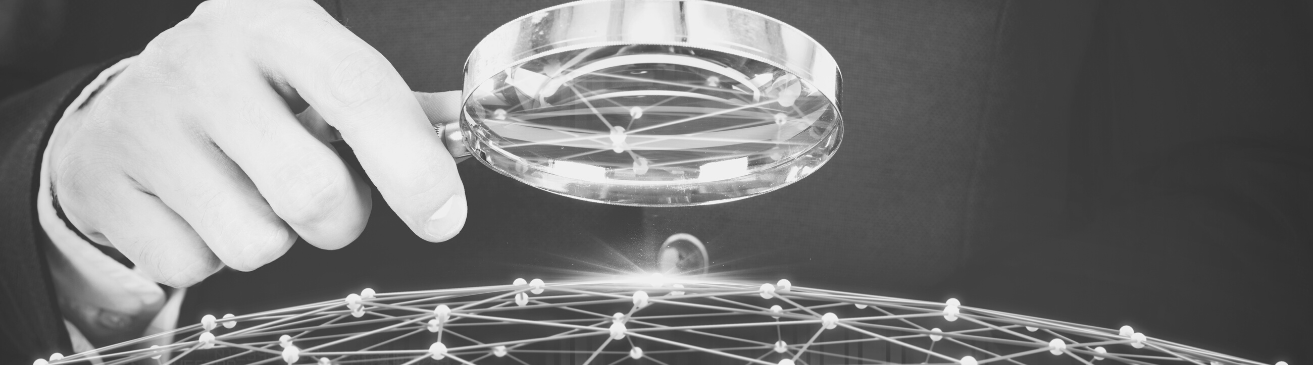
Hey, new network Admin! Congrats on your new gig! So, when you fire up your computer and start digging into the company’s network, do you ever feel like you’re Peter in Office Space, trying to figure out what the heck is going on with the TPS reports? Are you desperately searching for spreadsheets and Visio diagrams like Samir and Michael Bolton trying to find the fix to their virus? Maybe you even suspect the last network admin ghosted the company because he couldn’t take looking at TPS reports anymore — taking all his network knowledge with him, and leaving you with network diagrams that are as useless as a red stapler? Yikes.
What to do?
It’s like Peter Gibbons said in Office Space, ‘Human beings were not meant to sit in little cubicles staring at computer screens all day.’ By taking advantage of modern platforms, ye can spend less time staring at computer screens and more time on other important tasks. Automatic network discovery and/or network monitoring tools can help you avoid the monotony of manual documentation and ensure that you’ve got accurate and up-to-date information about your network equipment.
Consider network discovery and/or network monitoring:
Network discovery is like Milton in Office Space, constantly trying to find his missing stapler. It’s the process of scanning and identifying all devices and equipment connected to a network, including switches, routers, servers, and workstations. It allows administrators to have a comprehensive view of their network and identify potential issues or vulnerabilities.
Network monitoring, on the other hand, is like Lumbergh, always watching and monitoring the employees. It involves collecting data about the network, analyzing it, and alerting administrators to any issues that arise. By using both network discovery and monitoring tools, administrators can gain better control over their network, ensure that it is operating efficiently, and quickly address any issues that may arise. Just like the Initech Team in Office Space wants stress-free TPS reports, you want your network to run smoothly and be free from any unexpected surprises.
Documenting network equipment manually can be a time-consuming and tedious task, much like filling out TPS reports every week. It can take a lot of effort to reconstruct what we’re seeing using Visio and/or spreadsheets. However, there are other options available that can help make this process easier. By conducting a Google search for network discovery, you can find many software vendors that offer network documentation, network discovery, and network monitoring solutions. While the options might seem similar, it’s worth exploring these tools to streamline your efforts and save time:
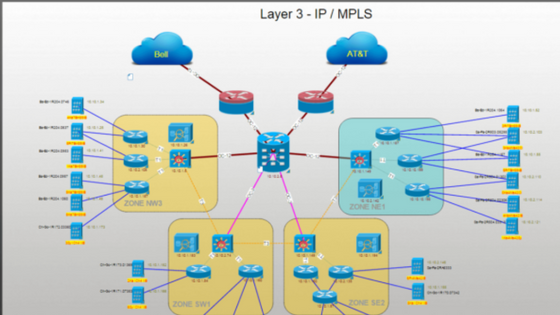 Modern Tools Like netTerrain Logical Save Time, Money, & Stress
Modern Tools Like netTerrain Logical Save Time, Money, & Stress
So, how can you find the solution you need? First off, define your list of items needed to solve your pain! Are you looking:
- SNMP network discovery tool that discovers your network and produces a constantly updated network map
- Layer 2 SNMP discovery to discover device-to-device connections, eliminating the need for manual cable tracing
- Robust network monitoring with up/down status on ports and devices, with the ability to receive email or SMS alerts
- Network traffic and bandwidth utilization monitoring to diagnose and resolve network performance issues
If you’re looking to determine what’s on your network, a network discovery tool should be your first step. SNMP is the most common protocol used for network discovery, so understanding it is key. Once you have a grasp on SNMP, you should consider whether you need an automated and up-to-date network topology map. If the answer to both of these questions is yes and you only need these features, a tool like our software, netTerrain Logical can help you achieve your goals.
netTerrain Logical, has a built-in network discovery feature using SNMP to go out and discover your network, based on seed IP or IP subnets. It automatically generates a network map that you can use to help you understand your network and create maps for compliance and management reports.
For monitoring your network and network traffic and bandwidth utilization, this is something netTerrain does not do currently. However, there are many other tools that do an admirable job, such as SolarWinds Orion and PRTG. netTerrain does have REST API connectors to these applications, which allows you to import data and visually produce network maps and tie them into a physical network diagramrack position of the device. With netTerrain, you can easily add items like warranty information, cost, and maintenance expiration.
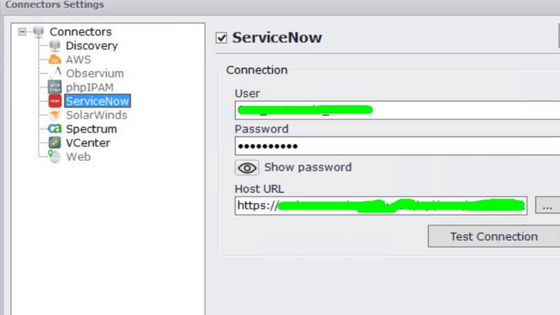 With netTerrain, you can connect to apps like ServiceNow in clicks
With netTerrain, you can connect to apps like ServiceNow in clicks
In the immortal words of Bill Lumbergh from Office Space, “Yeah, we’re gonna need you to go ahead and document that network, mmmkay?” But seriously, documenting your network is crucial to keeping it running smoothly and efficiently. NetTerrain Logical is a great tool for discovering what’s on your network and producing real-time maps. Whether you just need a basic overview or you’re looking to tie your network documentation into a physical network diagram, netTerrain’s got you covered. And if you need more advanced monitoring and traffic analysis features, there are other tools out there that can help. So go ahead and channel your inner Milton, and let’s get that network documented! Sign up for a free trial of netTerrain by clicking here.