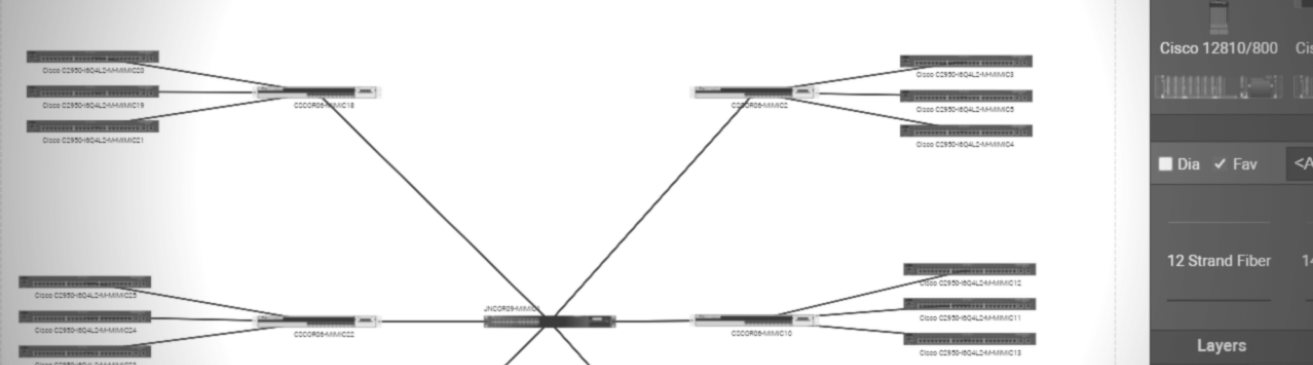
I just wrote an article that gives you a checklist to run down before you purchase automated network mapping software (you can read it here). One of the items mentioned in this checklist is the need for Layer 2(L2) discovery. By Layer 2 discovery, I mean: how are network devices connected to each other?
A key aspect of mapping the network is the ability to automatically discover the entire topology, including Layer 2 discovery (and many of the requests we get from potential customers include the need to discover connections).
What is Layer 2? The crash course from Wikipedia is, “the data link layer, or layer 2, is the second layer of the seven-layer OSI Model of computer networking. This layer is the protocol layer that transfers data between nodes on a network segment across the physical layer: or basically it is a link between two directly connected nodes.” The OSI model, created by the International Organization for Standardization, enables diverse communication systems to communicate using standard protocols. For more information about the OSI model, click here.
So, why do our customers need edge-to-edge (or Layer 2) connectivity? Layer 2 network diagrams give them a more accurate depiction of how the devices are wired in the network. Edge-to-edge connectivity doesn’t just include routers: it also encompasses switches and all network devices that have a MAC address and a discovery protocol enabled (such as SNMP).
Layer 2 alone doesn’t give you a full picture of your physical connections because you could have patch panels or non-smart devices that just can’t be discovered but which are still connected in between. Layer 2 discovery does, however, give you a much better idea because it renders information about the edge-to-edge connectivity in your network.
Does netTerrain offer Layer 2 network discovery and Layer 2 network diagrams?
Yes!
L2 network discovery and diagrams are included in netTerrain’s Collector, which is a standard feature in netTerrain (aka no extra costs for this). It’s simple to use: just go to our Collector, click on “SNMP”, enter your IP Address range or Seed IP Address, and then check the areas you would like to discover, click on “Scan”, and finally “Push” to see your network diagrams with your Layer 2 data.
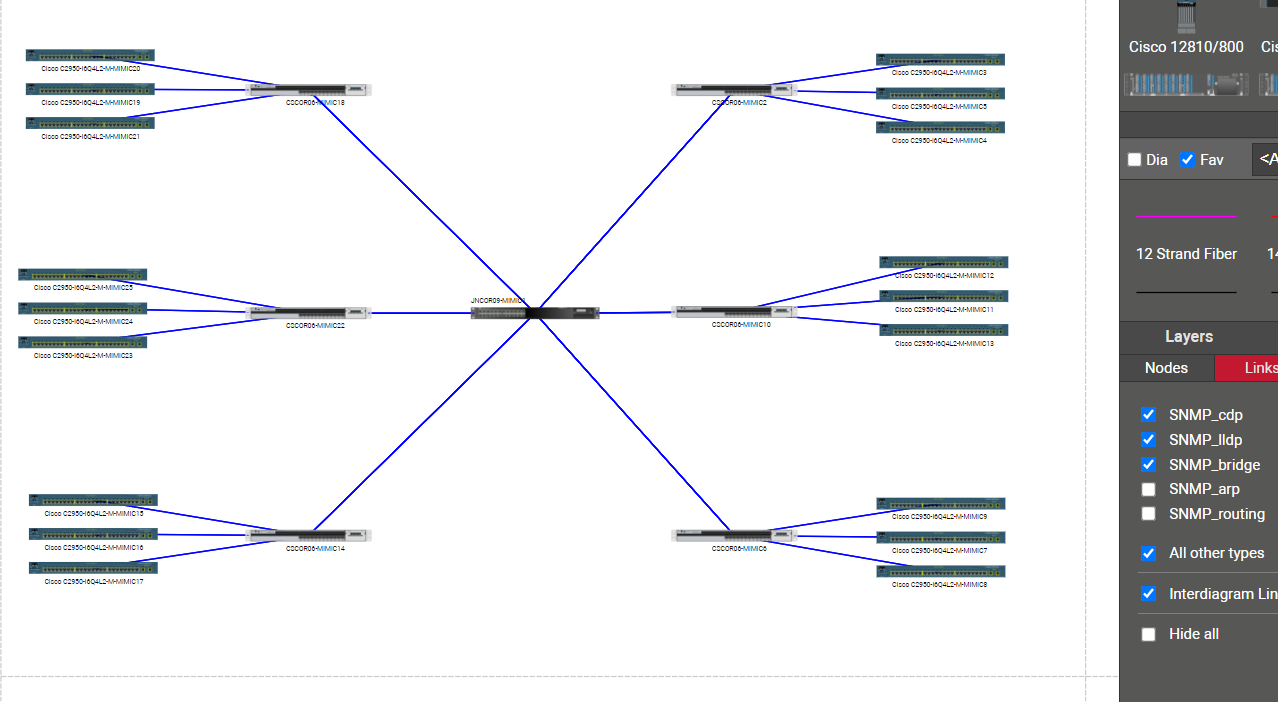 Layer 2 Network Diagram, Example
Layer 2 Network Diagram, Example
You can see the diagrams are all in one network topology map: when you double click on the actual device, it takes you down to the port level, where you can see the connection details (see image below).
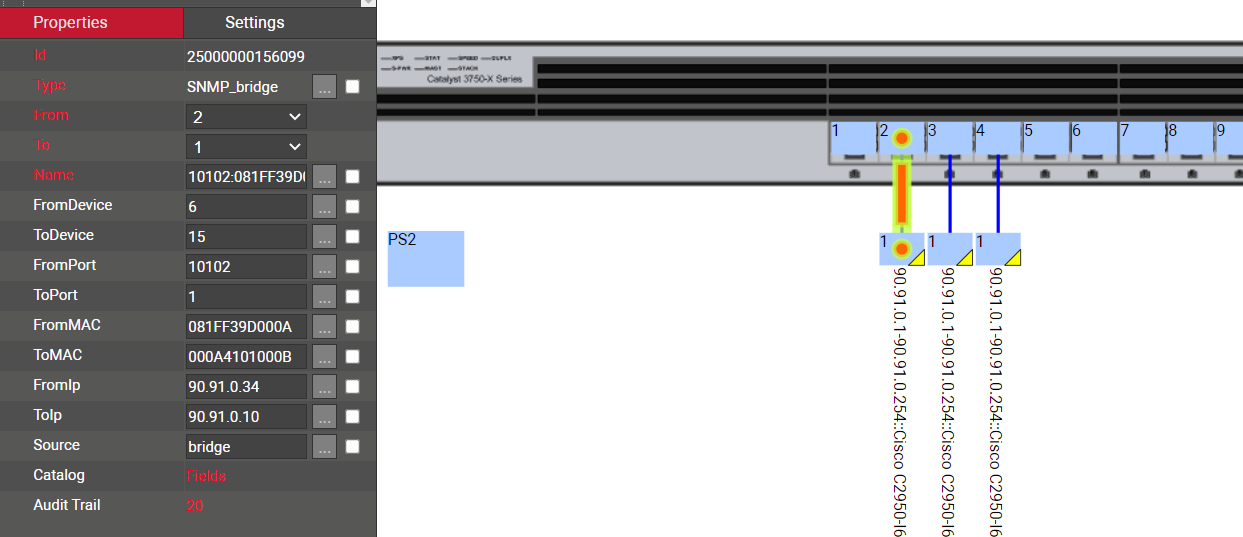 Layer 2 Network Diagram, Details
Layer 2 Network Diagram, Details
netTerrain includes SNMP network discovery that has Layer 2, Layer 3, and VLAN discovery. If you need to find out what’s on the network and how it’s all connected (including Layer 2 network diagrams), netTerrain may be the solution you are looking for! To try netTerrain for 14 days and run the network discovery to see if this will work for your organization, click here to schedule a demo.