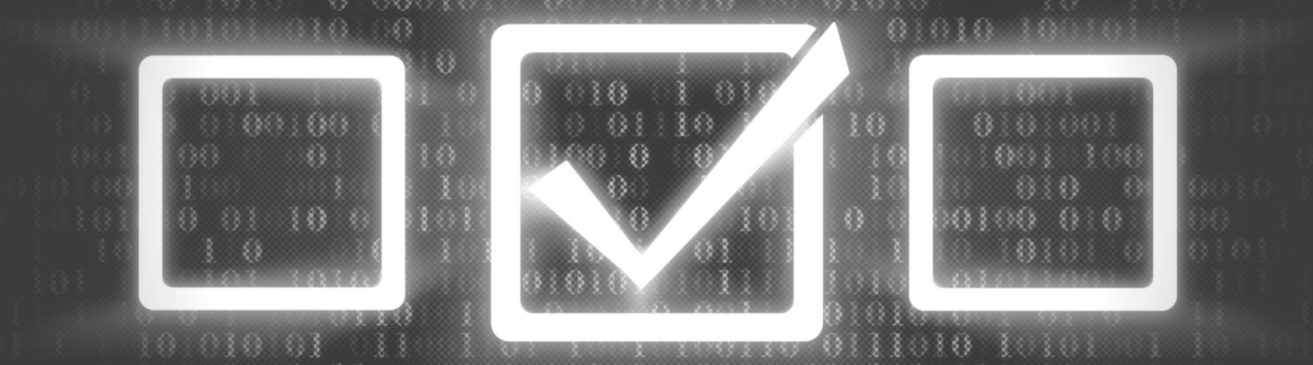
Before you buy automated network mapping software (software that helps network operations to understand all the devices on a network and how they are interconnected through network discovery), you typically go through the process of making sure you really need it, make the case to the bosses upstairs that they really need to fund it, research vendors, test drive the software and so on.
It’s a time/financial investment: don’t sign on the dotted line, and invest in automated network mapping software, until you’ve explored the different features vendors offer to make sure you’re buying software that will actually pay off.
Many network diagram tools out there provide the ability to create manual diagrams of network’s topology and connections between devices. For automation, a network mapping software program automatically creates and keeps a network topology map updated with real-time data.
How can you ensure you invest in software that can discover the entire network, including data that’s held in other tools such as ServiceNow or in homegrown solutions and legacy databases? Make sure that a potential network mapping software has what you need to guarantee your success.
The following checklist will help you determine if a software is a match for the long haul:
General Discovery:
1. Network Discovery
Do you need to visualize your infrastructure’s connectivity? How can you discover your network? Our automated network mapping software netTerrain, for example, uses SNMP protocol to discover your network assets.
What about discovering Layer 2 connectivity information? You can utilize Link Layer Discovery Protocol (LLDP) or Cisco Discovery Protocol (CPD) to collect information about how devices are connected to your networking equipment. Note: make sure your devices protocols are enabled (SNMP, LLDP, CDP) for network discovery to work!
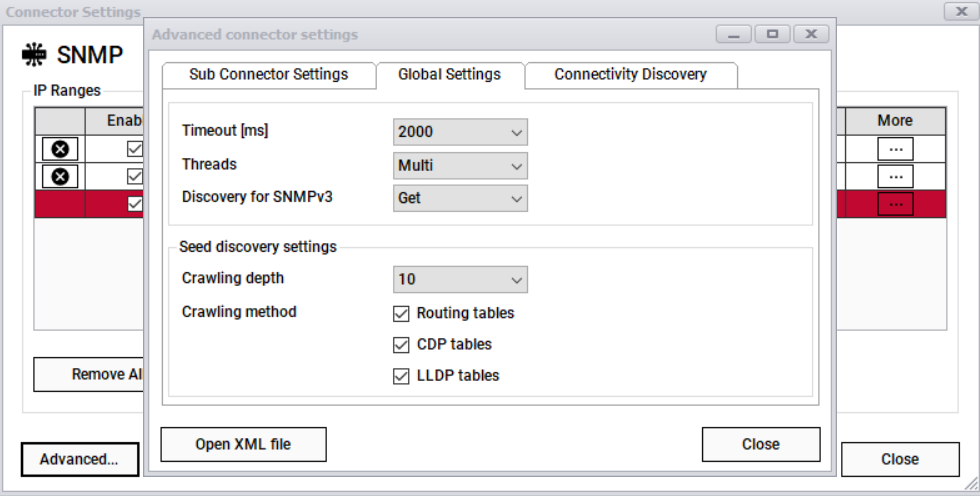 Example of Discovery in netTerrain
Example of Discovery in netTerrain
2. VLAN Discovery
Devices on the same network are very often segmented across multiple VLANs to allow segregation of data flow or for security purposes. Find out: can a potential network mapping software program also discover VLANs?
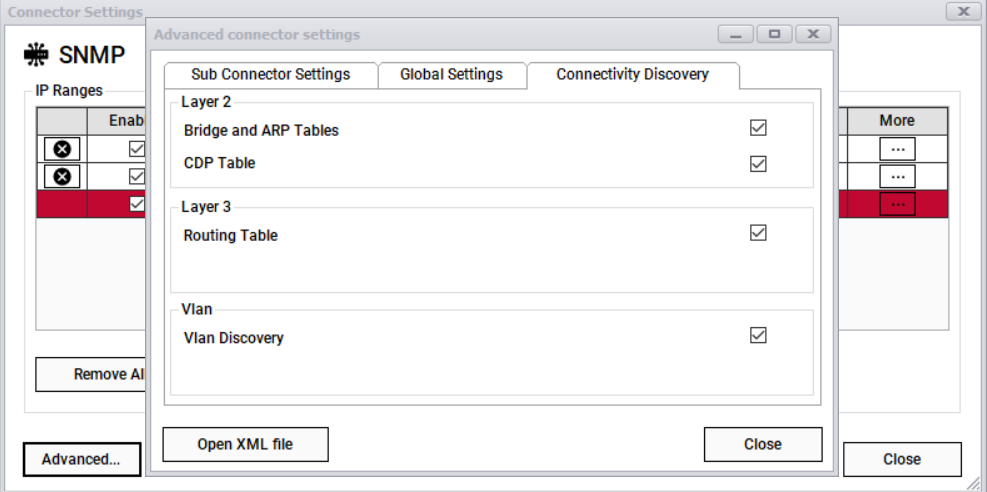 Example of Connectivity Discovery in netTerrain
Example of Connectivity Discovery in netTerrain
Bring in Data:
“Great, but my organization also uses other tools. Does network mapping software can import your existing data?”
There are three other ways that I have seen that netTerrain has the ability to import:
3. Connections to Commercial Tools
Where does your data live? Do you have a trusted source of data? If you use commercial tools such as AWS, ServiceNow, Solarwinds Orion, VCenter, and more — will you want to visualize it? If so, how easily can you do so in a potential solution? netTerrain offers many connections to commercial tools,
4. Connections to Homegrown Tools
Does your organization use homegrown databases and tools? Do you have data about your network assets and connections in a database? How easy can it be to import the data into a network mapping software program to depict your network? If so, will you want to be able to bring that into your network mapping solution? As part of netTerrain’s integration toolkit, you can easily connect to homegrown and legacy databases.
5. Import Files
Have data in spreadsheets and Visio diagrams? Most people I talk to already have data in spreadsheets. Make sure that importing your spreadsheets and Visio diagrams is easy to do!
Usability:
6. Easy Deployment
Do you want to host this on your own server, your own Cloud deployment? Or are you looking for a software as a service (SaaS) type application? netTerrain provides both on-premise and SaaS deployment.
Find out how long deployment really takes….will you have to hire consultants to get up and running? What kind of embedded support is there?
7. Support
What happens when you have a question about the software? Who can you call? Who answers the phone and how hard is it to actually get through to a human and not a bot? How fast are response turnaround times? An enterprise grade software solution like automated network mapping software needs enterprise-grade support that’s included in the maintenance package. To learn more about netTerrain’s included support (and our support philosophy), click here.
8. Flexibility
Not all network mapping solutions are built the same. Some solutions are more flexible than others and let you do things like model your own devices, create an endless amount of custom fields, and offer an extensible and heavily documented API (ahem, self-promotion here, but see: netTerrain).
Every business has unique needs and will require some degree of flexibility in automated network mapping software: be sure that the software you select offers enough flexibility so that you can adapt as needed and as you go (without having to pay consultants and a huge time delay).
In sum, if you run through this checklist before you buy automated network mapping software, you’ll end up with software that can meet your needs..and, if you’d like to give our automated network mapping software netTerrain a try, click here to schedule a demo.