
From its inception about 20 years ago to now, Data Center Infrastructure Management (DCIM) has evolved a great deal. The earliest definition of DCIM was that it was a part of building information software (BIM) intended to assist facility managers in creating digital, schematic diagrams. Today, DCIM is described as a solution that helps IT teams manage a great deal of various data center functions — from power to connections to capacity and to even managing changes.
Going forward, it’s likely that DCIM will continue to evolve — after all, DCIM software, like all software, only has legs if it’s useful. The need to manage data center infrastructures isn’t going anywhere and so, it’s reasonable to assume that DCIM will continue to evolve with more modernization and changing consumer needs.
So, today, in 2021, what is DCIM? How would I, as someone who has been working directly in the IT visualization market for decades, define it?
1. DCIM is Built for the User
Gone are the days when more usability meant a less powerful solution.
It’s 2021: from installation to learning how to use it, today’s software needs to be easy for teams to jump into. A cumbersome solution that takes years of fine-tuning and customization is not going to take an IT team far at all and will eventually become shelf-ware. To avoid what we call the “shelfware effect”, you need to find a DCIM tool where you are able to start using your DCIM tool on day one to create your data center diagrams with a minimal learning curve.
DCIM in 2021 means a solution that’s easy to use. Test drive your DCIM solution, before purchasing it, to make sure your end users can use the DCIM tool without much difficulty. Without your staff actually using your DCIM tool, your usage will diminish and will not get your return on investment back.
The ability to create your own data fields to track any attributes, ability to create your own model devices, attach documents, and easily create port to port cabling connections should be part of usability in your DCIM solution.
Also, installing your DCIM solution shouldn’t take an arm of consultants and professional Services, either. DCIM should be easy to install or better yet offer a Software-as-a-Service (SaaS) option, so you can use your DCIM from day one.
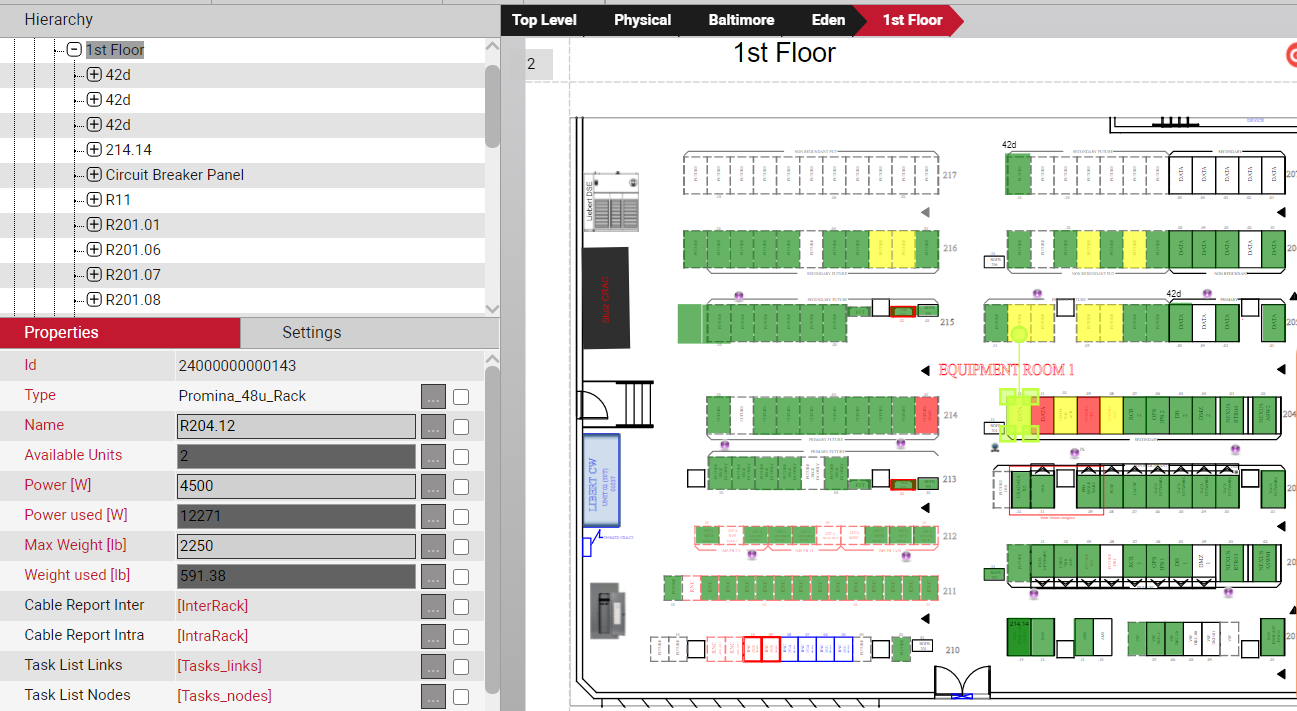 DCIM should make it easy to add and track any number of custom attributes
DCIM should make it easy to add and track any number of custom attributes
2. DCIM is Built to Integrate
In 2021, your data center is running a large array of apps and using tools that you probably want and need to integrate and pull under one roof — aka like a Configuration Management Database ( CMDB). A DCIM tool needs to allow for easy integration with wherever your IT data happens to live (from database connections to ServiceNow, vCenter, AWS, Spectrum, Solarwinds, and more). Our DCIM software, netTerrain DCIM for example, is a visual CMDB solution: it has built in connectors to these solutions, like the ones above, and with robust API’s that you can use to connect to your other data sources, too.
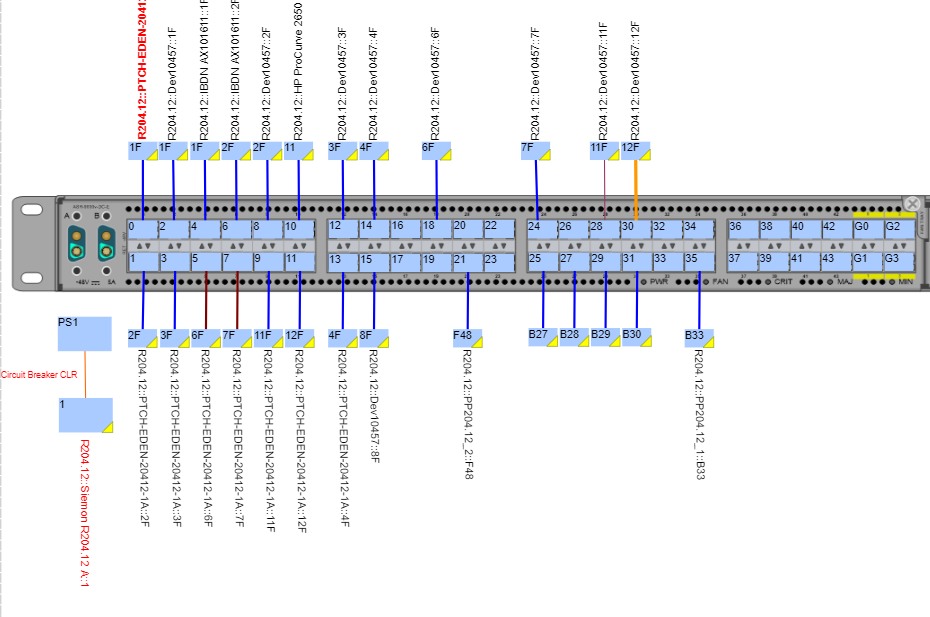 DCIM should make it easy to visualize your entire infrastructure
DCIM should make it easy to visualize your entire infrastructure
3. DCIM Solves Your Major Pain Points
Not all DCIM, as we’ve discussed before, is made to solve all problems. What are the pain points you are trying to solve with DCIM?
- Are Visio and spreadsheets just not cutting to see your data center infrastructure? Is your documentation outdated and can you trust your old ways of managing your data center?
- Need a better control of your inventory? Fed up with unnecessary IT spending?
- Having trouble trying to document and visualize your cabling infrastructure? Need to find a way to reserve ports, find available ports?
- Need to track, manage, and visualize your data center power? Trying to find a better way to utilize rack space with sacrificing power availability?
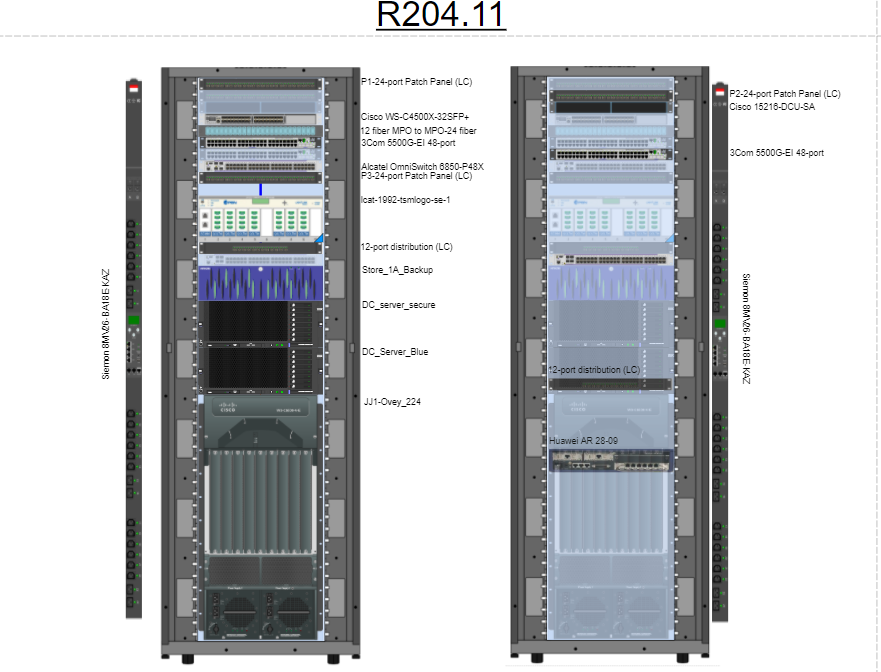 DCIM should solve your pain points. Need to visualize your racks? netTerrain offers physical rack elevation views in netTerrain DCIM (with feature-rich embedded data linked to the topology views)
DCIM should solve your pain points. Need to visualize your racks? netTerrain offers physical rack elevation views in netTerrain DCIM (with feature-rich embedded data linked to the topology views)
Our software, netTerrain DCIM, does a great job in visualizing and managing rack space capacity, power monitoring, detailed views of your cabling connections, and allows you to also manage your fiber cabling infrastructure, both inside the building and outside plant. If you need to solve these problems, netTerrain may be a great solution for you (and you can click here to set up a free trial/demo). Maybe these aren’t your main issues. For more guidance, click here to download our mostly vendor-agnostic free eBook on choosing the right DCIM solution for your organizational needs.