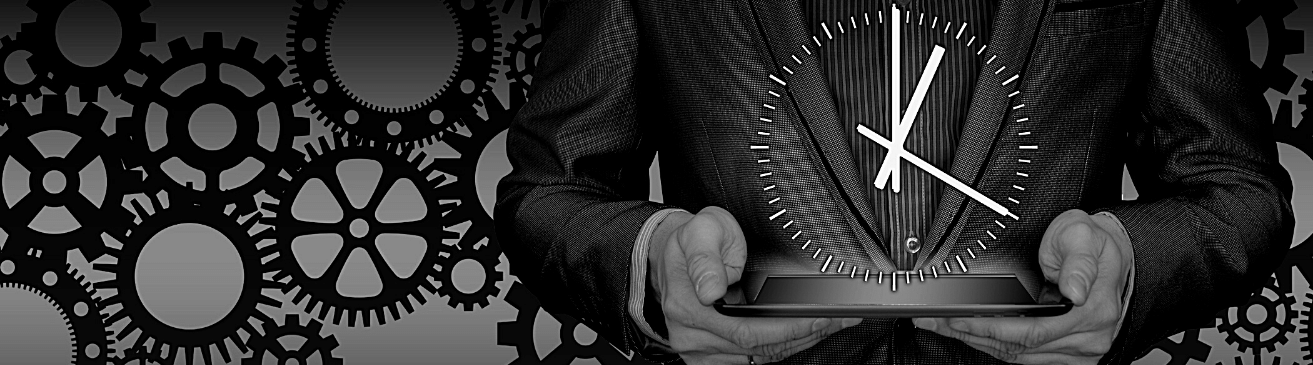
Over the years on this blog, we’ve often discussed the merits of network diagrams and documentation. We say it again and again, and use different examples to prove it: good network documentation and automated network diagrams save you time, stress, and money.
Yeah, yeah…saving money, stress, and time all sounds great on paper, but what does it look like when it comes to making your team’s daily work flow and day more productive?
1.No More Waiting for Bob aka “The Guy Who Knows Everything”
Every organization has what we call a “Bob”. You know.. the guy who knows everything about the network? What happens when Bob has a day off? Or goes on a vacation? What happens when you can’t track him down? What happens when…one day Bob retires? Does all of his knowledge somehow get written down when he is no longer there, or do you have to start from scratch and find out what’s on the network? Bottomone? Network documentation software is an upgrade (sorry, Bob) and provides the historical insights you need to make informed decisions about the present, and the future.
2. No More Jumping Through Hoops for Network Documentation
Are you wasting time on Visio stencils and documenting the network by hand? What about spreadsheets? How up-to-date are they? Can they really be used as your trusted source? If you’re trying to keep your network documentation current using a hodgepodge of tools, that’s an honorable task. But let’s face it: your time is valuable and could probably be better spent elsewhere.
Network diagram software, such as netTerrain Logical, can discover the network — without breaking the bank. Through SNMP, CDP, LLDP, NMAP, WMI discovery, netTerrain finds and discovers your network assets and its connections, down to the port level, and presents them in web-based, easy-to-read diagrams to exactly know what’s on the network with status updates. You get a trusted source to rely on when you need to know what’s on your network (instead of guessing when the spreadsheets and manual diagrams were last updated).
Automation eliminates the manual work…and the guesswork.
3. No More Long Delays to Get New Hires Up-to-Speed
I’ve said this many times over the years: I get countless calls from network admins and engineers that they were just hired and don’t know what’s on the network. It’s a fact: onboarding new hires takes a long time without proper network diagrams and documentation.
How productive can they be, afterall, if they have to learn every last idiosyncrasy and nuance of a complicated network that’s evolved reactively? How long does it take to get a new hire up-to-speed? How will they know what’s on the network without up-to-date network diagrams? With network documentation and network mapping diagrams, your new hires can quickly understand the network, speed up the learning curve, and get more ROI out of new employees.
4. No More Network Bermuda Triangles
Your network is complex. Without network documentation in place, it’s a mystery.
Network documentation takes the mystery out of your network and replaces it with actionable information. Need to know if the network device has a service contract or has warranty coverage? Vendor phone number (and not just the 1-800 number)? What about the license number? The last time something went down and what worked to fix it (or, just as importantly, what didn’t)?
5. No More Late Nights: Just Click, Fix, and Go Home Early
Network documentation helps you find information quickly that helps with troubleshooting time, and prevent outages in the first place. So, you can go home early, take the dog out for a walk, enjoy your hobby, or simply spend more time with your family.
If you are ready to step up to the plate and overhaul your workflow, feel free to reach out to Graphical Networks to see if netTerrain Logical will fit the bill for your network mapping and documentation needs.