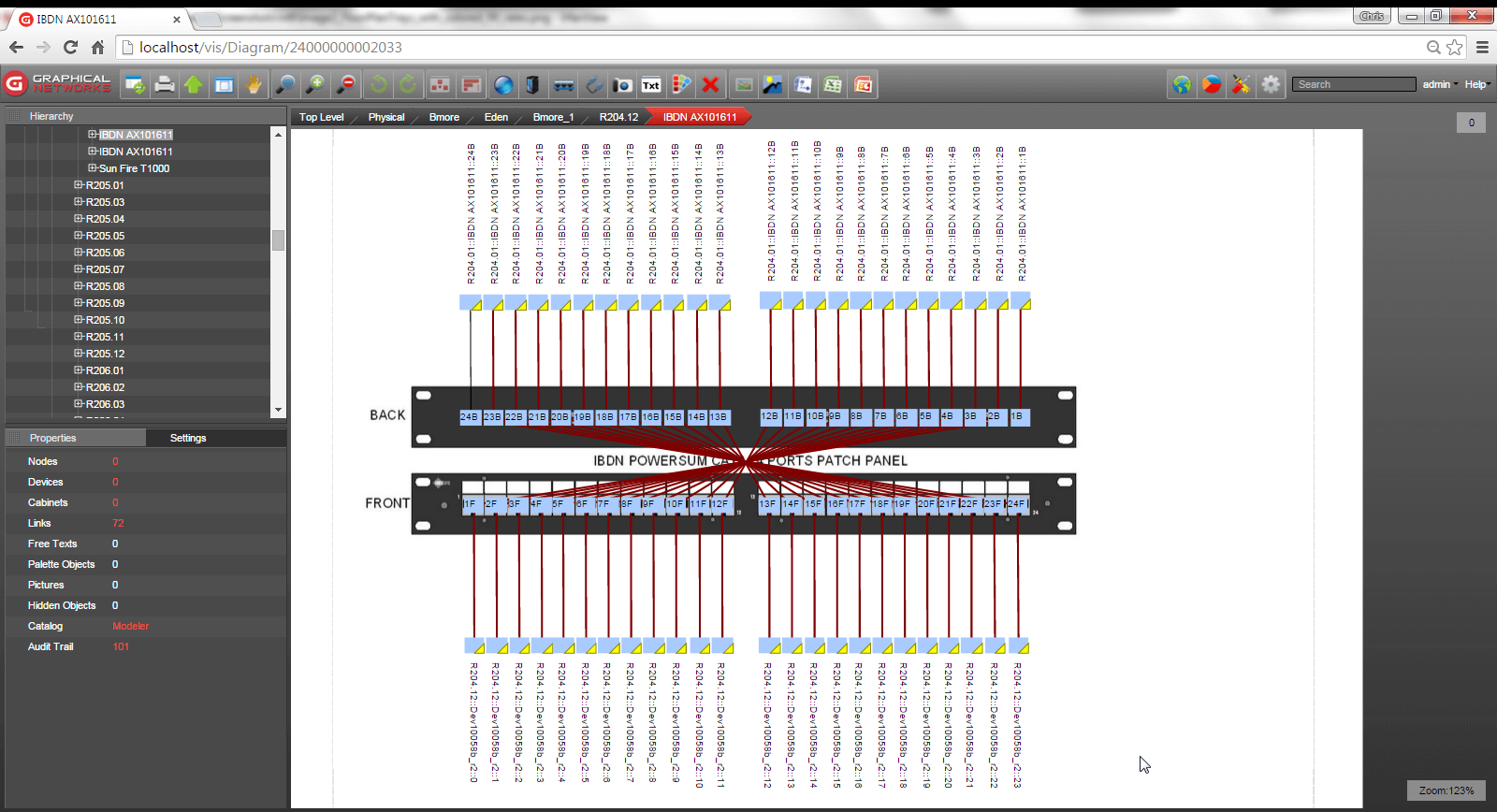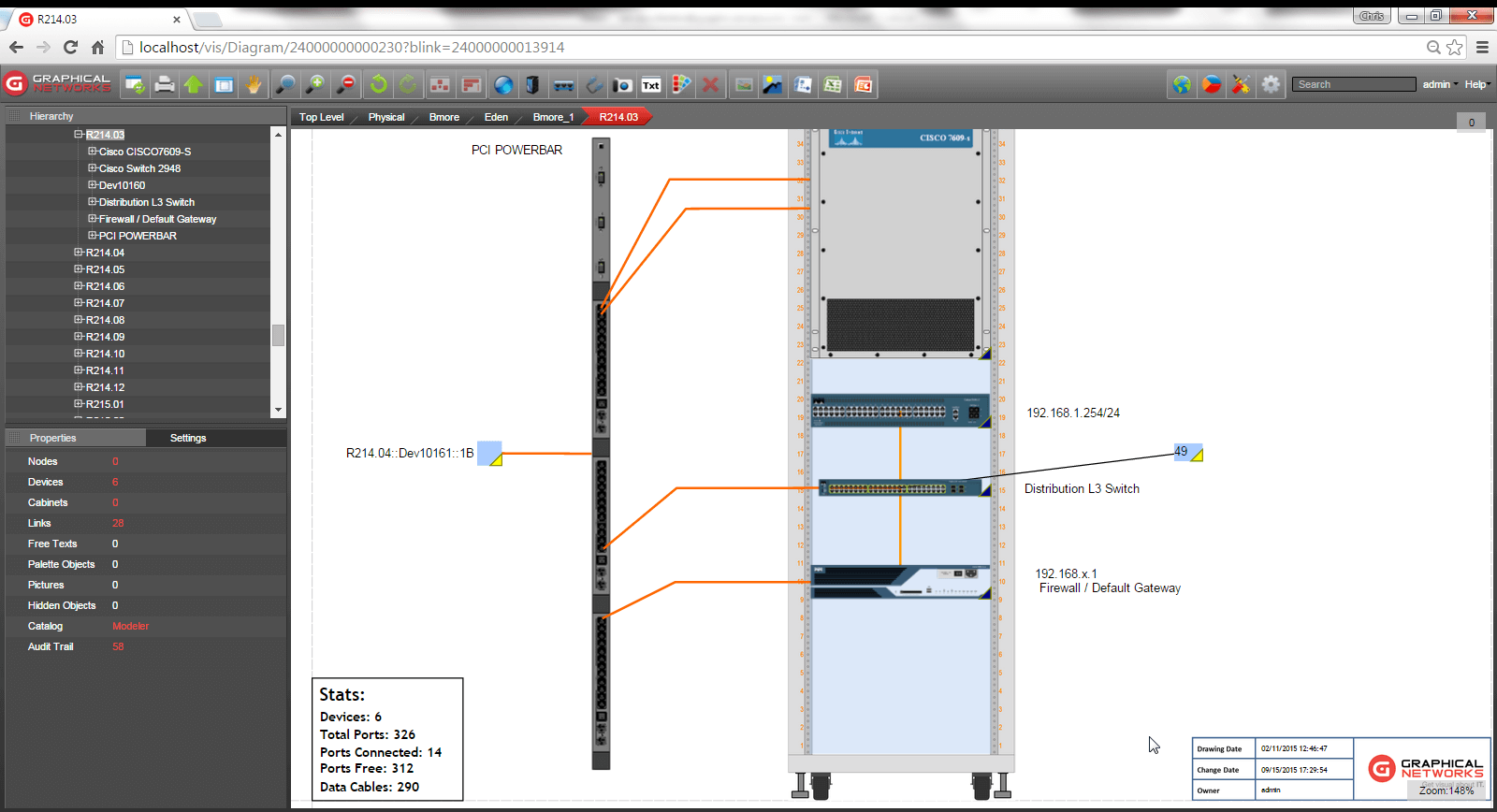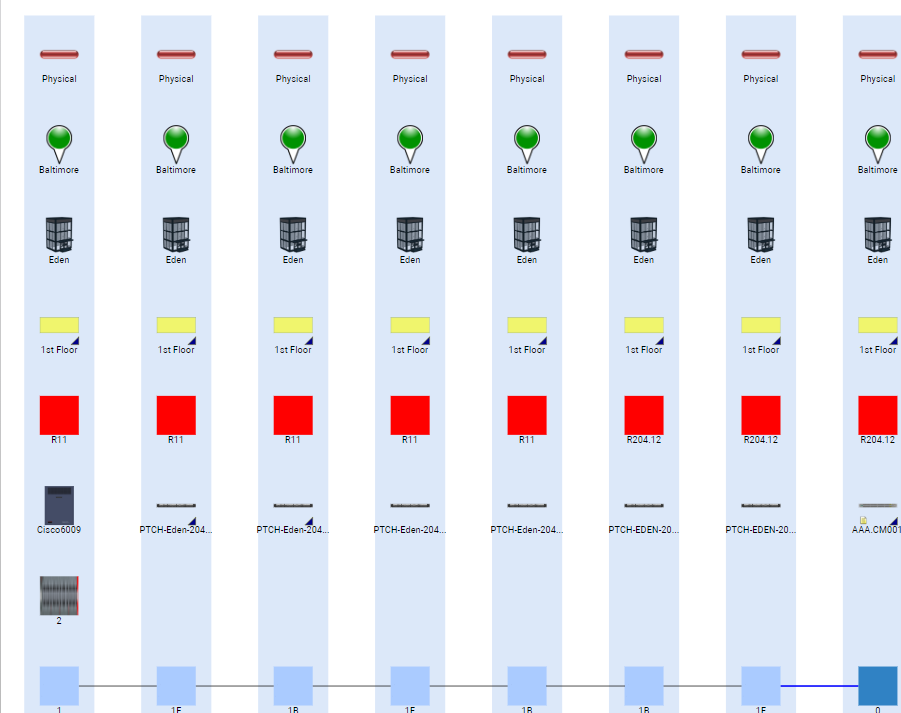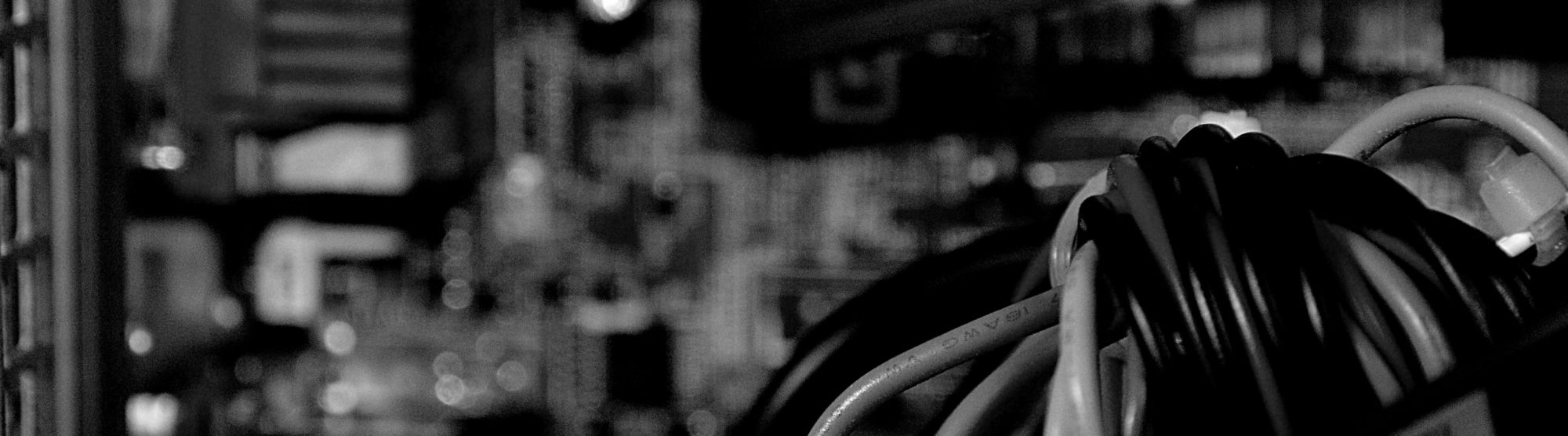
Do you need Data Center Infrastructure Management software (DCIM)? If so, what are your requirements when looking for a DCIM software? If you’re going through your checklist of features and looking at many DCIM software vendors (you can read more about putting your list of DCIM requirements together by clicking here) —- don’t forget to ask this: will you need the ability to manage your cables?
Cable management is an important part of DCIM for many organizations. As DCIM vendors of a solution that provides for cable management, our team here at Graphical Networks feels that this is one of the most important features for a DCIM solution. Why? It has a direct impact on capacity planning, troubleshooting, and managing what’s connected to what.
Data center cable management helps organizations in the following areas:
- Rack cable and power connectivity
- Detailed vendor specific elevations
- Device backplane views with auto-created slots/ports
- See port-to-port connectivity
- Associate cables to conduits, trays, fiber trunks and so on
- Outside Plant (OSP) – fiber strand views
Using our software netTerrain DCIM as an example, the netTerrain catalog is comprised of nodes, racks, and devices: it contains well over 10,000 items in the catalog and — it’s still growing. For cable management, the focus is on netTerrain’s device catalog. These devices contain the back-side view — which contain the cards and data and power ports. These cards and ports are created for you automatically or you can create your own device and model it with netTerrain’s included Modeler.
For each device, users can track all sub-components (cards, slots, ports) and its connections to networks, power, peripheral devices, and any inside or outside plant element.
There are many ways to connect these cables together in netTerrain. You can import your spreadsheet that has the connections, highlight two devices and find the shortest available path; you can also find the main and secondary paths.
You may be thinking, “Hey, can I press a magic red button and have netTerrain lay this out for me? “
I wish. For the automation part, unfortunately, many organizations do not have smart patch panels, where the netTerrain Collector with its SNMP network discovery can discover this and its connections. With regular patch panels, there is a bit of manual work to get this up and running. Once the cables are connected, there are many ways to view and report on your cable infrastructure.
For example, you can filter the views by how a device is connected (see below):
With netTerrain’s reporting feature,, you can quickly see how many ports are connected and how many are free. netTerrain also offers port availability, fiber and copper usage, and other capacity planning reporting KPIs. When viewing the individual rack, netTerrain has built-in inter and intra rack cabling reports. With these reports, it’s easier to view and read your cabling infrastructure.
It’s easy to perform a circuit layout record (CLR), to see the path of the cable or circuit for data connection or power connection. The CLRs for static circuits support primary and protected paths and displays for each leg the entire physical and logical hierarchy starting at virtual channel, port, card, device and up to the site level (see below):
While I did mention outside plant and managing fibers here, this deserves a more in-depth article…so stay tuned. In the meantime, you can read an article I wrote about this earlier this year by clicking here.
To summarize, organizations can have an effective cable management solution with DCIM software such as ours (netTerrain). When you choose the right DCIM software, your team can identify, track and report all power and data cables, their point-to-point connectivity and their endpoint details, including termination ports, connectors, parent interfaces, cards and devices:
- Track copper, fiber, or any other cable type by any attribute, such as user, tag #, connector, etc.
- Create shortest physical path views (dynamic CLRs) to troubleshoot end-to-end connections faster
- Find the main and backup shortest paths between two points on the same diagram
- Filter cables by data or power and view connectivity at the floor plan or cabinet level
- Create ‘What-if-scenarios’ to understand the impact of a change in data or power connectivity