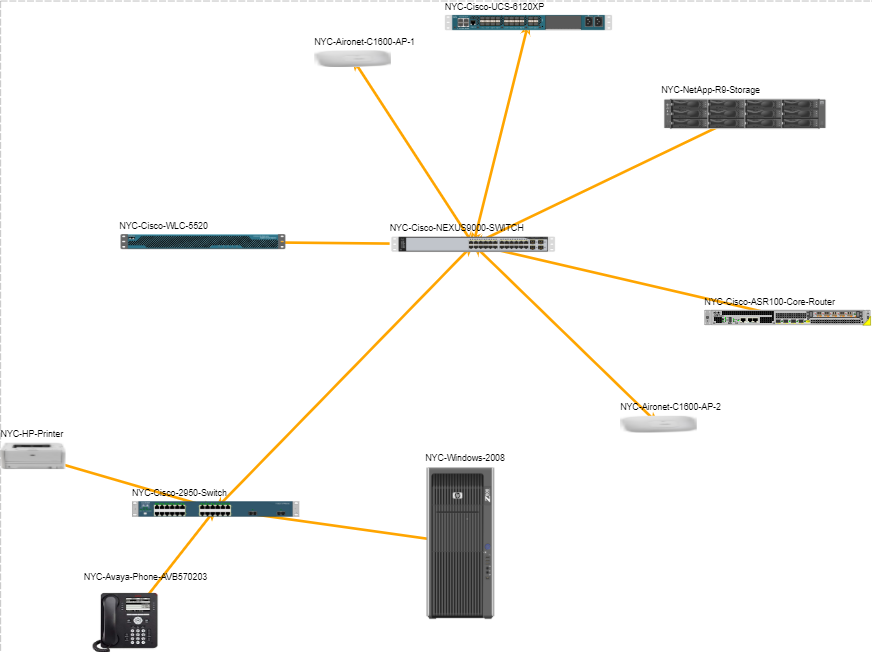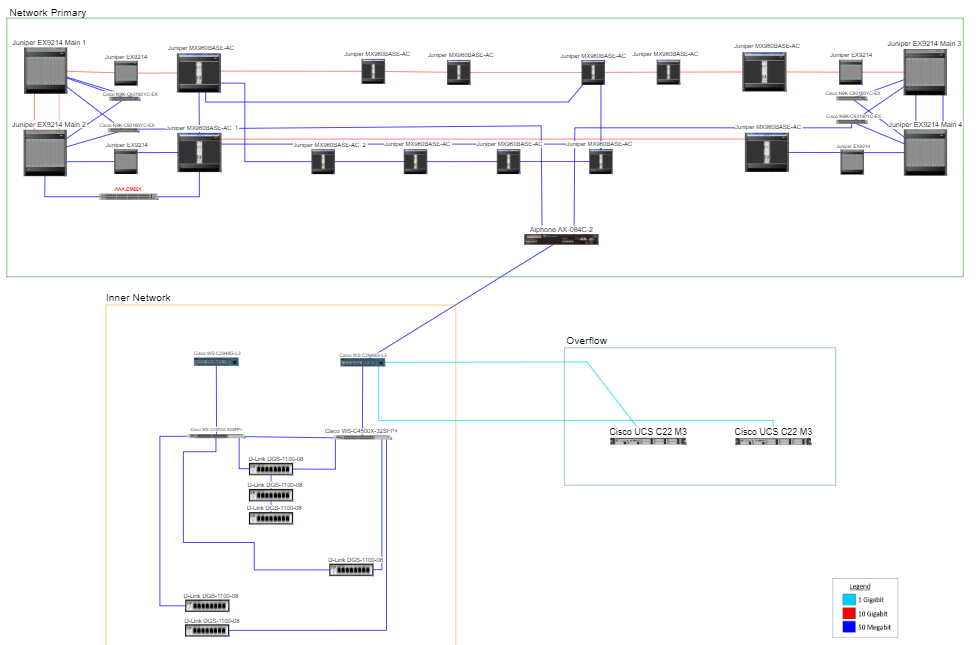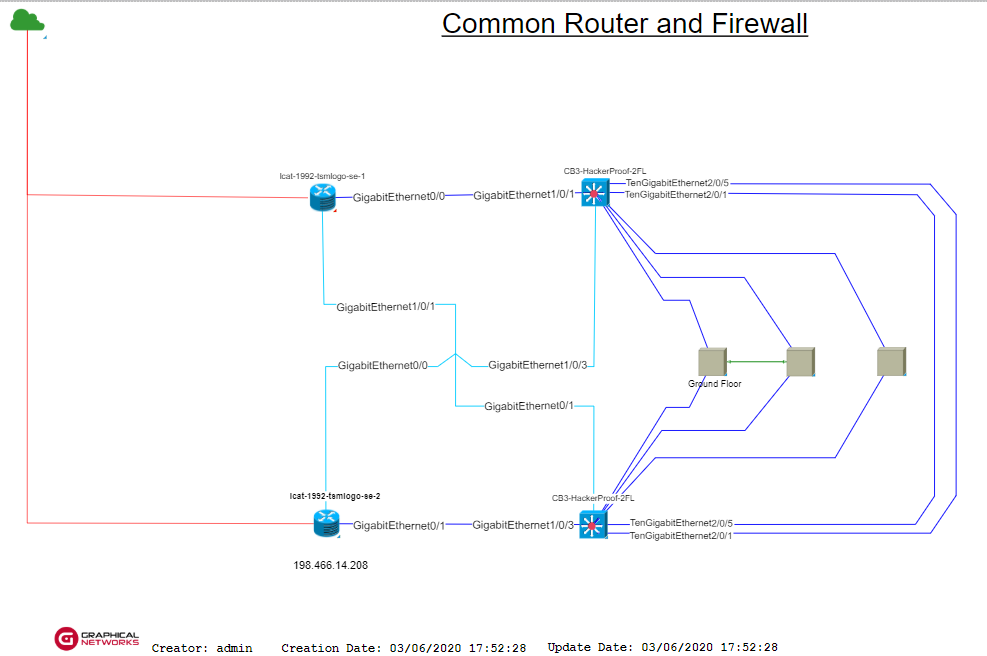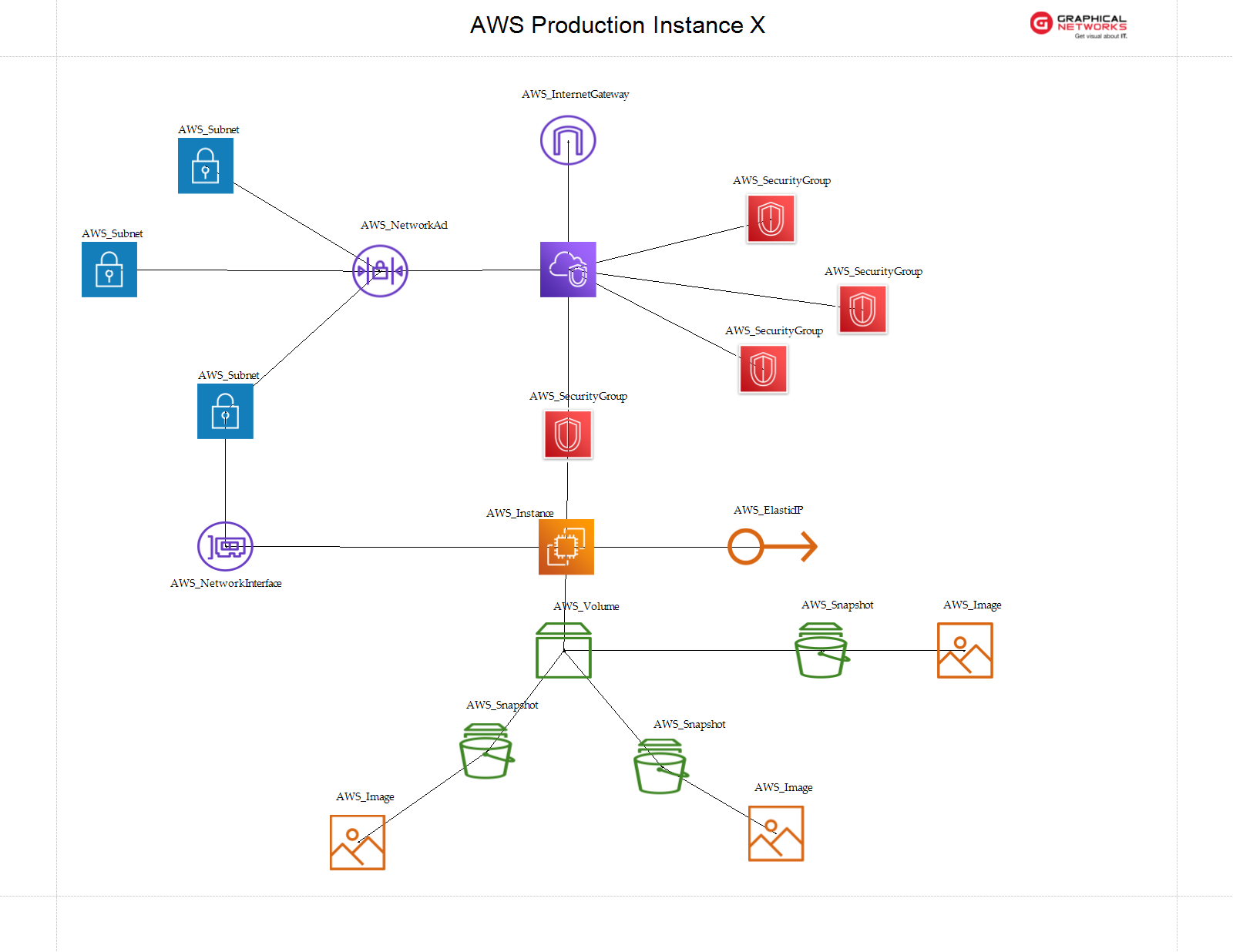Recently, I wrote an article (about the three top reasons to replace Visio for network diagrams) which dives into the importance of having an automated solution for network mapping (you can read it by clicking here).
So, how do network mapping and network diagrams correlate with each other?
According to Wikipedia’s entry on network diagram software, “Network mapping and drawing software support IT systems managers to understand the hardware and software services on a network and how they are interconnected. Network maps and diagrams are a component of network documentation. They are required artifacts to better manage IT systems’ uptime, performance, security risks, plan network changes and upgrades.”
I couldn’t have said it better myself!
A network diagram program, such as netTerrain, allows for automatic network mapping and device discovery to generate diagrams of devices and its relationships and provides an overhead view of what is going on in your network.
Network mapping leads to network diagrams
For the network mapping portion in netTerrain, we utilize the netTerrain Collector (included in all versions of netTerrain) to go out and discover and map the devices and its connections. SNMP protocols are used to discover your network, however, there are other protocols that you can use in addition to SNMP. As a result, you can discover your network device hardware, routers, network servers, and even workstations, routers, and phones. netTerrain also uses NMAP to discover your network as another option. To discover more information on your Windows devices, you can also enable WMI discovery. Once the discovery is done, all of the information that’s been captured in the netTerrain Collector gets pushed into the netTerrain server (where your network diagrams will show up). Finally, network diagrams are then displayed in netTerrain: you can easily access them with a standard web browser.
Edit and make changes to your network diagrams
Once you see the network diagrams, this is where the drawing software part of Wikipedia’s definition comes into play. You can then edit the network diagrams, move the network devices into other diagrams, and even place them inside racks in their corresponding data center room or telecom room, to create both a physical and logical representation of your network.
With the event of hybrid, and Cloud platforms, netTerrain has adapted to this, by adding discovery to popular Cloud and virtual programs, such as: AWS, Azure, vCenter, and vCenter NSX-T. In netTerrain, you can utilize not only the SNMP network discovery, you can use its REST APIs and built in-connection to these other platforms.
Below are some network diagram examples:
Network diagram after network discovery:
Core backbone diagram:
Common firewall and router:
AWS production instance example:
If needed, these network diagrams can be exported to many formats, such as: Visio, PDF, PowerPoint, and even as an HTML publish. It is quite easy to share these network diagrams with other departments, auditing purposes, and to contractors and netTerrain offers the ability to create unlimited read-only viewers to access these network diagrams.
To summarize: network documentation encompasses both network diagrams and network mapping. Software such as netTerrain handles all aspects of network documentation (network mapping and network diagramming).
There is a difference between network documentation and network monitoring tools, which I’ve discussed in the past (read more by clicking here). With each new release, netTerrain continues to cross the bridge between network documentation and network monitoring. In the near distant future, expect newer netTerrain features to arrive in regards to its network monitoring aspects.
In the latest netTerrain 8.5 release, for example, we introduced new polling settings with online/offline status of network devices and in our 8.6 release in August 2020, we will introduce network port discovery to allow for port monitoring.
Stay tuned!