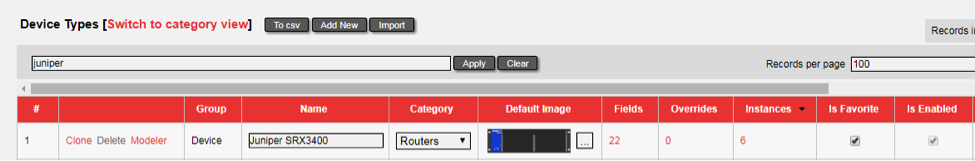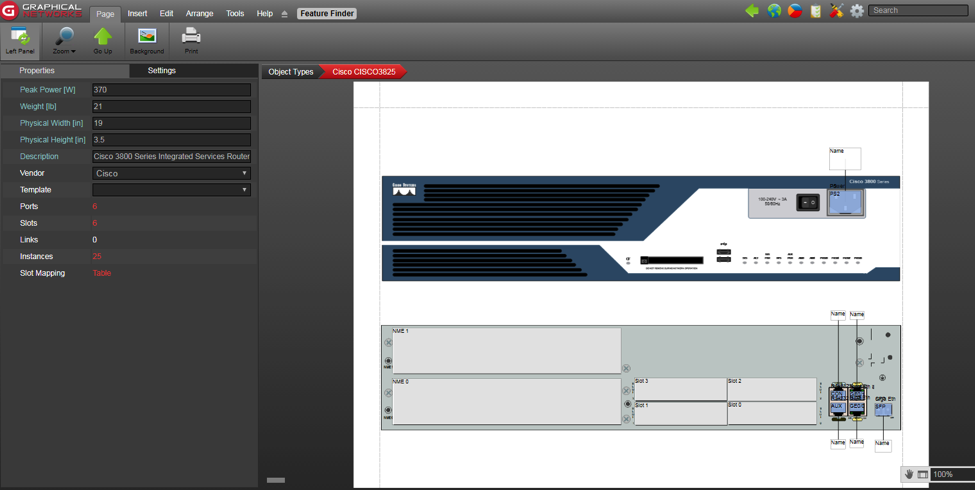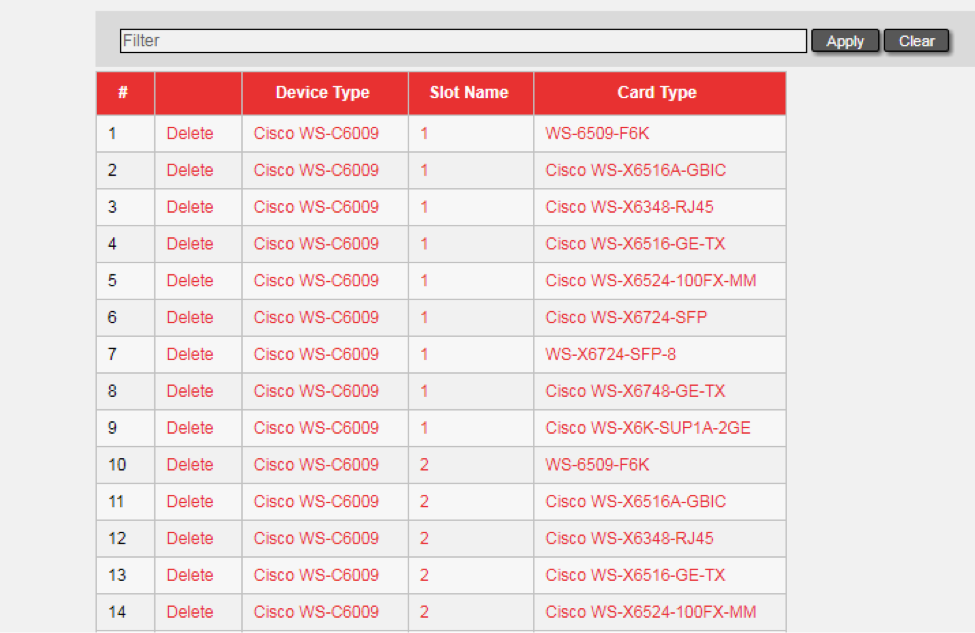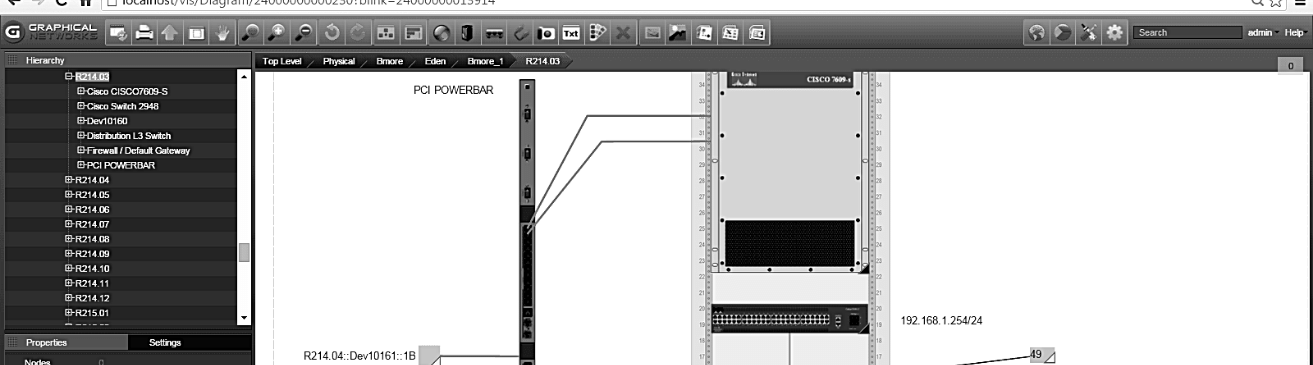
Rod Stewart once famously penned, “time is a thief”; Tom Petty (RIP) proclaimed, “the waiting is the hardest part.” If you’re a DCIM user who’s been kept on hold by your DCIM vendor when you just need a new device type modeled (a new make/model that isn’t already in your catalog), you can probably relate to these famous lyrics.
Since I’ve worked in the industry for longer than I’m willing to put my name to, I’ve heard my fair share of horror stories from DCIM users: users are kept waiting weeks and, at times, months to get a new device type modeled from their DCIM vendor (just to clarify, when we refer to a new device type we are talking about a new make and model that isn’t in the catalog already).
What the heck is going on here?
Truth is: it’s not that your DCIM vendor doesn’t care or can’t be bothered. It’s the DCIM platform itself. Many DCIM systems are very rigid. To change their data model (and equipment modeling), they need to outsource to consulting services. This takes time.
Is there a better way?
Yes. Here at Graphical Networks, we’ve taken a different approach with our DCIM platform: our users can either model the device themselves or have us do it for them (usually within 24 hours, this service is included at no charge within our annual maintenance package).
We’re able to do this because of our…ahem…OCD-like focus on flexibility within our software. netTerrain DCIM is flexible enough that we actually give our customers free modeling as part of their annual maintenance package.
The free modeling works well for the majority of our users, however, it doesn’t work for these groups of users:
1) those who, for whatever reason, can’t wait days (or even hours) to get that new model created
2) those who, for whatever reason, can’t reveal which hardware they use (not even to the vendor!)
For those who can’t wait or can’t reveal the hardware they’re using, we’ve got an easy solution. netTerrain includes what we call a ‘Modeler’. What’s that? It’s a tool that lets you model anything you need: new device types, associated cards, and racks.
Our device modeler can replicate all of the physical aspects (properties) that make a specific device type unique. Properties include the backplane image, the width and the height of the device, the number of slots, and the number of ports the connector types for each port the nameplate power — and more.
How does the Modeler work?
Let’s assume you are using netTerrain and a new device type is added to your inventory. It’s possible that even though the device type is new to your inventory, it will still be available to you in the netTerrain catalog. If that’s the case, your work is all but done: just pick it from the catalog, drag and drop, and voila! This takes just a few seconds.
If the new device type is not in the netTerrain catalog, you can do two things: request it from us (we aim to get back to you within 24 hours) or, if you can’t wait, you can just model your own.
Step 1: create the base model.
After opening up the modeler, you can upload a front image for the device. The front image is the one we see when looking at the rack elevation. You can upload an image from a Visio stencil, the manufacturer, the Internet, or a photo you take of the actual device.
Once you’ve uploaded the front image, you can assign properties for the device type. netTerrain has a feature of cloning an existing type, so if the properties for the new device you model are the same as the properties of another device in your inventory, you just click a button and you’re done.
If it’s not the same, it’s easy to add in just a minute or two. Properties include anything you need to track, such as: IP addresses, people responsible for the device, asset tags, and really anything you’d like to track.
Once you’ve got these properties defined, all instances of this new type will share those properties.
Step 2: model the backplane.
The backplane is usually referred to as the back image of the device: it contains the ports, slots, cards, and so on. This image comes in handy to locate and position all of the subcomponents of the device; it’s important to have if we want to model every port and every slot individually.
Most users prefer to utilize a vendor specific image for this. You can get that image from anywhere and upload it.
With the modeler, you can place each port and each slot exactly where they are in your real environment. The way that you look at a device in netTerrain should look identical to how you see it in the real world.
You can then specify the components, properties and other characteristics of each port.
But wait, there’s more.
In addition you can model slots as well. In step 3 you can then model all the cards that can be assigned to a slot and even map which card type is valid for each slot position.
This entire process that we described here may take from a few minutes to maybe half an hour, depending on the complexity of the device that we are modeling.
Step 3: model cards and other parameters.
The final step here is optional: you only need it for devices that are modular in nature (i.e have slots to place cards).
For this step, you’ll model cards (just as in steps 1 and 2), and then associate them to the slots modeled in Step 2.
This is useful when you want to have certain cards pre-populated for that device type and control which cards can go in which slot position.
You can also model other parameters here: including nameplate power, location of reference nodes (for neat cable management), default functions, IP toolset parameters such as ping, telnet, tracert, ssh, PuTTy — also discovery functionality such as environmental monitoring, private MIB discovery, up/down and other status notifications and more. Some of the latter is done through the Integration Toolkit.
Bottom line?
So, to sum up: why is being able to model a device in DCIM so important? Freedom and speed! If you can’t model a device in your DCIM system, you are completely reliant upon the DCIM vendor, and their timeline, for the provision of new device types.
It is important to have a DCIM solution with flexibility, so that you’re not dependant upon your vendor for the provision of new device types.