
We’ve written about in the past (as you may already know if you’re reading this): the team here at Graphical Networks used to work for netViz, an IT documentation software that was sunset in the late 00’s. When netViz was sunset by its most recent parent company, we saw a need — for current netViz users to use similar, improved, and supported software. netTerrain was born — and, over time, has evolved substantially to now include netTerrain’s DCIM and OSP modules in addition to network documentation/mapping.
Though most of our customers today have never used, or maybe never heard of, netViz, even all this time later, we still get a steady amount of new users who have been using netViz up until now and are ready for a supported solution. Welcome aboard: the water’s a lot warmer and clearer over here.
netTerrain isn’t netViz, however, though there are many similarities. We’re often asked how easily, or if at all, netTerrain can bring in stuff from netViz. Afterall, you’ve created hundreds of diagrams over the years – from telephones to computers, data, and networks. What happens to all of that?
Good news: you can easily import a netViz diagram into netTerrain. There are actually three ways…
Method #1: How to Import netViz Network Diagrams into netTerrain
The first way is to simply upload the netTerrain project to a netTerrain server that also has netViz installed. There are some rules like having version 7.5 of netViz in order to convert the project properly. But hey that’s about it. Just import the netViz project and watch the magic happen! It does a great job converting the project over. In fact, you will probably be confused and think you’re still in your netViz project!
Method #2: How to Import netViz Network Diagrams into netTerrain
If you don’t have, or can not get, netViz installed on the server you can also convert using a local copy of your netViz software. You can do a local conversion that simply transforms your netViz project into XML data and images. This XML data can then be imported into a netTerrain instance. Easy peasy.
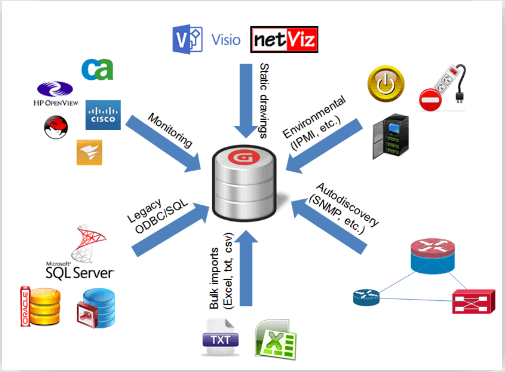 You can import virtually anything into netTerrain
You can import virtually anything into netTerrain
Method #3: How to Import netViz Network Diagrams into netTerrain
The third way is to reach out to us and talk to us about helping with your project conversion.
Results
What do you get when you convert?
A project that is in a product that is still supported and still getting updates with new features, for one….but that’s not all. Here’s an overview:
- More flexibility
With netTerrain, you can start using real racks and devices vs, the old node-only model in netViz. - Collaboration
A multi-user tool that is built for collaboration. - No more desktop software
Just use your browser with netTerrain. What could be easier? If you are a MAC user then fire up safari and get into netTerrain. Or perhaps Chrome on a linux machine. It doesn’t matter since its a browser based interface. netViz could only run on Windows desktop. - No big learning curve
The environment is similar in look and feel…so there’s no big learning curve if you are a netViz guru. Hierarchies, templates, nodes, links, etc all still available.
So… if you are still hanging onto netViz — check out netTerrain and see if it makes sense to convert! You can click here to schedule a demo today and see netTerrain, plus get your questions answered.
For further reading, check out these articles we’ve written in the past: