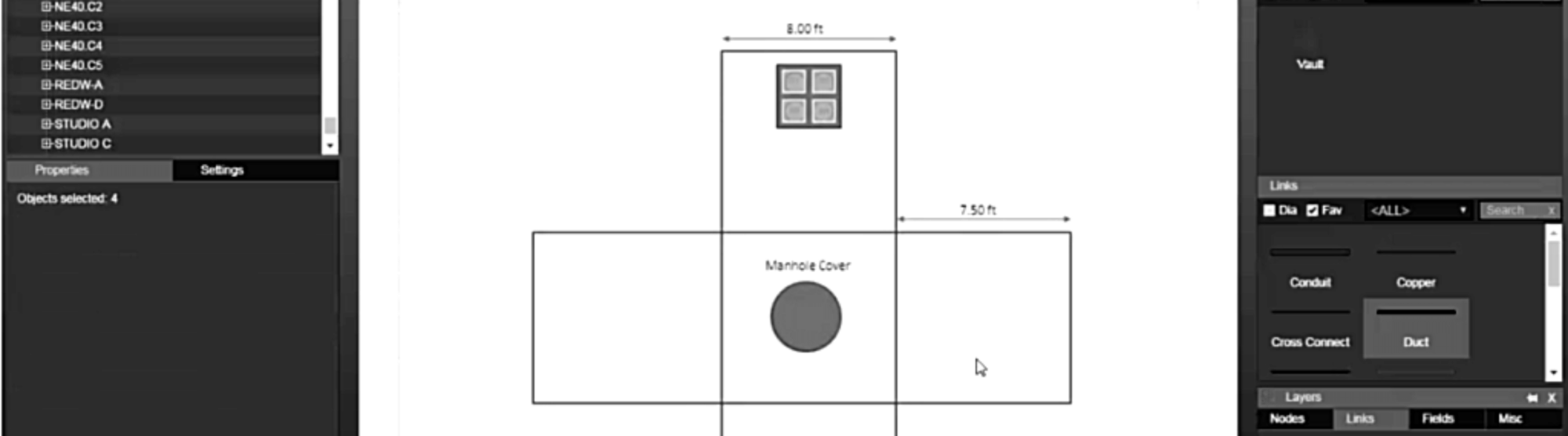
Since netTerrain OSP (an add-on module for managing your outside plant) was released in July of 2016, it’s become a popular choice for companies, across all industries, that need to document their outside plant assets, buildings, and fiber.
Why?
Before netTerrain OSP was released, outside plant software was limited to three categories from which companies had to choose (we wrote about these options in a previous article you can read here): completely deficient or non-existent ‘the ugly), very deficient (the bad), and good but too expensive (the good).
The ‘good’ outside plant software is often part of a larger inventory or provisioning OSS and can come with a price tag that’s in the high six figures or seven figures. The ‘bad’ outside plant software may come at an acceptable price but is often not enterprise-grade (minimal reporting, poor security, audits, etc), has no tracking for inside plant, and could well be outdated and not web-based. The ‘ugly’ is not having any system or maybe using spreadsheets, or open source software such as Google Earth, or creating workarounds using tools such as AutoCad.
netTerrain OSP, however, stands apart from the above options and, as a result, is often selected by companies that need to visualize and manage outside plant assets and connectivity (including fiber, copper, transmission, and wireless networks) with an enterprise-grade, dynamic, and web-based tool.
Below are the top five reasons our customers choose netTerrain OSP for managing their outside plant assets and fiber:
1.netTerrain OSP Doesn’t Break the Bank
With netTerrain OSP, you can either use netTerrain Cloud (prices start at $98 a month for a 1 User account and document up to 250 objects) or, for an on-premise license, prices start at $1,227 for a yearly license or $3,273 for a perpetual license. It scales to well over 20,000 devices.
2.netTerrain OSP Offers Inside and Outside Plant Tracking in One Solution
Track cable and assets in every manhole, handhole, fiber conduit, duct, cables and its strands. and cross connect each strand to fiber panels and other inside and outside plant elements.
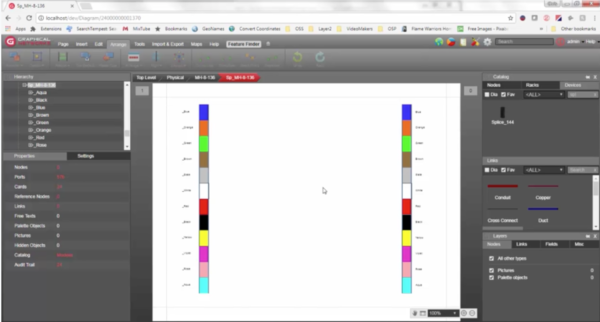 Map fiber strands in a splice box with netTerrain OSP
Map fiber strands in a splice box with netTerrain OSP
3.netTerrain OSP Generates & Maintains Map Layouts
Generate and maintain campus map layouts with netTerrain’s GIS maps and map the paths of cables through the campus.
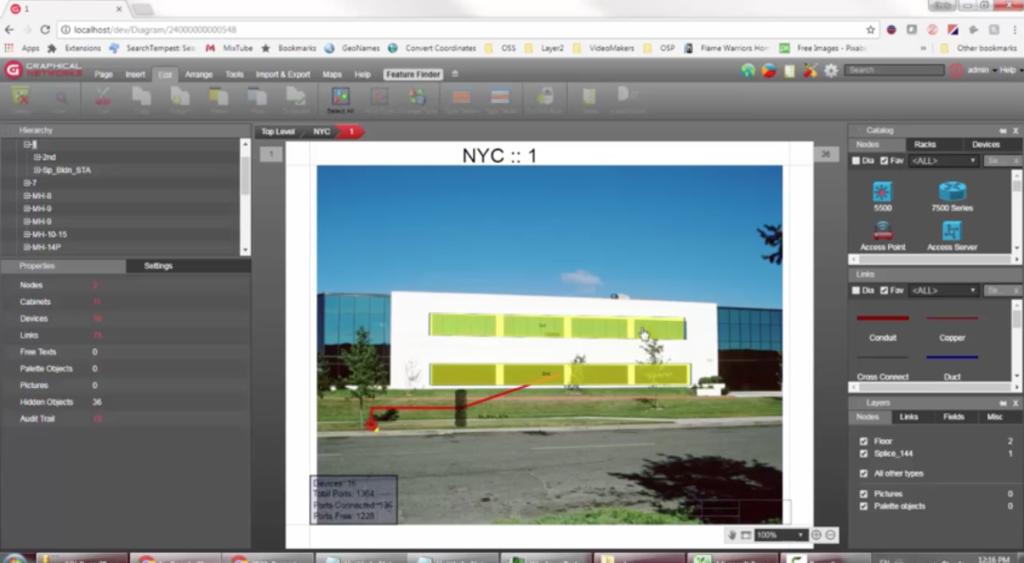 Create and maintain dynamic campus maps with netTerrain OSP
Create and maintain dynamic campus maps with netTerrain OSP
4.netTerrain OSP Offers Easy KMZ/KML Imports
Import your KMZ/KML drawings into netTerrain and skip the data entry. If you have data in a tool that can export to KML or KMZ formats (such as Google Earth), you can bring it in to netTerrain with just a click or two.
 Import KMZ/KML in just a few clicks with netTerrain OSP
Import KMZ/KML in just a few clicks with netTerrain OSP
5. netTerrain OSP Helps You Create New Paths
Generate routes for new cables with netTerrain’s ‘Automated Circuit Routing Algorithm (ACRA). netTerrain has an automated fiber routing that finds vacant fibers. ACRA is an algorithm that netTerrain uses to determine optimal routes between two points on a map. This feature allows you to create a new circuit in netTerrain, and which path it should take.
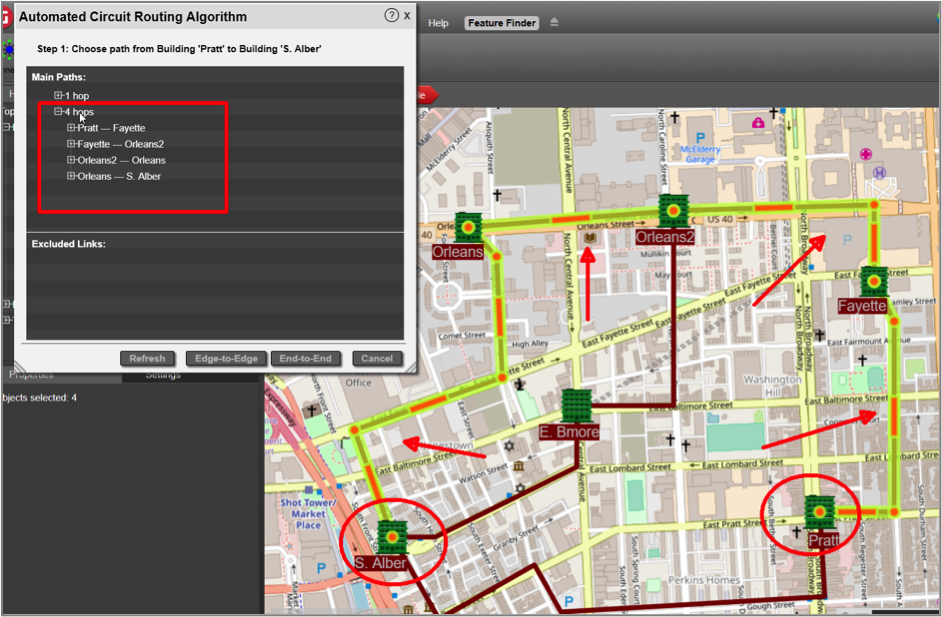 Use ACRA to easily create new paths with netTerrain OSP
Use ACRA to easily create new paths with netTerrain OSP
In sum, if you need a visual way to manage your outside plant assets and connectivity, netTerrain OSP is here to help. If you’d like to try our enterprise-grade, web-based, and dynamic software for tracking the inside and outside plant, schedule a demo by clicking here, or give us a call at +1-240-912-6223, today.