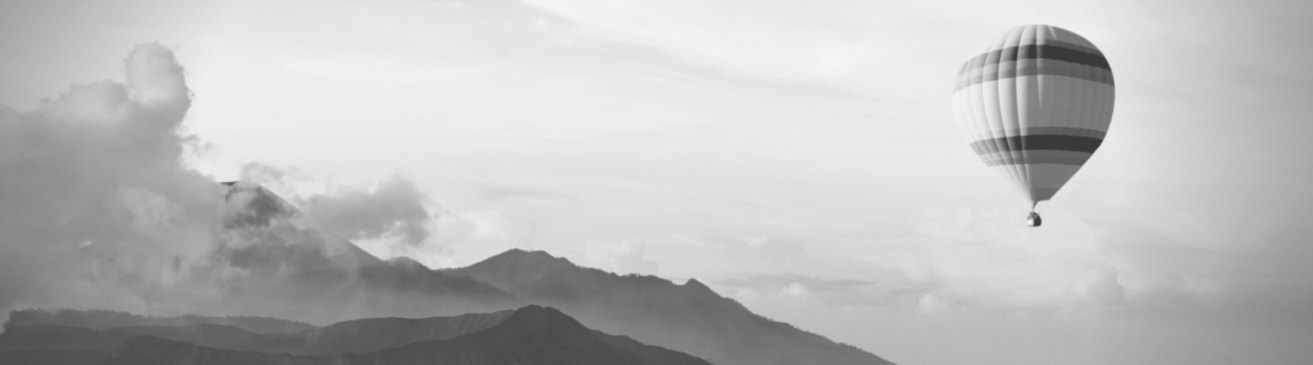
If you read some of the Data Center Infrastructure Management (DCIM) vendor’s descriptions of DCIM software, you could be tricked into thinking DCIM is as seamless and easy as slipping on a pair of Google glasses and bam: you’re immediately slash power costs, planning for capacity by clicking a button, and gaining control of the data center in minutes.
Ah, if only life were that easy…and hey, maybe in 2040 or beyond it will be!
But what’s DCIM really like right now? Let’s look at expectations vs. the reality of DCIM software in 2021.
1. DCIM Software Deployment
Expectation:
You get the software. You open the box. You fire it up. You hit a button. Done.
Reality:
Well, all of the above expectations are true…but: deployment goes beyond just getting the software onto your system. It’s not just installing the DCIM software or getting a DCIM software through SaaS. It’s more about implementing the DCIM solution.
Define your project scope requirements, such as which data centers and rooms do you need to document first and then progressing to other rooms, data centers, wiring closets, floors, etc.).
Next, gather data. What existing data do you have that you can populate your DCIM system? For example, netTerrain DCIM can accommodate input in the forms of excel spreadsheets, text files, database tables and views, and existing software systems, such as ServiceNow and Solarwinds Orion. You have to set up various connections you may need, which can take some time to import. You may need to take stock of which spreadsheets or Visio files you want to import.
Now, you’ll need to assign roles and responsibilities. Choosing a documentation champion or main point of contact is a great way to have a successful project implementation. There is typically one person who is tasked with this (at least in the beginning to help get the project moving and getting data into the system). You can, of course, add other users who will input data and create and update the documentation.
Next up, the catalog! Before you buy DCIM software, check to make sure your DCIM vendor of devices catalog has all of your equipment or if the DCIM vendor can create your catalog before deployment (and read more about this here).
2. DCIM Software Discovery
Expectation:
You hit one button and, like pac-man, DCIM’s discovery features goes out and finds every single device, asset, application, link, PDU, and so on in your infrastructure.
Reality:
Discovery today, at least in the case of netTerrain DCIM (and probably all other solutions), is robust. It’s not, however, quite as simple as hitting a button. You will need to make sure your devices are SNMP or IPMI enabled, obtain the IP Address or ranges, and enter your credentials. Since many companies do not have smart patch panels, the connections to be made in a DCIM is usually manual (or you can import your spreadsheets if it has patch panel connections).
Make sure to check with your Admins if you can gain access to your other systems for import. We have seen many implementations that were a non-starter, as their ServiceNow Admin would not provide or grant a direct connection to their DCIM solution…yikes.
3. DCIM Software Documentation
Expectation:
Once you buy and deploy DCIM, everything about the network is documented.
Reality:
You can discover an enormous amount about the network with native discovery and generate beautiful physical network diagrams, but there is still the need to, at times, manually input documentation information, such as the patch panel connections mentioned above. This is an important step, because once you document employee knowledge, you always have it (regardless of who’s on vacation, or who’s quit, or who’s fled for the Caymans after a bank heist).
In sum, if you’re ready to take the first step in managing your data center capacity, from rack space, power availability, and your cabling infrastructure, a good DCIM solution is transformative. But, before you make the investment, be sure to ensure your DCIM success by reviewing the implementation steps so that you know what to expect and can plan and set your timeline accordingly. Want to learn more about netTerrain DCIM? We’re here to help: click here to set up a quick 15-minute no-sales-tactics call during which we can give you access to a completely free trial.