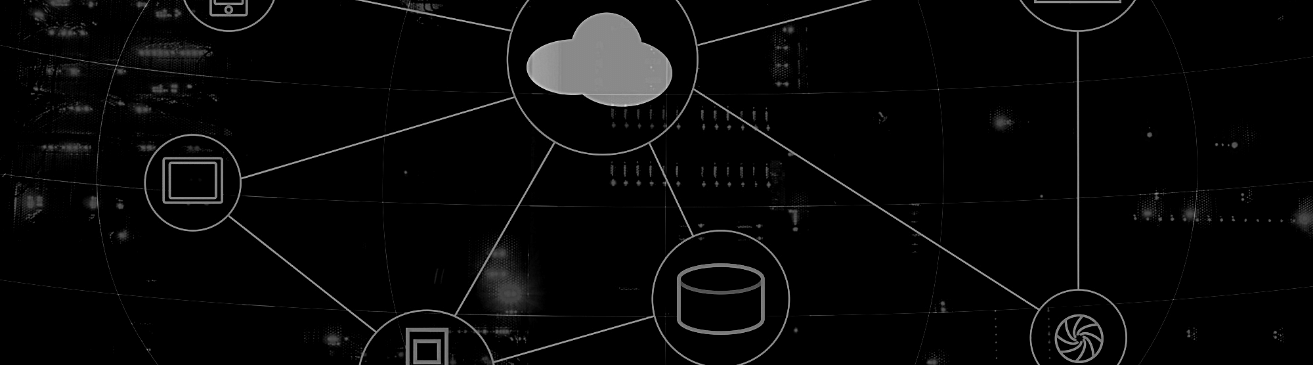
From Wikis to Bob’s Brain:
10 Real Life Network Documentation Hacks & How to Do it Right
We’ve seen and heard it all. At this point, our team has been entrenched in network documentation for decades…it’s safe to say we’ve seen and heard (almost) all of the most creative network documentation hacks that overtasked engineers might use.
In this blog post, we’ll be looking at ten common (and a few really out there) network documentation hacks we’ve come across. We’ll also cover the solution.
So, without further adieu, let’s dive into our list of 10 Real Life Network Documentation Hacks – and how to get it done the right way.
Bob’s Brain
Since…well, when did Bob start? He’s just always been here…and always knows where everything is. Bob is a true one-man show and thank goodness he works here.
The Problem with the Bob Hack:
Bob Has been saving up to retire in Costa Rica. Bob won’t stay forever. When Bob leaves, there goes your network documentation…and, we’ve got a feeling that Bob won’t be answering too many of your calls from Costa Rica.
The Solution:
Who knows when Bob is finally going to pack his things and head off to Margaritvaille? Bottomline? It’s time to replace that one-man show you call a network documentation solution with a proper system…asap.
Sticky Notes
Maybe this one is just a rumor, but this one time we heard this epic story about sticky notes on racks.
And, truthfully, we’ve definitely seen folks heavily rely on sticky notes for keeping information “safe”…
The Problem with the Sticky Note Hack:
Sticky notes don’t stick forever. Enough said.
The Solution:
Even if it’s just a Wiki or a spreadsheet somewhere, find a safe place for all that important information so it doesn’t end up in an office waste bin.
Freeware
The price is right…well, the monetary price that is. When the budget’s just not there, Freeware can be all too tempting, right?
The Problem with the Freeware Hack:
It’s not really free. Getting “freeware” to do what you need it to do can come with big time expenditures and big issues to troubleshoot down the road. Not exactly efficient and not exactly reducing IT expenditures, right?
The Solution:
Consider shelling out some dough for a professional solution.
Do your research, establish a budget and consider purchasing a proper documentation solution. If you’re using freeware, you already understand the need to update automatically, have everything in one place and the need for collaboration. Do yourself a favor and upgrade.
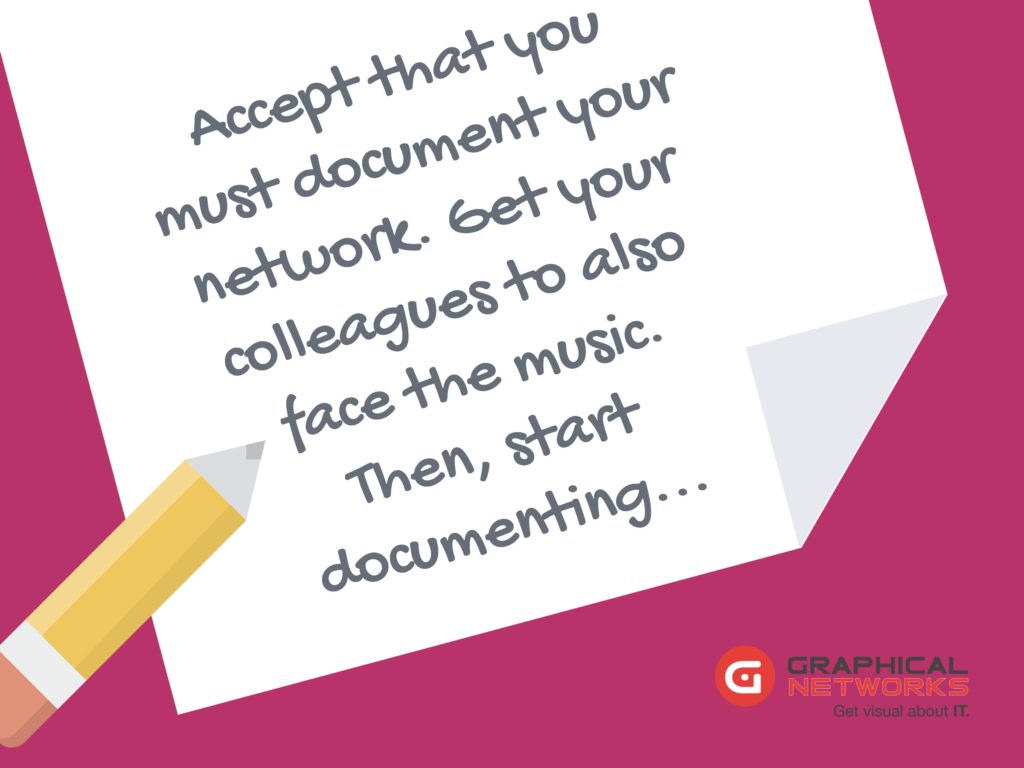 Denial
Denial
The first rule of network documentation is…you don’t talk about network documentation. It doesn’t exist. It’s not a requirement. Nobody needs it.
The Problem with the “Denial” Hack:
You absolutely need network documentation.
The Solution:
Accept that you must document your network. Get your colleagues to also face the music. Then, start documenting…
Memory Aids
This is a start. Lists of IP addresses, vendor phone numbers, password safes and so on. Example:
10.1.1.2
10.1.1.3
10.1.1.4
172.28.24.1
172.28.24.2
172.28.24.3
172.28.24.4
The Problem with the Memory Aid Hack:
A list doesn’t say much. Sort of like trying to assemble Ikea with just a parts list…It’s possible, maybe?
The Solution:
Take those lists of IP addresses, vendor phone numbers, password safes and so on – and make them work harder for you. Organize them, keep them updated and instill order.
Spreadsheets
Free. Organized. Somewhat searchable…an old standard, right?
The Problem with the Spreadsheet “Hack”:
Spreadsheets are as spreadsheets do. In this case, they don’t update automatically and they aren’t visual or easily navigable.
The Solution:
Since you’re taking the time to document, take the time to get visual. Being able to visually see your network saves time and money while increasing efficiency and communication.
Wikis
100% web-based, collaborative and free, Wikis seem like an OK solution at first…
The Problem with the Wiki Hack:
They work for specific Use Cases. When you need more, they don’t deliver. Plus, they’re hard to Keep Organized in a User-friendly way.
The Solution:
Wiki offers some of the features a pro tool might – but lacks the core functionality you really need. Since you’ve already identified what you need, it’s time to actually go and get it.
Visio
It’s visual, right?
The Problem with the Visio Hack:
Like spreadsheets, Visio quickly becomes outdated and tedious.
The Solution:
Breathe some fresh air into those stale network diagrams and long days of manually updating everything.
Find a solution that helps you automate the process of documenting the network.
Modern Art
Art is in the eye of the beholder…that giant mess of cables and IT assets says something, right, if you gaze at it long enough?
The Problem with the Modern Art Hack:
This isn’t network documentation…this is desperation.
The Solution:
If you’ve got a mess on your hands, the best way to get out of it is to start untangling yourself…by starting to document what you have right now.
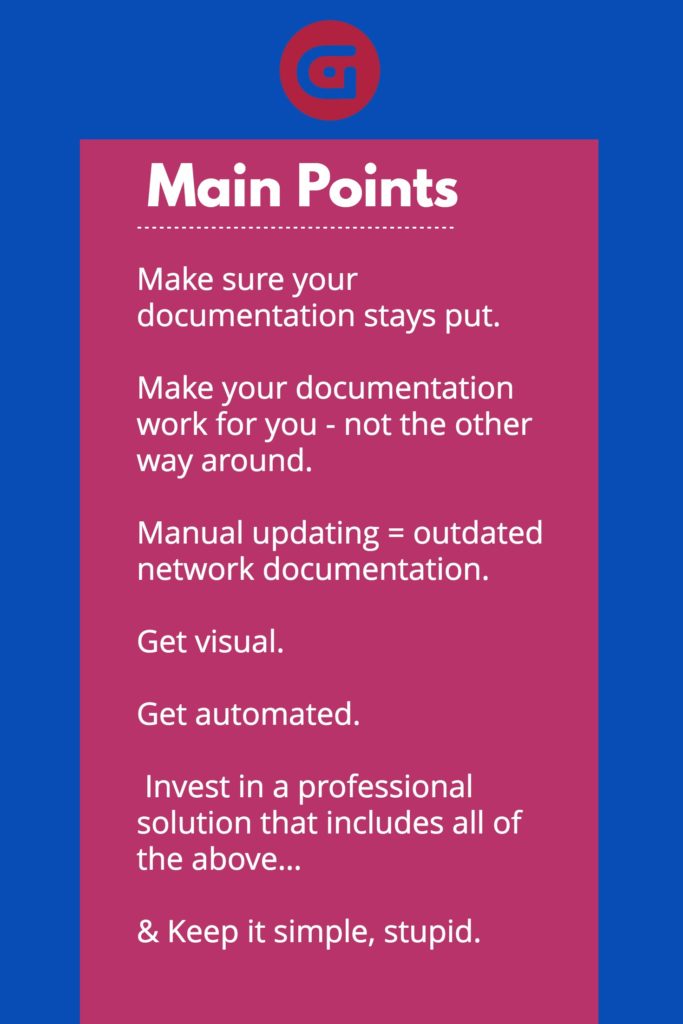 A Combination of Hacks
A Combination of Hacks
If one thing doesn’t quite work, just add another thing on…
The Problem:
Adding on more “Solutions” creates more work, gets less done and causes inefficiencies…to say the least.
The Solution:
It’s time to streamline. Keep it simple, stupid. Too many tools = too much work & too little done. Ditch the combination of hacks and streamline with one solution for your network documentation.
In conclusion, we applaud all the creative network documentation hackers out there who’ve been working hard to keep those networks mapped (well, maybe not so much the ones in denial or the so-called ‘modern artists’). That being said, your time and energy could be better spent elsewhere.
If you need help making the case for investing in a professional network documentation solution, check out this blog post!