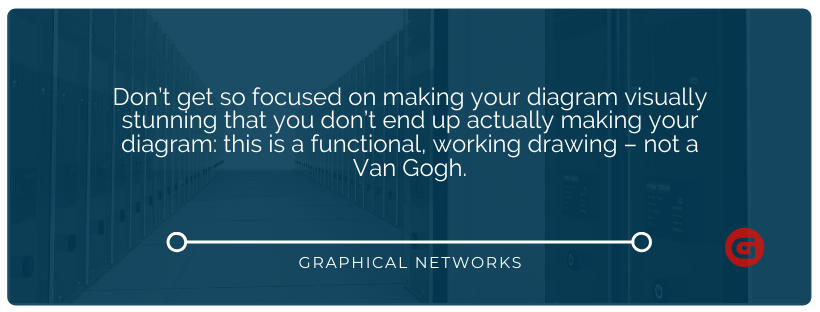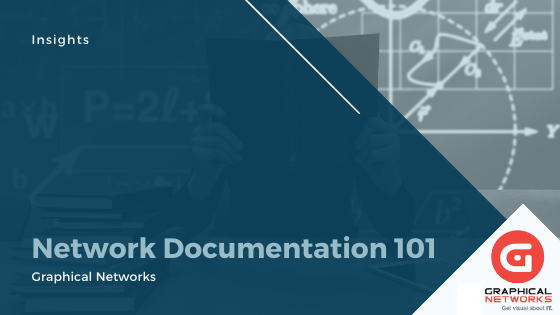
When we’re asked about increasing IT efficiency and helping organizations get their networks under control, we usually start by asking a simple question, “can we see your documentation?”. Of course, it would be perfect if everyone replied, “it’s all in one place, automated and easy to access.” In reality, however, that is almost never the case.
We’ve learned a few things over the past decades working as and with network engineers and systems architects – and many of these gems are about properly documenting your network.
Let’s take a look:
Layer 1 and Layer 2 (L1/L2)
Network diagrams…L1/L2 diagrams will give you views of your physical connections and the actual layout of your networks.
You absolutely want these diagrams to display every network device and firewall you have. Although network documentation software such as netTerrain can give you far more complex renderings of your physical devices, at a bare minimum you want to have different shapes representing types of devices. So, for example, you could use circles to represent routers or rectangles for switches. Within the object itself, fill in details about it. For example: the model #, the host, vendor information and so on.
Don’t get so focused on making your diagram visually stunning that you don’t end up actually making your diagram: this is a functional, working drawing – not a Van Gogh.
Having this important information documented gives you a view of how your network is connected and to what – and this makes things easier for everyone.
A new hire, a consultant, a vendor: anyone who needs to know your network can quickly get up to speed with proper diagramming in place.
Layer Three Diagrams (L3)
Your Layer 3, aka logical, diagrams are your best friends when you need to troubleshoot a problem. They should document every object that encompasses your network.
With your L3 diagrams, you don’t need to get too fancy. Simple shapes get the job done. Store your information within these representations – and be sure to include the router ID.
Circuits
When a circuit goes down, you need to access information on it as quickly as possible. Doing so is close to impossible unless you’ve documented your circuits. To effectively, and efficiently, manage your networks, you need to be capturing information about your circuit inventory.
Below is a list of basic information you should be documenting about your circuits:
- Circuit type
- Circuit ID
- Bandwidth
- WAN type
- Termination equipment
- Which carrier (Verizon? Sprint?)
- Carrier phone number
- Identify the two ends of a circuit
- When your contract expires
- Additional information
How to document the above? You need to organize the above info and be able to search within it. You can use an old standard: a spreadsheet. You could use a hack such as a Wiki or even SharePoint…or, hint hint, you could use a solution such as netTerrain!
Document Your IP Addresses
Which device has what IP address? You need to be documenting the different IP addresses in the network. Which subnets are employed? Beyond that, which ones are static? Which ones are DHCP?
You should be documenting all of the IP addresses in your network: subnets, DHCP and static. Document any and all IP addresses you reserve for your networks and be sure to notate them as “reserved”.
You can start small and simple with a spreadsheet, depending upon your needs and the size of the network. You may want to look at network documentation software, as be aware that finding one solution for one part of your documentation and another solution such as a SharePoint for another part can end up making things more chaotic in the long run!
An Inventory of Your Assets
At a minimum, your network documentation should include the following:
- Model,
- Manufacturer,
- Hostname,
- Serial number,
- Location
Any asset tags need to be included as well. You may want to include any prior serial numbers of equipment you once had as well. For example, if you had an older switch but it was replaced with a newer model, notate what the older model’s serial number was.
Again, you can use a spreadsheet (easy to organize and searchable) for safekeeping this information but keep in mind that too many odds and ends could create a mess for you or someone else down the road.
Layout of Racks
You will want to have both a drawing of the individual rack and what equipment lives in that rack and where it is placed. You can achieve this with basic shapes, especially if you are using Visio to do so.
It’s key to have this information documented, especially if you manage remote sites and need someone else to go check out a device. With a rack layout diagram, you can give the location and which port needs what cable.
Where do you start?
Start where you are. Don’t get so overwhelmed by the task at hand that you don’t begin it. In another blog post about documenting your network, Jason gives you some solid tips on how to get started documenting. A great tip from that blog? Take photographs of your equipment: it will give you somewhere to start.
To sum up?
In a perfect world, every object in the entire world would have corresponding documentation. In the real world, you will end up saving yourself and your organization money and time by starting to document the above right away.