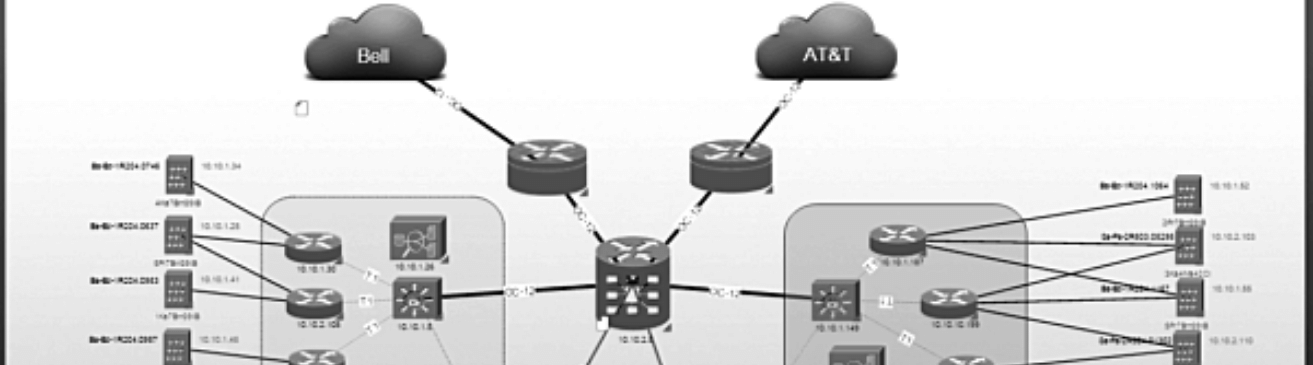
A few weeks back, I wrote about automated network documentation as a solution for sharing and collaborating vital network information between colleagues.
In that blog, I mentioned that I’ve run into many organizations sharing spreadsheets and Visio diagrams using shared folders or SharePoint. For these organizations, the need for an automated network mapping solution such as netTerrain is easy to understand.
What about organizations currently using some kind of Network Management System (NMS) such as Solarwinds Orion, CA Spectrum, and many others. I’ve helped many organizations using NMS to add our documentation software to their arsenal. Why would they need a network documentation software such as netTerrain when they have an NMS tool?
Network Monitoring System tools constantly monitor the network for components that are performing poorly or that fail. They alert the admin when trouble is on the horizon or when an outage occurs. Traditional NMS tools do a great job of collecting network data and providing alerts — but when it comes to visualizing the relationship of IT to the business and its people, NMS tools perform poorly. Further, they have a limited feature set for visualizing data (and it’s usually vendor-specific).
Automated network documentation tools give admins vital information about network layout, performance, associations, and exact locations of assets (and where problems happen). Unlike what happens when an alarm is activated from a traditional NMS tool, netTerrain gives IT professionals the ability to see exactly where the physical location of the problem but also what other business entities will be impacted, who needs to be notified, what changes have been made to the asset attributes and how the asset is related to the rest of the environment. Further, procedures and processes can be documented and embedded in netTerrain diagrams (so that, even when the designated IT person is away, the next person can easily follow the directions and resolve the problem).
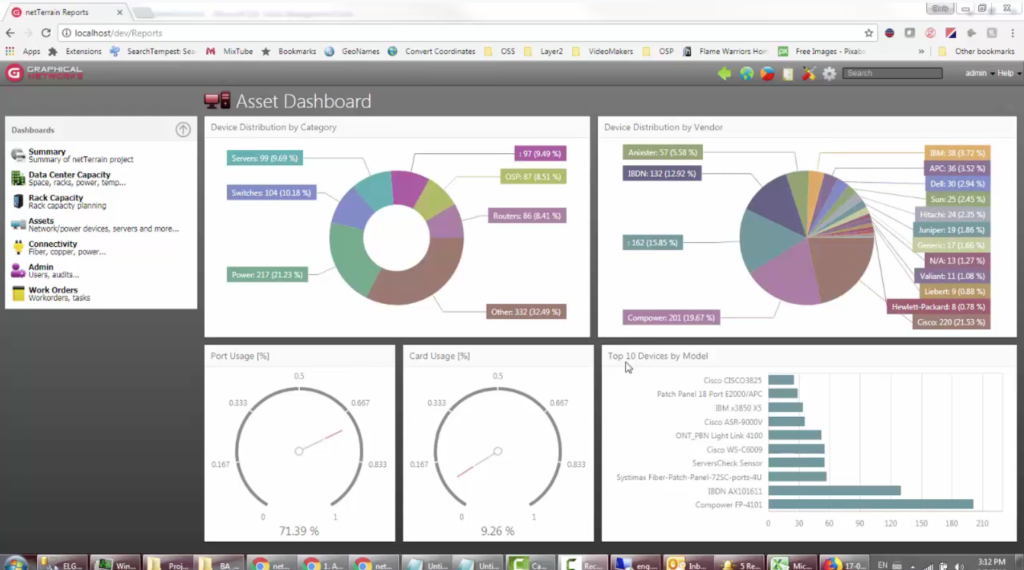 With network documentation software, you can better understand your assets.
With network documentation software, you can better understand your assets.
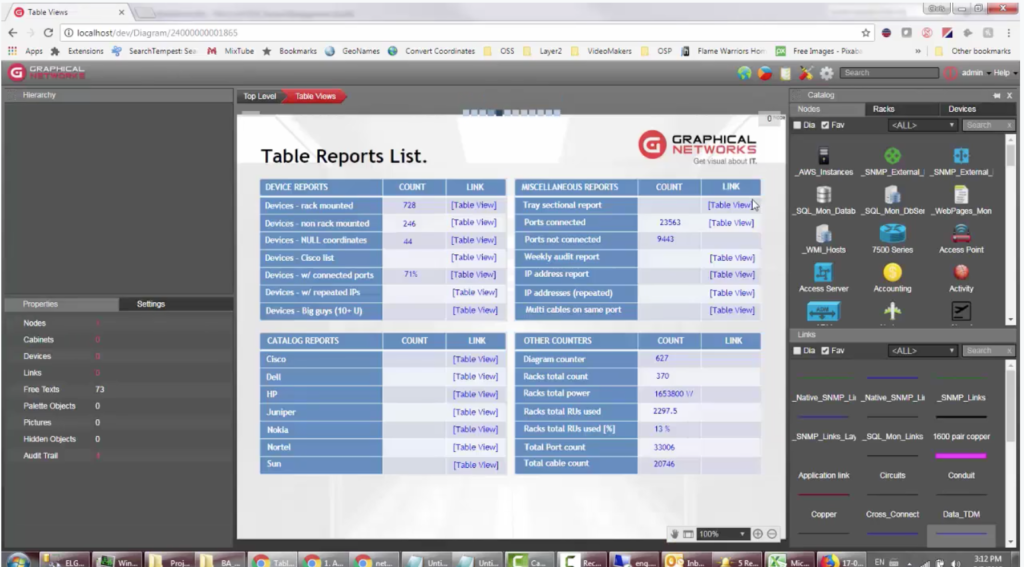 Find exact locations of problems quickly using network documentation software.
Find exact locations of problems quickly using network documentation software.
NMS tools are simply not a one-and-done solution for evolving IT ecosystems today: automated network documentation is quickly becoming a necessity for many organizations. netTerrain, for example, includes many features that reduce the time it takes to find information, such as its own network discovery (L2/L3), powerful searching capabilities, dashboard reports to track network assets, and utilizing its Integration toolkit, with its adapters and API’s to connect to your NMS tools, like Solarwinds, and Spectrum.
For organizations using Solarwinds Orion NPM, please see this blog for more information on netTerrain’s connector to Solarwinds.
To sum up, documentation software such as netTerrain is not meant to replace your NMS tools, but rather supplement them by visualizing the relationship of IT to the business and people.