
Network diagrams, as we’ve often discussed in this blog, are just visual depictions of the network. They can be as simple (think: post-it notes) or as detailed as you need (think: automatically generated logical diagrams that show the network in real-time). They map out what you have in the network, where it all is, and what’s connected to what. Without good network diagrams, your job as a network engineer/manager is exponentially harder — from network outages right before you’re about to head home for a soccer game to pressure about downtime and costs…network diagrams can help — when they reflect the state of the network in real–time.
Considering purchasing network diagram software? Beware: it’s easy to get taken in by a demo with lots of bells and whistles. We’ve seen them at various trade shows we’ve attended — and then we’ve heard from customers who bought the software that looks so promising in the demo that they need new software (like ours) because what they bought just isn’t delivering. Yikes. Before you send the vendor your Purchase Order, be sure to consider if you will need to bring in data from other network tools into your network diagram software purchase. Not being able to readily integrate with your other network tools can create massive headaches not too far down the road.
So…why would you need to connect to other apps? Well, for one, if you already have a network monitoring tool that does discover, why tax your network and have two network discovery running at the same time? netTerrain offers network discovery (SNMP — with LLDP and CDP, NMAP, WMI protocols) that you can schedule and poll for up/down status of devices.
You may be thinking, “If I already have a tool that does discovery, why would I need an IT documentation app, like netTerrain?”
netTerrain complements network monitoring tools. Take SolarWinds, for example. While SolarWinds offers some simplistic views of the network topology, netTerrain offers network mapping and IT visualization features that SolarWinds just can’t offer. Many netTerrain customers find they need both SolarWinds and a network documentation software such as netTerrain: it makes sense to integrate them under one roof (aka netTerrain).
When you receive an alert from SolarWinds, your network engineer can use netTerrain to find where the device is physically, but also how an outage impacted other business entities. With netTerrain, you can add as many data field attributes as possible for any device and connections, to see who would be affected of an outage (like which customer (internal or external), who needs to be notified, run an audit trail to see what changes were made to the network device, and how the device is connected to the rest of the network and the impact this outage has caused.
With a central repository to hold all of your network diagrams, you can also embed documents, such as procedures and processes, so that when your network operations do a shift change, the next group can easily follow the directions and resolve the problem. In addition, searching for information can be done in seconds. netTerrain will decrease Mean-Time to Repair by mapping out the business impact of a change and helping network operations trace and find any circuit, device, or IT asset and its relationships.
Automate your documentation through netTerrain to create an as-built picture of your infrastructure and reduce the time spent on traditional documentation processes.
Have a Cloud or hybrid infrastructure? No worries, netTerrain has built-in connections to VMWare, VMWare NSX-T, AWS, and Azure to visualize your SaaS and virtual infrastructure too.
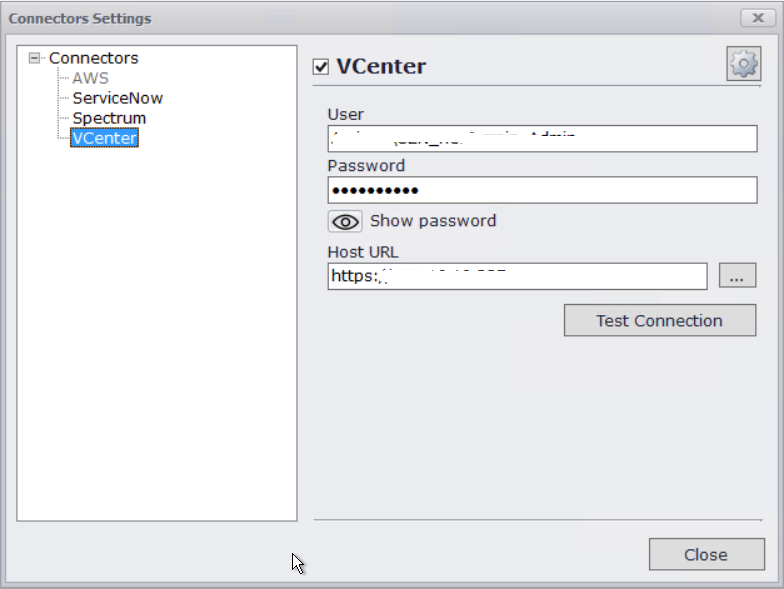 Connecting to your network tools in some network diagram software solutions — for example, netTerrain
Connecting to your network tools in some network diagram software solutions — for example, netTerrain
With netTerrain, connecting to your network monitoring and service desk CMDB apps is easy. There’s no need for consultants, no need to make a significant manpower investment, and, best of all…no need to keep working in chaos. If you’d like to try netTerrain for free for 14-days, take the first step and set up a demo here.