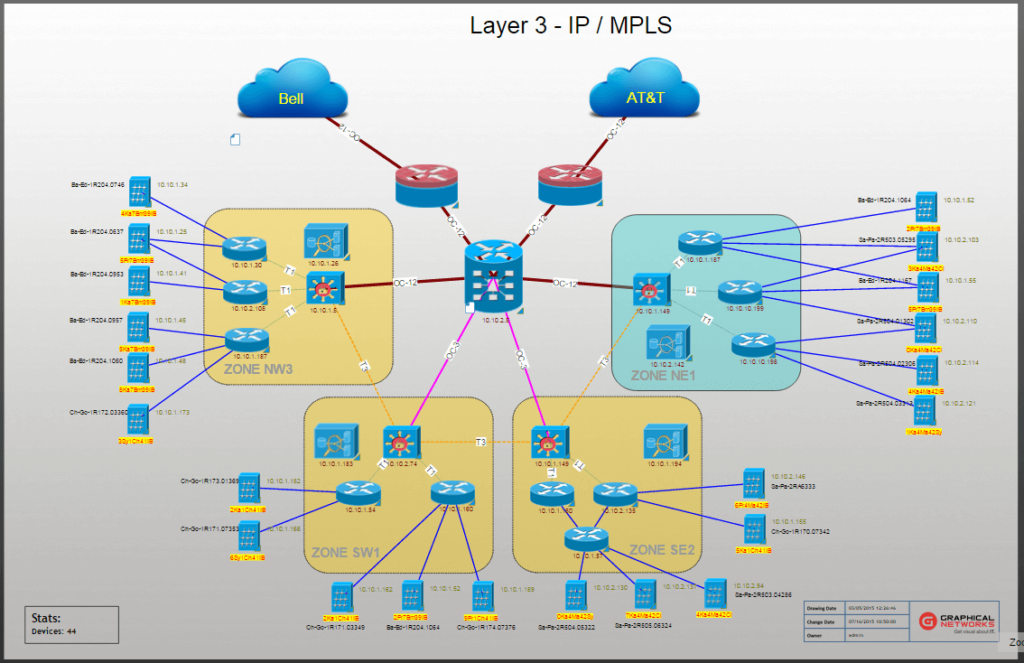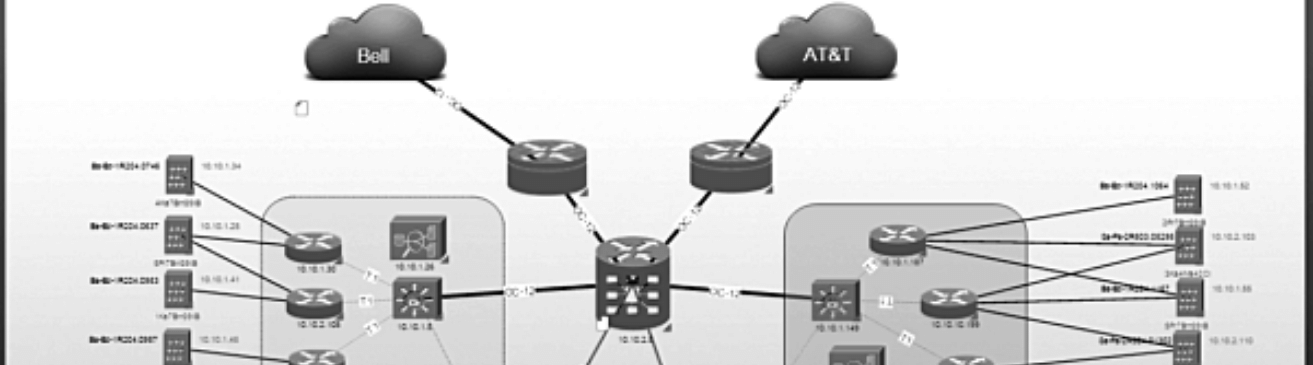 Now that you’ve identified what it is that you actually need to document, let’s dive into the details….aka what does that look like in your brain? Imagine you have a crystal ball and look into the future: what does your documentation look like. By ‘future’ I mean that you should set a realistic timeline — such as 5 months out (not a future in 100 years where you have information projected into your cortex via a brain implant — ouch.)
Now that you’ve identified what it is that you actually need to document, let’s dive into the details….aka what does that look like in your brain? Imagine you have a crystal ball and look into the future: what does your documentation look like. By ‘future’ I mean that you should set a realistic timeline — such as 5 months out (not a future in 100 years where you have information projected into your cortex via a brain implant — ouch.)
Sorry, I’m not trying to deprive you of the dream of implanted technology here, I’m just trying to help you get your network mapping and documentation done so that you can solve those network issues faster.
Next, let’s run through what a basic network diagram is:
- Generally, you will have a hierarchy of network diagrams – maybe with a few different locations
- You may have a large and flat diagram with different locations and connections between locations
- Within this diagram, you’ll have connections between locations — maybe it is multiple wiring closets
As we discussed in the previous installment in this series, your need will drive the network mapping project…so let’s get into some of the details. If you are documenting the cabinets to the port level — can this realistically be done? What will be the limitations? Time? Maybe it will be too hard to figure out all the connections to the patch panels? Of course, the devices themselves may help you in some way. You may be able to log into the device and check the MAC table or grab some SNMP data off the device.
If they can’t be realistically documented, there’s no need to include patch panels or port level details.
With any network diagram project, it’s always best to document what you can realistically get done, i.e.:
- We can document the patch panels because we know this information already. It’s in excel.
- We can document the devices in the racks because we can perform an inventory and gather this data.
- We can document our primary circuits because we have information from our vendor(s).
Long story short: the key to diagramming and documenting your network successfully is to be realistic. Don’t overreach and end up not getting done what you can get done. Don’t take on more then you can chew: document just what you need to document for the project at hand. You can worry about that fancy brain implant technology in another 100 years.