
When it comes to Data Center Infrastructure Management (DCIM), we’ve often written articles in this blog about how features shouldn’t necessarily guide your decision making. Why? All the features in the world won’t make up for software that isn’t usable, updated frequently, or scalable. When it comes to features, what really matters is that the software has the features you need that will help you accomplish the work you need to do in your data center (for example, if you need to untangle your cabling spaghetti, you’ll need DCIM that gives you excellent cabling management abilities). 3D views look pretty, for example, but what do they really do?
There is, however, one feature that can make or break the success of a DCIM project….drumroll, please…it is:
A DCIM Catalog?!
A catalog loaded with thousands of devices, constantly being updated, that make visualizing your specific equipment easy. Need to visualize a Cisco R42612 rack? You should be able to click open the catalog and drag it into your rack diagram seconds. If, for whatever reason, the catalog doesn’t have it, DCIM should also allow you to model your own racks and devices yourself in a couple minutes.
You shouldn’t wait for weeks or the next software version release to add a new device into your catalog. If you open a customer service ticket, how long will it take for the vendor to provide you the catalog object back to you? Weeks, months, or in some cases, it is up to the customer to create its own catalog of devices! Can you imagine how long it would take to model a Cisco UCS X9508 Chassis, with all of its various cards and slots? It could take over one hour!
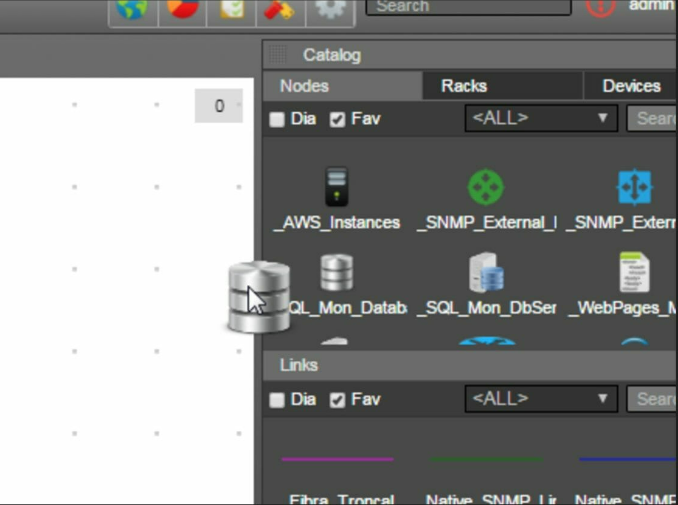 Finding the object you need should be as easy as drag-and-drop
Finding the object you need should be as easy as drag-and-drop
Sure, access to the devices you need to populate your data center diagrams seems like one thing in a sea of features a vendor will show you – but a catalog with thousands of pre-built devices, and the ability to model your own devices will make or break your project’s success.
You can’t get a project up and off the ground if you’re waiting around for weeks every time you need a new device (sure…a vendor may claim they have a faster turnaround time, but: we’ve heard too many horror stories to believe that’s usually the case).
With our DCIM software, netTerrain,we offer a catalog stocked with thousands of pre-built devices. You name it…netTerrain has it. If the device is not in our catalog, with netTerrain, you can model your own object through our catalog modeler, whether it’s a rack or device. For example, some of our government customers have very specific and custom devices that they will need to model on their own.
In addition, Graphical Networks Customer Service will provide your device that you requested, as well as its relevant cards back to you within 24-28 hours! How is that as a service for our customers? All we ask is when you submit a customer service ticket, are specifics: the device’s vendor name, model number, and any relevant card model numbers.
Don’t Most DCIM Solutions Have a Catalog?
As we’re a DCIM vendor and not analysts, we’re not certain how many software companies offer a catalog and a do-it-yourself modeling feature. From what we’ve heard from prospective customers, and seen, it looks like we’re the only ones who offer this – which is truly mind-boggling to us.
Being able to visualize your specific devices — without delay — is 101. This shouldn’t even be considered a “feature”: this is a basic usability requirement.
To summarize: before you start looking at a DCIM solution’s various bells and whistles, ask up front if the software has a robust catalog, how long it takes to get a catalog device or rack back to you after submitting a ticket, and if you get the ability to model your own devices. You may be very surprised with the responses you may get!
Further Reading: