
As netTerrain (for DCIM, Network Mapping, OSP software) offers both options, I get asked this question often: “what should I use? netTerrain’s native SNMP discovery or some connector to an existing system?” And the answer, as you may expect, is “…it depends.”
SNMP discovery: “the magic button”
netTerrain’s SNMP discovery is a nice feature. You simply punch in some IP address ranges, provide some community strings or SNMPv3 credentials — and off you go! We’ve written a few blogs about some of our SNMP features, so no need to dive in too much here, but essentially SNMP discovery gives you a nice, comprehensive picture of your layer 2 and layer 3 network.
With netTerrain’s out-of-the-box discovery, you get to collect your network device data automatically, including public and private MIB data, port information, layer 2 links between devices as well layer 3 routing information. netTerrain lays this out on one or more maps, which you can group in different ways.
 Our Collector houses our discovery engine, which supports a myriad of protocols such as: SNMP, CDP, LLDP, WMI, and NMAP.
Our Collector houses our discovery engine, which supports a myriad of protocols such as: SNMP, CDP, LLDP, WMI, and NMAP.
What’s also nice about this is that, aside from knowing the community strings or credentials (a must, regardless of the tool), you don’t depend on anything else. Chances are you are the master of the network if you want to document it (or you have a great relationship with that gatekeeper, and if you don’t, let us know as we can provide you with some T-shirts or mugs to help improve that relationship).
Many devices are already in our catalog and automatically mapped to the SystemObjectId, which means that when you bring them in, they don’t just show some generic icon like the one you get in other discovery tools, but the actual vendor specific make and model picture of the front and backplane. In those cases, ports will be nicely laid out on the backplane for that perfect representation of your switches, routers and other SNMP-enabled stuff. In addition you can also get alarm status information in real-time and visualize it in netTerrain with your choice of color coding and upwards alert propagation.
The downside of this method, however, is that you must know which IP addresses you are going to collect (or where to start) and you may need to provide multiple credentials. Also, you are creating SNMP discovery traffic in your network.
Connectors: leveraging your existing sources
Connectors are hooks into existing data sources that already contain devices or objects you want to automatically bring into netTerrain. Out-of-the-box, netTerrain comes with many connectors that are predefined — and you can create your own with the netTerrain Integration Toolkit. We can also build new ones for you if you are under maintenance.
netTerrain connectors come in several flavors: plug-and-play ones that hook directly into the third-party API (using REST or SOAP usually), ODBC or SQL connections into the third-party database or some hybrid approach.
Connectors are a great option for automated network mapping (especially the new generation ones in the collector) because you essentially establish that connection once and then you just regurgitate what the other tool already has. No need to set up multiple IP address ranges or provide community strings and so on.
Another advantage of the connector approach is that you make you get other types of data which the SNMP discovery method won’t get: connectors are not limited to other network monitoring or discovery tools, you can get a connector to VCenter, Service Now or virtually any other data source that supports databases, reports, text files or an API.
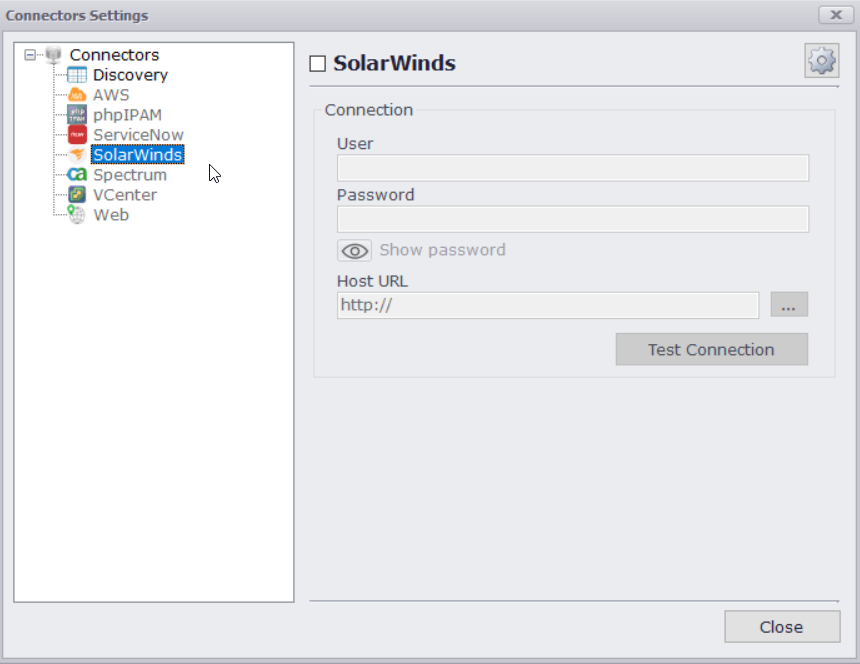 netTerrain allows you to easily connect to other systems
netTerrain allows you to easily connect to other systems
The downside of the connector approach is that you may not trust the information that those third-party data source provide to begin with. Even if you trust the accuracy of the third-party software data, that data may be partial because it contains only part of the network or because it lacks many properties. This sounds a bit contradictory, because above I mention that connectors may provide more data than SNMP and now I say it may contain less. Well, the reality is that it is the garbage-in, garbage-out principle: you get whatever that third-party system exposes, which may be stuff you don’t get via SNMP (such as device rack location, or a serial number) but it may lack info that you get via SNMP (IP addresses, layer 2 connectivity, or whatever is important to you). In addition, the gatekeepers of these systems may be hesitant to share the credentials to access those sources.
The best of both worlds
So which approach should you take? Ideally, you should choose the one that provides you with the desired result in the most automated fashion possible.
Because netTerrain gives you so many choices, you get the best of both worlds. Take Acciona Energia (a customer in Pamplona, Spain) for example: they use SNMP for the core network and then connect to Service Now, Spectrum and VCenter for other parts of the network, virtual devices and ticketing information. It all flows into netTerrain, automatically, and correlated.
Sounds too good to be true? Read our blog about this use case here, or watch a short video here and hear it from a netTerrain users and Data Center Manager himself!
