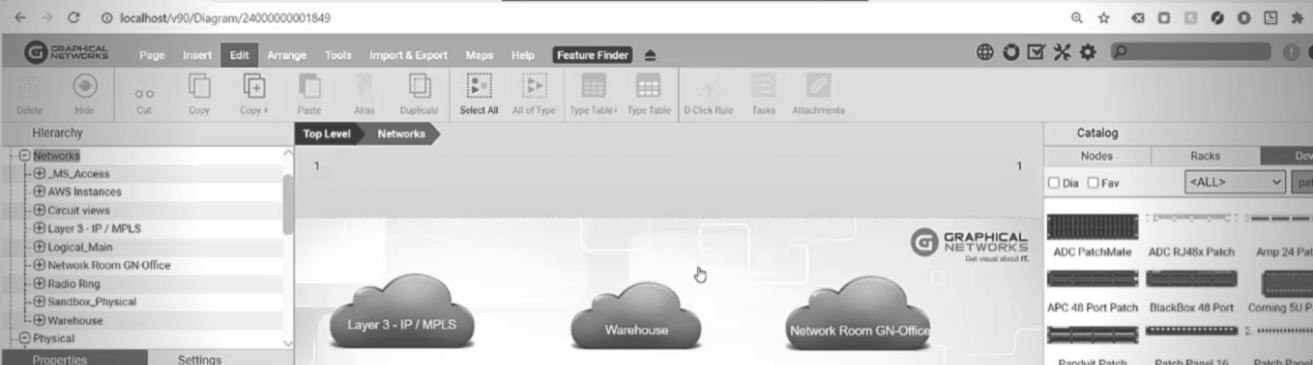
Network documentation: what is it? Who uses network documentation? Do you need it? Network documentation isn’t exactly a topic that’s going to trend on any social media platform soon (unless, of course, there’s a security breach, ahem), but still: it’s an important consideration for most businesses that rely on the network to help a business chug along.
What Is Network Documentation?
What is network documentation? It’s documenting your IT network (for anyone reading this that’s not in the know, by network, we don’t mean your social network…that’s what Facebook and Instagram are for!). When you document your IT network, you’re creating a record for the people who work on the network with visual and written depictions on how everything in the network relates to one another and the information needed to fix when something goes wrong. In other words: network documentation solves problems and cuts out stress.
Good network documentation (often via good network documentation software) helps keep networks up and running, reduces the mean-time-to-repair when something does go wrong, and helps the people who work on networks make decisions that increase efficiency. It’s a map when you’re lost, it’s a user’s manual when you need to fix something, it’s a security advisor that lets you know when the latest update or patch was, and so on.
Basic network documentation may include:
- Map of the entire network, including the network devices and port connections
- Server information such as location and backup schedules
- Software information such as current versions, dates, licensing and support
- Vendor and contractor information
- Service agreements
- Detailed record of problems and solutions: dated along with procedures and results
Visual network documentation is depicted in diagrams of the network that show locations and connections and can encompass the L1/L2/L3 network views.
Who Uses Network Documentation?
Even though documentation saves organizations time, money, and productivity, it’s one of those things that gets pushed to the backburner far too often. Reasons like, “it’s too involved to start right now” or “not in the budget now” or “we don’t have the manpower for it” aren’t valid. Maybe this is true: you don’t need network documentation…until you really need it. Not having documentation when you need it gets very involved when something goes wrong, not having documentation gets very expensive when downtime starts adding up, and, in general, not having the manpower you need may be the result of not having documentation in the first place!
Do You Need Network Documentation?
The best way to determine if you need network documentation is to decide if you have issues that a network documentation would solve. The truth is, though, that if your network fits in a shoebox, you probably don’t need network documentation. If it’s bigger than that, you need (and probably already have) some level of network documentation (even if it’s just the mental files that exist in Bob’s head).
What are the Benefits of Network Documentation?
The benefits for having network documentation include:
See Everything in the Network…in Real-Time
Get a centralized view of your network that shows network topology and network server racks, to see what’s happening on your network, and how your network looks in real-time to help you determine what is on your network.
Troubleshoot Much Faster with Documentation
Troubleshooting a network problem with documentation helps you with knowing what network assets you have to help troubleshoot your network. Reducing your troubleshooting time depends on proper network documentation.
No More Guesswork for Capacity Network Planning
Networking planning requires the purchase of software, equipment, servers, and services and needs to be properly planned and budgeted for your upcoming new fiscal year. With documentation, you can justify these new expenditures to management. Without good network documentation, you’re just guessing.
Save Significant Money
This goes into play with network planning and reducing downtime. Don’t spend money on unnecessary new equipment if you can utilize your existing network equipment. Also, save money on less downtime with proper network documentation.
In sum, network documentation is essential to most modern businesses. If you don’t have it, you probably need it. If you’d like to test drive our network documentation software netTerrain, or just have some questions, click here to get started.