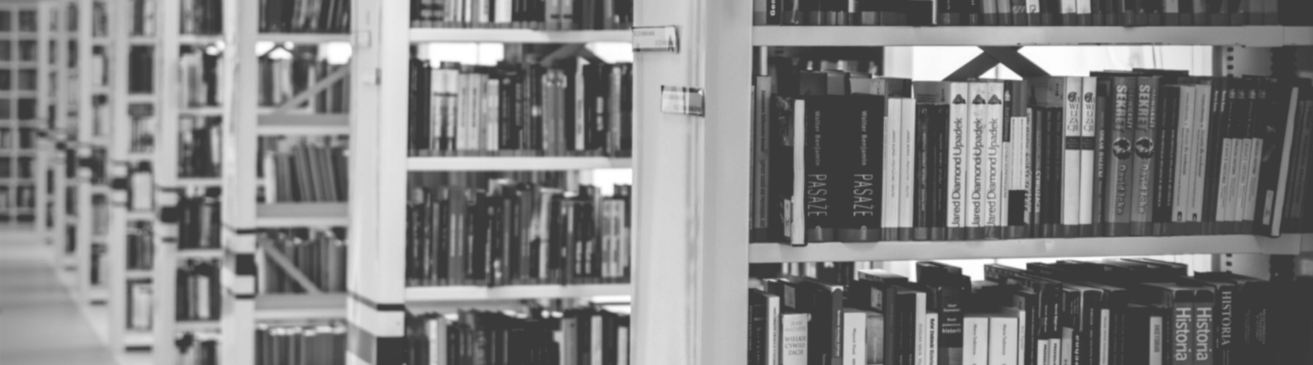
Welcome to the next blog in this series on Finding the Right Network Diagram Software.Run a quick Google search and you’ll see that, if you’re looking for network diagram software, you’ve got lots of options. With so many different vendors out there, how do you determine which software option will best solve your network headaches?
Start by making a spreadsheet of some kind: it doesn’t have to be fancy. You might end up with 20 or more vendors on your spreadsheet…how the heck will you whittle this list down and ultimately choose the right network diagram software vendor? Below are some checks to mark off on your spreadsheet to help you end up with a list of two or three strong candidates.
1. Basic Options
Features aside, consider what a vendor offers in terms of the bigger picture. With network diagram software, vendors come in all different flavors when it comes to where the software can be installed or what kinds of views are available.
Some vendors offer Cloud-only solutions, some only offer On-premises solutions, some vendors like Graphical Networks offer both. You can start by what kind of solution you need: Cloud or On-premise? Put a check next to every vendor that offers Cloud in one column, do the same for on-premise.
What about open-source? Can open-source tools do what you need or will you need to spend some $ in a network mapping tool? I’ve heard from customers who’ve used Nagios and Cacti, for example. If a vendor offers open-source, and you’re interested in it, put a check down.
Need to visualize connectivity? Not all vendors offer L2 (Layer 2) connectivity diagrams and if they do, it may be an extra add-on module or fee. If you have cabling and link headaches, you probably want a vendor that offers connectivity visualization. Identify what you need to visualize and put down a check if a vendor offers that.
2. Features
Features can be very basic (as in you get the ability to create a network map) to complex: automatically discover the network topology and all connected devices, layer 2 connectivity discovery, SNMP monitoring with the ability to receive alerts via emails or text when there is an issue, and collaboration (bring it your network teams to edit the network diagrams in one central network map). Don’t get wow’ed by all the features, as we’ve discussed before: instead, focus on what you actually need.
So, what are the features that will help solve your network troubleshooting, improve response times, and manage capacity? Put your must-have feature requirements in your spreadsheet.
3. Usability & Flexibility
How much flexibility and usability will you need? Some software programs are very restrictive which can be a headache when it comes to getting your implementation done right (see how the University of Calgary was able to use flexible diagram software for a successful project launch – click here). A good way to gauge flexible network diagram software is to ask, “Does the vendor allow the capability of adding custom data fields or add documents to its tool to tailor to your needs?” To learn why this is important, click here to read an article about custom fields in DCIM (the same principles apply to network diagram software). If the software seems flexible, great: put a check down on your spreadsheet.
An excellent way to determine how usable software is over the long haul is to talk to the software’s current users. Find out: what do other users say about the software and the vendor? If it’s impossible to get started, or the support is limited, this is probably a deal breaker (unless you have a huge budget for consultants and a ton of time). Don’t just look at the vendor’s self-selected reviews: get on Google, Capterra, SourceForge, search around, and maybe even ask the vendor to connect you with a customer so you can pick their brains a bit.
Another way to determine usability is this: ask, “How long will it take to implement?” You may get a ton of different answers, but try to determine how long it takes the average customer to get a project off the ground and running. Why is this important? Some programs have so many involved “features” that the programs never actually get up off the ground…and a company’s investment becomes…expensive shelfware.
Finally, ask: can you actually test the vendor’s network diagram and discovery before making a purchase? If you can, that’s a great sign: put down a check on your spreadsheet.
4. Sustainability
Finally, will the vendor (and, more importantly, the software) be around for the long haul? This step is important because software is sunset, and companies fold all too often. The users who bought the software? They’re left holding the bag: as the software ages and no updates come out, the software becomes obsolete and unusable. The money and time invested goes out the window.
To evaluate this, find out how long the vendor has been in business? Are they venture-funded or in serious debt in some way? How often is the software updated and when was the last time the software was updated (good enterprise-grade software should be updated a few times a year). What about the future? Are there plans for the next update in the works? If the company seems solid and the updates seem good, put down a check.
In sum, a little work now can help you guarantee you end up with network diagram software that will last for the long haul. Stay tuned for the next blog in this series, and, in the meantime, if you’d like to learn more about our software netTerrain, you can click here to learn more or get a free trial.