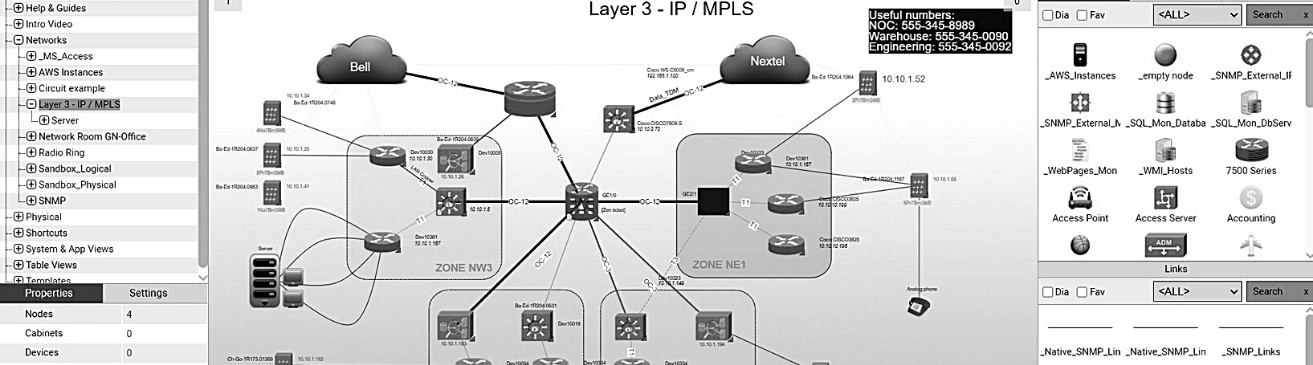
From time to time, when I ask a company why they are looking for network diagram and documentation software such as netTerrain, they say it’s because they just acquired another company and have no idea what’s on their network and what assets the other company has.
If you are considering acquiring a company, ask the acquired company for its network documentation. If the documentation is lacking or non-existent and you’re trying to integrate the networks together, you’re in a rough spot: not knowing what is on the network can cause network issues and problems. That’s the bad news. The good news is that, if you need to run an IT audit and know what’s on the network, IT documentation and diagram software such as netTerrain can help.
It’s easy to automate your diagrams: netTerrain can discover your network, its assets, and connections. By utilizing netTerrain’s network SNMP discovery, an agentless way to discover your devices, your network will be mapped with up-to-date network diagrams so you can view all of the devices in a network map. You can get management style asset reports and dashboards — with a list of all network devices and how they are connected. Reports can be exported to CSV — and the dashboard reports can be exported as a PDF or as an image.
Using Windows Management Instrumentation (WMI), you can capture additional asset information, such as: the operating system, number of hard drives, make/model, serial numbers, RAM, and software installed. Take the guess out of the equation and see how all the network devices are connected to each other. netTerrain can also discover connections using ARP, MAC tables, and to be released towards the end of the year, LLDP and CDP protocols.
You can also kick your network diagrams up a notch: add physical network diagrams – telecom and data center room rack diagrams.
The only thing netTerrain cannot discover are patch panels (unless you are using smart patch panels): we don’t have the telepathy or Vulcan mind meld or the Force to map the data center connections through patch panels…yet (although you can translate netTerrain into Klingon). That is something you need to do manually or use the network documentation spreadsheet template to map the connections through panels. Though some customers use netTerrain just once to discover the network and are done, it’s easy to auto-schedule device discovery to keep your diagrams and data up-to-date and trust-worthy.
Licensing is flexible: netTerrain provides month-to-month license options though its netTerrain Cloud (www.www.netterrain.us) and for an on-premise solution, a yearly license or a perpetual license. netTerrain is very flexible in meeting your license options (monthly, yearly, or permanent).
Bottomline? If you need to do an audit of what your company has, network documentation can map all of the hardware assets on your network. Spend less time getting merger-ready, and more time learning how to merge, combine, or consolidate your two networks together to create a best-of-breed experience.