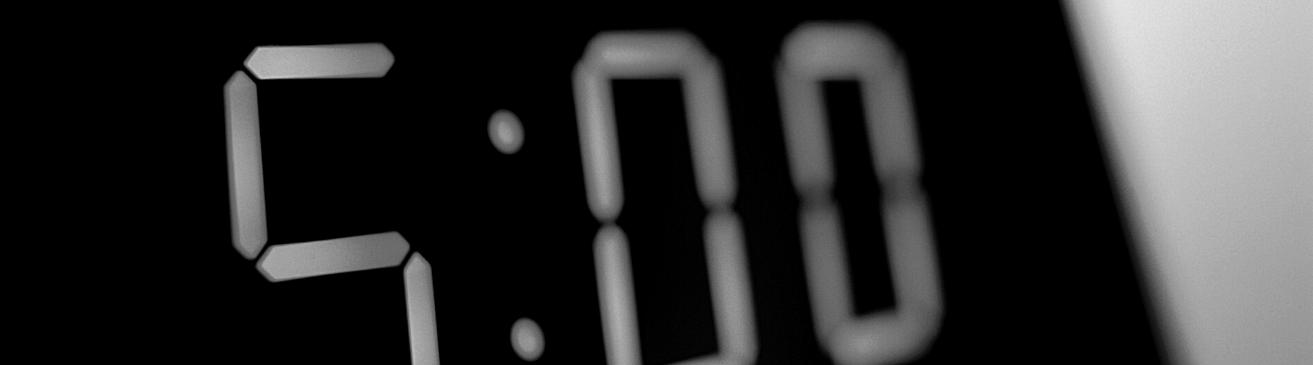
Whether you love Jimmy Buffet or hate him, everyone knows, and probably can relate, to his famous tune, “it’s five o’clock somewhere’ about a worker who’s frustrated with his job and wants it to be five o’clock. What happens, however, when it’s actually five o’clock and you can’t go home?.
When people call us in need of network diagram software, we the following scenario happens far too often:
It’s five o’clock…and you have your daughter’s soccer game to get to. You’re about to walk out the door…and then…the phone rings. Something’s down and it needs to be fixed. Emails start pouring in. Another call comes in. Then another.
You’re facing a network outage and it’s up to you to troubleshoot what happened and how to fix it. When you can’t rely on going home at a reasonable hour, you’ve got a problem (maybe Jimmy Buffet needs to write another song about this one).
Without up-to-date network diagrams and documentation…how are you going to find the problem? Sure, your network monitoring system (NMS) can alert you that there’s a problem…but as far as finding the exact issue (and what else is impacted)….you need something more robust, that ties IT with the business impact.
1. Instantly Know When a Problem Happens: Get Alerts
Don’t wait for the phones to start ringing: network diagram software such as netTerrain helps network engineers troubleshoot with ease. When a network issue arises and an event is triggered, you can get alerted — either by netTerrain or your NMS. Just log in to netTerrain to view the network device that’s affected and see the alert (red, linking object for example) in a top-level view of the network (netTerrain allows you to drill down from the world view, to the network device and down to its ports).
2. Visualize What’s Down in a Few Clicks: It’s Simple
netTerrain, for example, visualizes exactly where the network outage has occurred — and which device has an offline status. Easily setup your own visual overrides, as mentioned above (blink/change colors for offline status), to easily see the impacted device. It’s easy to create filtered views to see the other impact it may have caused with other connected devices. With netTerrain, you can access diagrams of everything that’s impacted…in seconds.
netTerrain also provides the ability to create and view physical network diagrams/network rack diagrams, too.
To review my latest two articles about creating network rack views, please visit:
3. Fix the Problem Fast: Easily Get the Information You Need
Beyond just helping you see what’s down, where, and what else is impacted, netTerrain can provide crucial insights about how you can actually fix the network outage. Need vendor information? Licenses? Patch update records? Specific phone numbers? You can store that within the device right in netTerrain. Want to see what has worked in the past when troubleshooting…and what hasn’t? You can see that in netTerrain, too. Need to search for information quickly, like an IP Address? Yep, netTerrain has searching capabilities to find information quickly.
Diagram software such as netTerrain helps network engineers to keep all of the network diagrams in one centralized place so you ensure your engineers have access to the most current network diagrams to address network problems during network troubleshooting (and also be used to comply with audits, during security reviews, and more).
For new network engineers, having a central location of network diagrams, can also help them go home early, too! Network diagrams speed up onboarding: they allow engineers to quickly learn and assess how the network functions — and how the network devices are connected.
Bottomline? Next time you’re facing a network outage, you can use software such as netTerrain to save the day. Troubleshoot quickly, fix it, log it, and forget it. Get to your daughter’s soccer game, make it home for dinner on time, and stop fielding calls from upset internal customers!