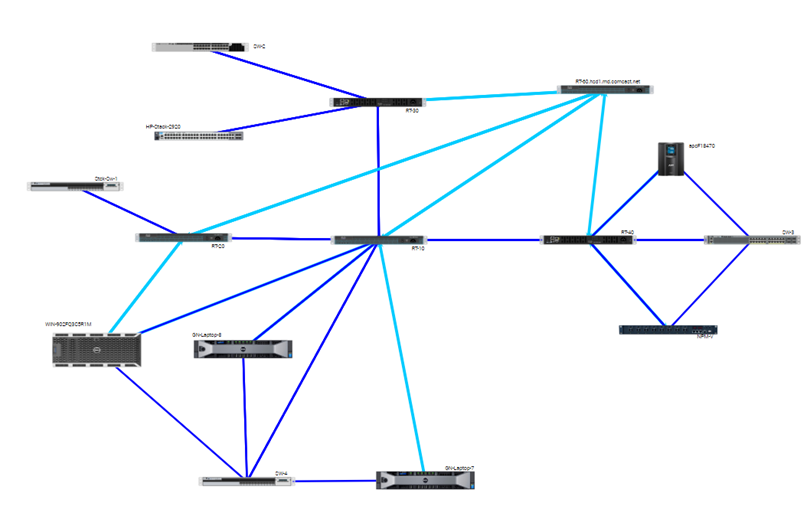Are you considering IT infrastructure management software like netTerrain (DCIM, OSP, and Logical)? If so, this article’s meant to help you get a better idea of how netTerrain is priced (you can also watch a video that discusses how netTerrain’s priced, if you prefer). We talk a lot about our products on this website — but we often don’t discuss the pricing (aside from the Resource Center FAQ section)!
So, how is netTerrain priced and licensed?
First things first: netTerrain is one platform (netTerrain Logical) from which you can then unlock an additional product (DCIM) and an additional module add-on (OSP) with a license key.
Included with All Licenses: Base Platform (Logical)
The base platform, which is included in all netTerrain licenses, is netTerrain Logical: it’s primarily used for network mapping/discovery, as it includes netTerrain Collector.
Examples of netTerrain Logical (Base Platform) in Action:
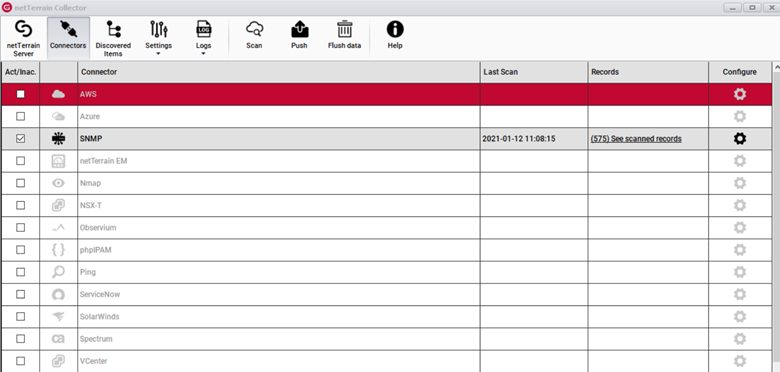 SNMP Discovery is Easy with netTerrain Logical
SNMP Discovery is Easy with netTerrain Logical
Optional Product License: netTerrain DCIM
netTerrain DCIM includes netTerrain Logical, but also adds in the following features:
- Racks Catalog: You can move a rack into the diagram and then track its capacity (space, weight, power)
- Dashboard Reports: Show management-style reports such as assets, and data center capacity reports
- Work Orders: Assign users tasks to help manage changes inside the data center room
- Environmental Monitoring Module: netTerrain’s real-time power monitoring module
Examples of netTerrain DCIM in Action:
 See Your Data Center Floor Plan with a Click
See Your Data Center Floor Plan with a Click
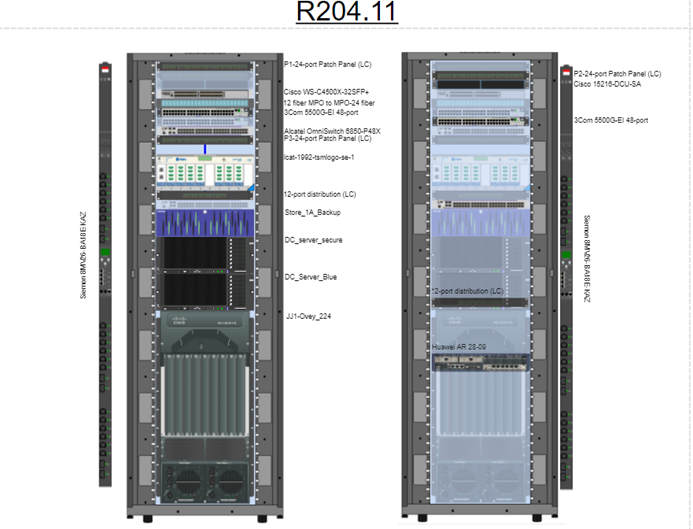 Rack Management is Simple with netTerrain DCIM
Rack Management is Simple with netTerrain DCIM
 Control Power Costs & Lower PUE
Control Power Costs & Lower PUE
Optional Module Add-On: netTerrain OSP
netTerrain OSP can be purchased with netTerrain Logical or netTerrain DCIM. This gives you dynamic GIS maps and the ability to create bundled links with the ability to show fiber strands.
Examples of netTerrain OSP Module in Action:
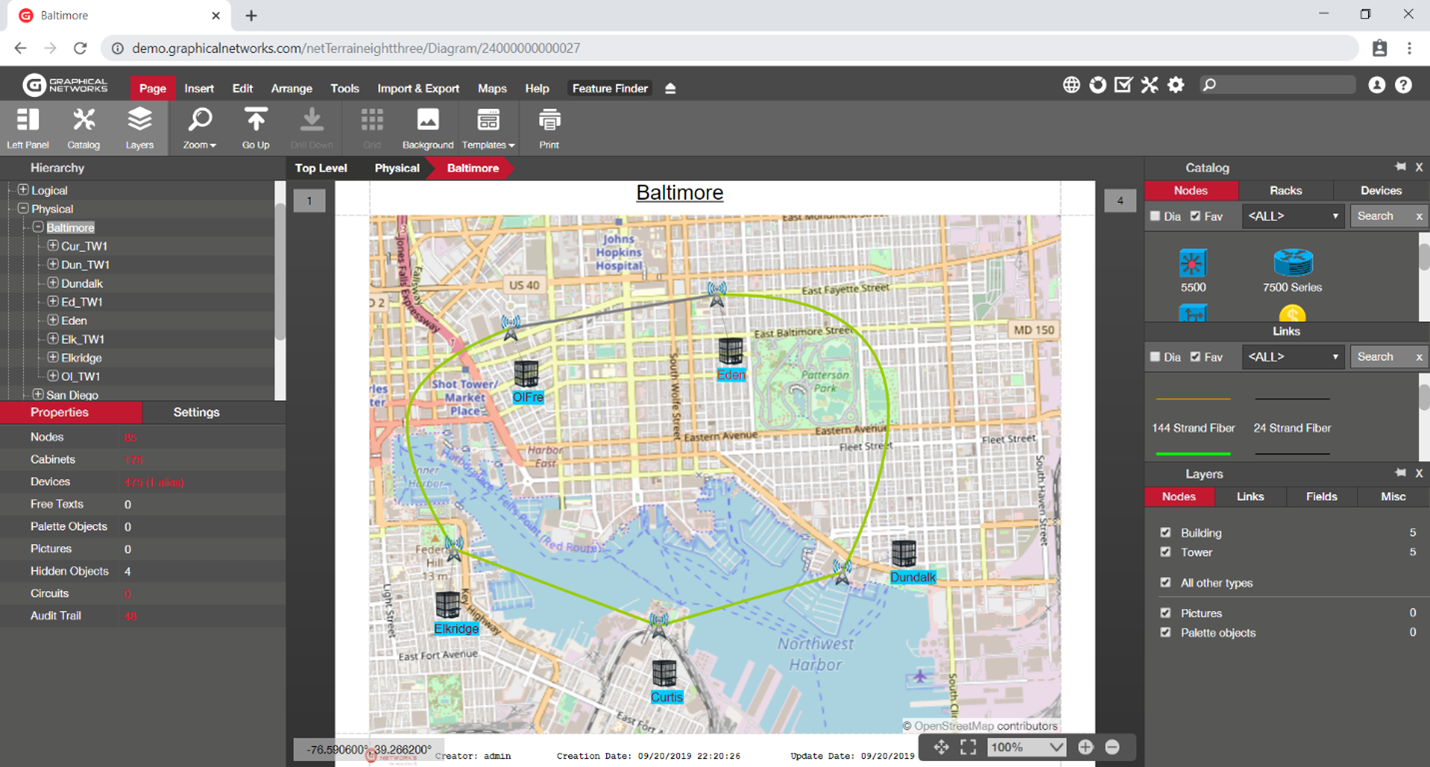 Drill Down from the Street Level to the Strand Level with netTerrain OSP
Drill Down from the Street Level to the Strand Level with netTerrain OSP
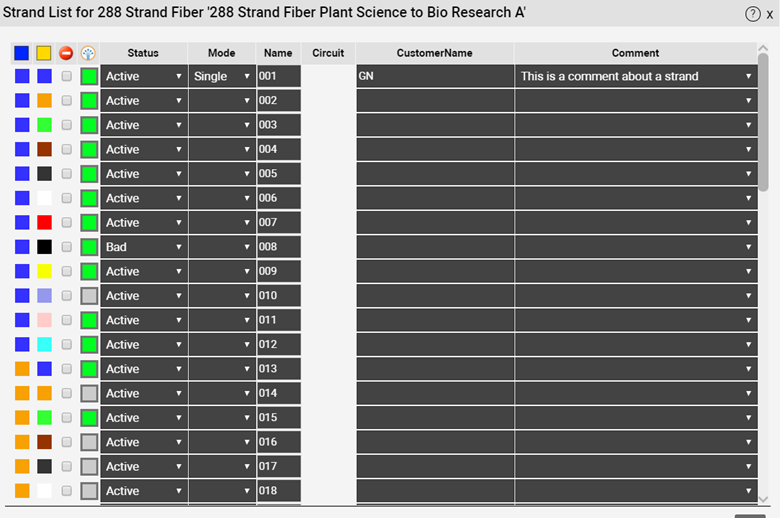 Fiber Strand List View in netTerrain OSP
Fiber Strand List View in netTerrain OSP
How is netTerrain licensed?
netTerrain is priced by number of objects and users.
Number of Objects
What is an object?
It is any item that you drag from the netTerrain catalog and place it on the diagram. That includes items like racks, buildings, floors, servers, patch panels, etc. We don’t count any links or connections, or items contained inside a device object, like cards or ports.
Number of Admin/Editor Named Users
Admin/editors are users that need to make edits to the diagrams.
netTerrain’s pricing starts at 500 objects and is sold in 500 object increments.
The number of Admin/Editor users, by default, comes with an unlimited # of users, but users can also be purchased with one, two, five, ten, or 20 Admin/Editor users.
How is netTerrain Installed?
On-premises and SaaS…
- On-Premises: permanent license and annual subscription. When you choose the permanent license option, it’s your license to keep forever. In other words, it never expires. An annual subscription is a timed 12-month license. On-premises include unlimited read-only viewers.
- SaaS: is a 12 Month subscription, unless you subscribe and use credit card for monthly subscription here: https://www.netterrain.us.
To sum up: to figure out pricing, you need to go over the following list:
- Do you need netTerrain Logical or netTerrain DCIM?
- Will you also need netTerrain OSP? You only need OSP if you need dynamic GIS maps and documenting fiber connections and its fiber strands.
- The number of objects you need to document.
- The number of Admin/Editor Users you’ll need.
- Where do you need to install netTerrain: on-premises or Saas?
- If you need an on-premises installation, will you need a yearly license or permanent license for on-premises installation?
I hope this helps to understand how netTerrain is priced. Got questions? We’re here to help! You can request a demo here — use the chat box on the lower right portion of this screen, fill out our contact form here — or just give us a call at +1.240.912.6223.
More Learning:
Video:
Our director of Customer Support, Jason Sherman, made a helpful video that discusses netTerrain licensing. Click here to watch it.
Get a Pricing Quote:
Curious about how much netTerrain may cost for your organization? Click here to get a pricing quote.