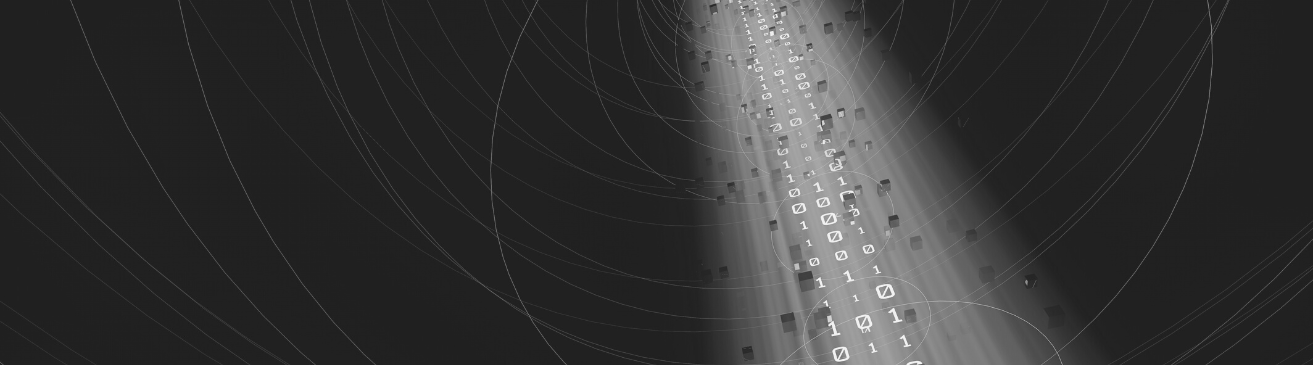
On a daily basis, I talk to many folks who need network documentation software. In many cases — certainly not all — these folks already have some kind of network documentation that they don’t want to lose. Whether it’s for network discovery and mapping, managing data center(s), or your fiber plant infrastructure (inside/outside plant), one of the most frequently asked questions I’m asked is:
“Hey, can I import “X” data in netTerrain? “
“X” could mean your existing floor plan maps, KML/KMZ or Visio diagrams, data from existing data sources, using API’s for connectors, or lastly import from spreadsheets or .CSV files.
While I can’t speak for all network documentation solutions, I can give you an overview of what you can import into our solution, netTerrain. netTerrain lets you bring in your existing floor plan maps, KML/KMZ, Visio, homegrown databases, data in third-party tools such as Solarwinds, spreadsheets, and .CSV files….but the devil is in the details, right?
Let’s go through each data type:
Floor Plans / Drawings
Organizations who have floor plan drawings — such as from AutoCAD or Visio — usually want to know if they can import these into netTerrain, so they can use them as a background to overlay the netTerrain objects.
The answer is yes! They can be imported by converting these into a web supported image, say a TIFF or SVG format, which we recommend and then you can upload it as a background image in netTerrain. In fact, one of the many reasons University of Notre Dame selected netTerrain was the ability to easily bring in your own template backgrounds with just a click.
Google Earth Diagrams
Organizations who have outgrown their Google Earth diagrams and would like to use a software program ((like netTerrain OSP) to better manage its fiber plant diagrams, often ask me “Fred, can netTerrain import their existing Google Earth diagrams?”
Yes, netTerrain has a direct import feature to import your KML diagrams into netTerrain! You can also export the diagrams from netTerrain back to KML — if, for instance, you need to share diagrams with your contractors or staff.
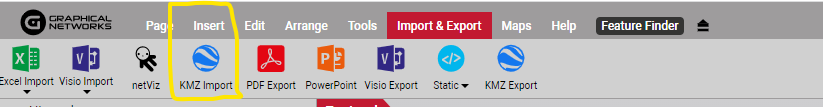 Importing your KML/KMZ diagrams is easy with netTerrain
Importing your KML/KMZ diagrams is easy with netTerrain
Visio & netViz
Got Visio diagrams? Yep: netTerrain offers an easy Visio import/export function.
Still using netViz? Many organizations are (even though it reached end-of-life back on June 30, 2012!). netTerrain has a netViz import feature, too!
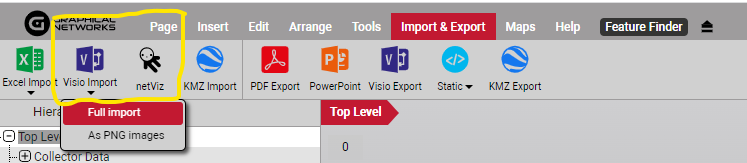 Importing your Visio or netViz diagrams is easy with netTerrain
Importing your Visio or netViz diagrams is easy with netTerrain
Existing Data Sources (using an API)
netTerrain offers both SOAP and REST APIs so you can import and export your data. It seems that, these days, REST APIs are more prevalent: our own netTerrain Collector gives you pre-built connectors to third party applications, like Solarwinds Orion, AWS, ServiceNow, and vCenter. neTerrain has many connectors to help organizations import their existing data into netTerrain: they work by utilizing the vendors APIs to make the connections — which makes life easy for our users.
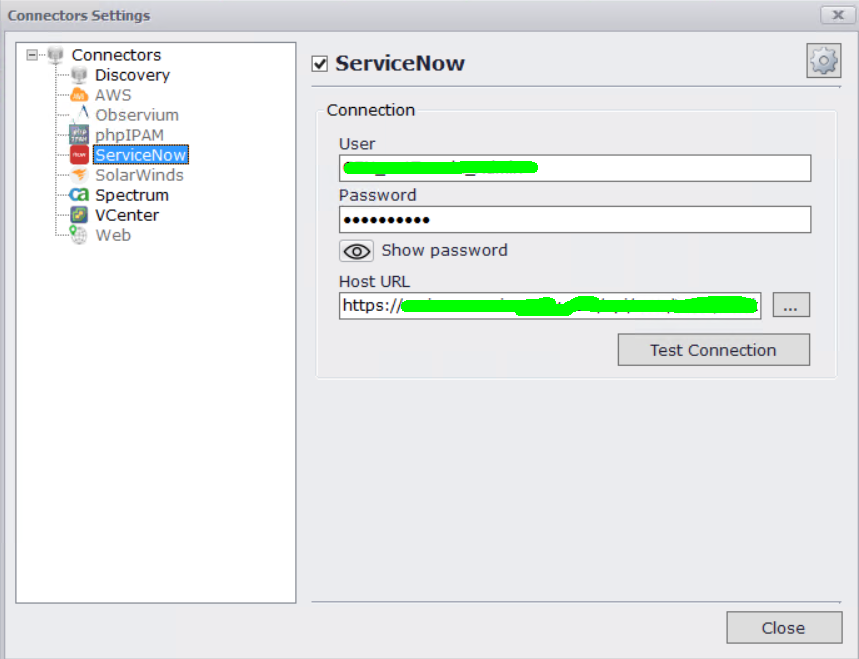 Bringing in your data from homegrown databases and third-party apps is easy with netTerrain’s connectors
Bringing in your data from homegrown databases and third-party apps is easy with netTerrain’s connectors
Data in Spreadsheets
Yes, you can import your spreadsheet information into netTerrain. You will need to use our current spreadsheet template, so you can build your entire netTerrain project from your spreadsheet.
Do you have an existing database that has lots of data that you like to retain? Organizations can do a data export from their database into a .CSV file. You can then import that data into the spreadsheet import!
If you’d like, you can create the hierarchical relationships that netTerrain offers for all of its flavors (DCIM, Logical, & OSP) — from the top-level view, to sites, buildings, floors, rooms, rack, equipment inside the rack, and down to each port inside the device. If you don’t need the hierarchical diagrams – just import them into one single diagram or create other views. netTerrain provides you with the flexibility to create your own diagrams and lets you decide on the look and feel of the diagrams.
To sum up, if you need to upgrade to a network documentation solution or change from one to another, software like ours, netTerrain, gives you many ways to import your data (so you aren’t left duplicating your efforts). When you can efficiently import your data, you can get your network documentation project up and running faster (and not end up stuck manually inputting data and building your project from the ground up). If you’re interested in giving netTerrain a test-drive, click here to start your free trial.