
If you’re reading this, chances are you want to know exactly what automatic network diagram software is…or maybe you’re thinking you need it…or maybe both? If so, you’re in the right place! This article will cover both what automatic network diagram software is, how you can auto generage network diagrams with a automatic network diagram tool — and how you can determine if a solution will be a worthwhile investment for your organization.
What is Automatic Network Diagram Software?
Automatic network diagram software gives you the best of both worlds: it combines the power of a drawing tool with the power of automatic discovery software:
- Power of Automation Software:
Automatic network diagram software can automatically discover network information and auto generate network diagrams: it discovers what is running on the network, information about network devices, and even how devices are all connected. - Power of a Drawing Tool:
You need up-to-date diagrams that reflect the current state of the Network – great, that’s where automation comes in. You also need, however, detailed views — from global macro-level views down to micro-level views such as at the port level — of the Network.
Automatic network diagram software goes out, discovers the network, and renders beautiful diagrams that reflect the current state of the Network. You can drill down to the port level with a few clicks, see what’s connected to what, and get actionable insights on the fly.
Which Issues Can Automatic Network Diagram Software Help You Solve?
It can be a daunting task trying to find an automated network discovery tool, right? A quick Google search gives you a ton of different options and trying to find a solution that will deliver the ROI you need can be a bit like finding a needle in a haystack.
To figure out which software solution you need, start by determining the problems you want this software to help you solve.
Check out the list below — are these some of the items you are trying to solve?
- List of all of network devices through network discovery.
- How are the network devices connected?
- Ability to show applications installed on the servers.
- Show alert status in the network maps when a device goes down.
- Ability to see the network topology maps in a webpage with exporting capability to Visio?
- IT Asset Management (ITAM) features, such as adding information on the network device, like if it is under warranty, cost, under maintenance, etc.
- Ability to show network device in a network topology map and in a physical network map, showing them inside a data center or telecom room.
What to Look for in Good Automatic Network Diagram Software
Good automatic network diagram software will be able to help you solve any, or all of, the issues above.
Let’s dive in a little further and look at the above bullet points in more detail…and also develop some questions to ask potential software vendors when you’re evaluating solutions.
1. Do you need to create network topology maps that show all network devices through network discovery?
Network topology maps that are generated via automatic discovery is key.
A good question to ask your potential vendor is this: “how do you discover the network?”
For example, ask: “does an agent have to be installed on each device to discover them? Do you rely on networking protocols, such as SNMP, meaning SNMP needs to turn on in each equipment to make them discoverable?”
What about management-style reports of what has been discovered?
Ask: “after discovery, are there reports that can be shown to management, such as a list of all network devices?”
What about bringing in your existing Visio diagrams?
For example, ask: “can the diagrams be exported to Visio?”
Do you want to get alerts about what’s going on in the Network?
Ask: “does it have alarm status to see if a device goes down and how often can you poll the network?”
2. Do you need to discover how network devices are connected?
Perhaps you’ve found a solution that can go out and discover the network. That’s great…but what if you need to discover your connections?
Ask: “can you show all connections that a certain switch has?”
Layer 2 discovery can be done through CDP and LLDP discovery as part of SNMP discovery.
If this is important for you, the automatic network diagram software you choose should give you the ability to drill down to the port level, to see the actual connection and show items like from and to MAC Address, IP Address, and ports.
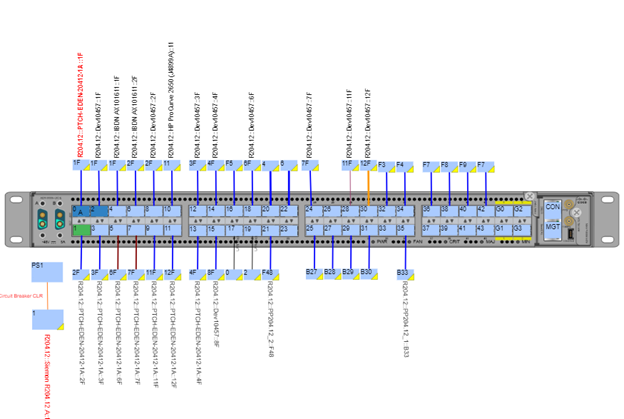 Software such as netTerrain gives you detailed views of connections
Software such as netTerrain gives you detailed views of connections
3.Will you need to discover your virtual, Cloud, or stand-alone applications?
Need to discover applications? This may be important for your organization.
Ask: “How can a network discovery solution be able to discover these? If there are no agents needed, is the discovery done through WMI protocol, or through REST APIs?”
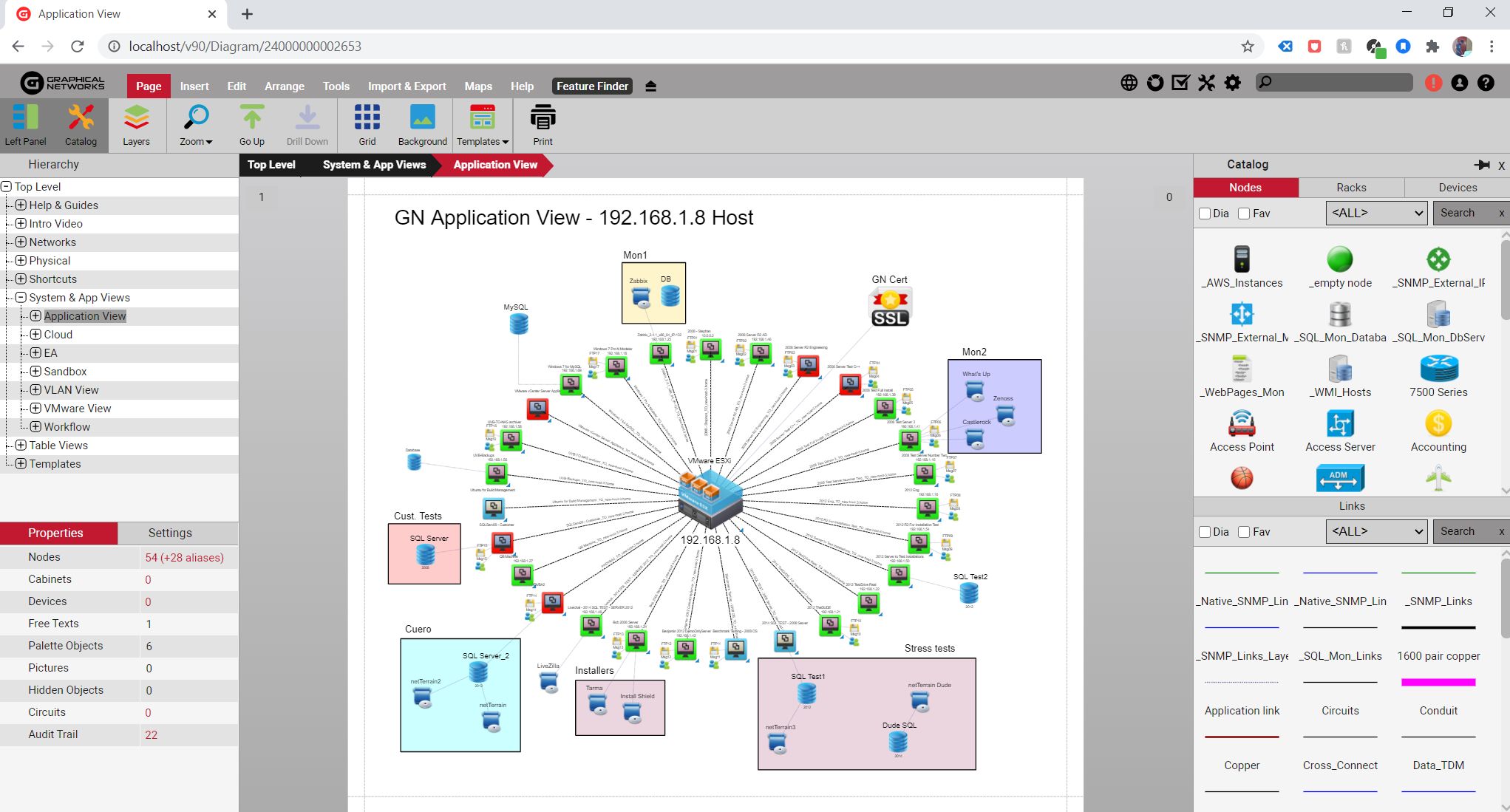 Software such as netTerrain can give you detailed views of your applications
Software such as netTerrain can give you detailed views of your applications
4. Do you want to be able to add your own information to your network devices?
The ability to add any additional data fields, such as cost, warranty, owners, customer names, helps with IT Asset Management to track items for your finance team.
Ask: “can I add additional items for each network device?”
Find out if the ability to add additional data fields is built into the software.
5. Do you need flexible and responsive diagrams?
Do you need flexible diagrams that show you the views you need?
Ask: “any chance we can manipulate the diagrams to also see my network device in a network topology map, and also inside a data center room?”
Being able to manipulate diagrams as needed may be important to you. Why?
This will help with data center and telecom rack space availability and provide a quick view to see which rack/cabinet diagrams the network device is to aid your network engineers.
In conclusion, automatic network diagram software (such as netTerrain) goes far beyond just the ability to see what’s on the Network: it gives you the ability to discover, maintain, and manage your network…for many organizations who use this kind of software, it’s become a critical IT component. Network Automation, along with the ability to tailor the documentation to your goals, will help improve your asset management, costs, plan for capacity, and reduce the time to search for information, leading to reduced downtime and troubleshooting.
Interested in taking our automatic network diagram software netTerrain out for a free test drive? You can schedule a quick discovery call (no sales tactics, we just ask if you have any questions for us, talk about the free trial, and get you set up) by clicking here.