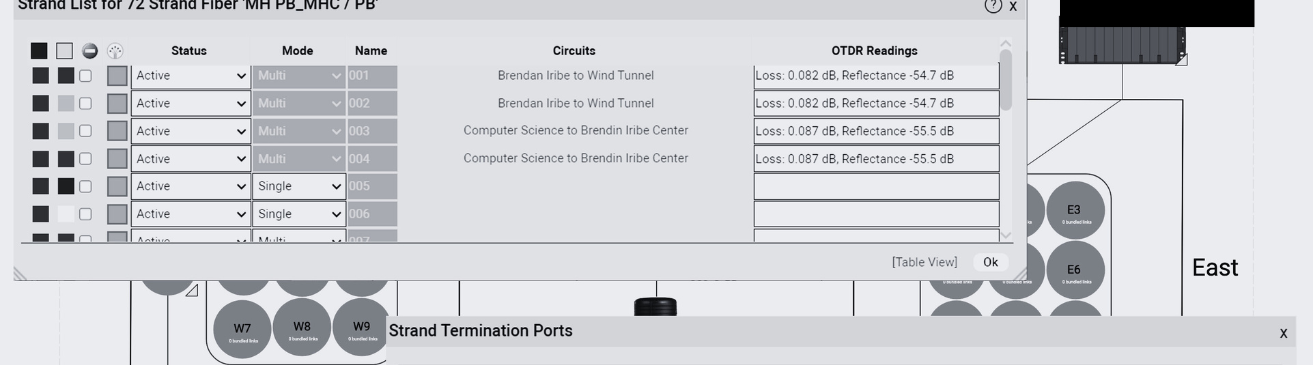
Back in 2020, OSPInsight first announced it had been acquired by IQGeo, which has now started phasing it into their Network Manager Telecom product. By 2025, all OSPInsight users will need to transition to Network Manager Telecom or find a better alternative.
What’s Network Manager Telecom? It’s fiber mapping software that’s primarily geared toward telecoms. It comes in three versions: Insight, Professional, and Enterprise. The Insight version doesn’t include customizations such as the capability to create new network model elements. The Professional edition offers more customization settings but it doesn’t support APIs. To get that, you’d need to upgrade to the Enterprise edition.
Need an OSPInsight Replacement?
If you manage fiber and you’ve been using OSPInsight, you be wondering if Network Manager Telecom will work for you. Don’t want to deal with tons of licensing red tape? Maybe you need software that’s flexible so that you can customize it as needed in clicks, or you want to easily integrate with other systems you use? Maybe you’d also like the ability to map some of the cabling and devices inside your buildings, too – or, at least, to easily do so at some point down the road??
If this sounds like you, good news: our software, netTerrain OSP, might be just what you need. At Graphical Networks, we’ve been creating the netTerrain suite (IT documentation and visualization software) for nearly two decades — after decades entrenched in IT visualization and documentation for other companies. Way back when, netTerrain started as a tool to help visualize networks and has evolved over the years thanks to customer requests and feedback. netTerrain OSP, specifically for fiber teams, has been improving workflows and efficiency for fiber plants for almost a decade. We first built it because our customers asked for it, and we’ve continued to refine it based on their insights. It’s great software—and that’s not just our biased opinion; our customers will tell you the same ( click here to check out their reviews and success stories).
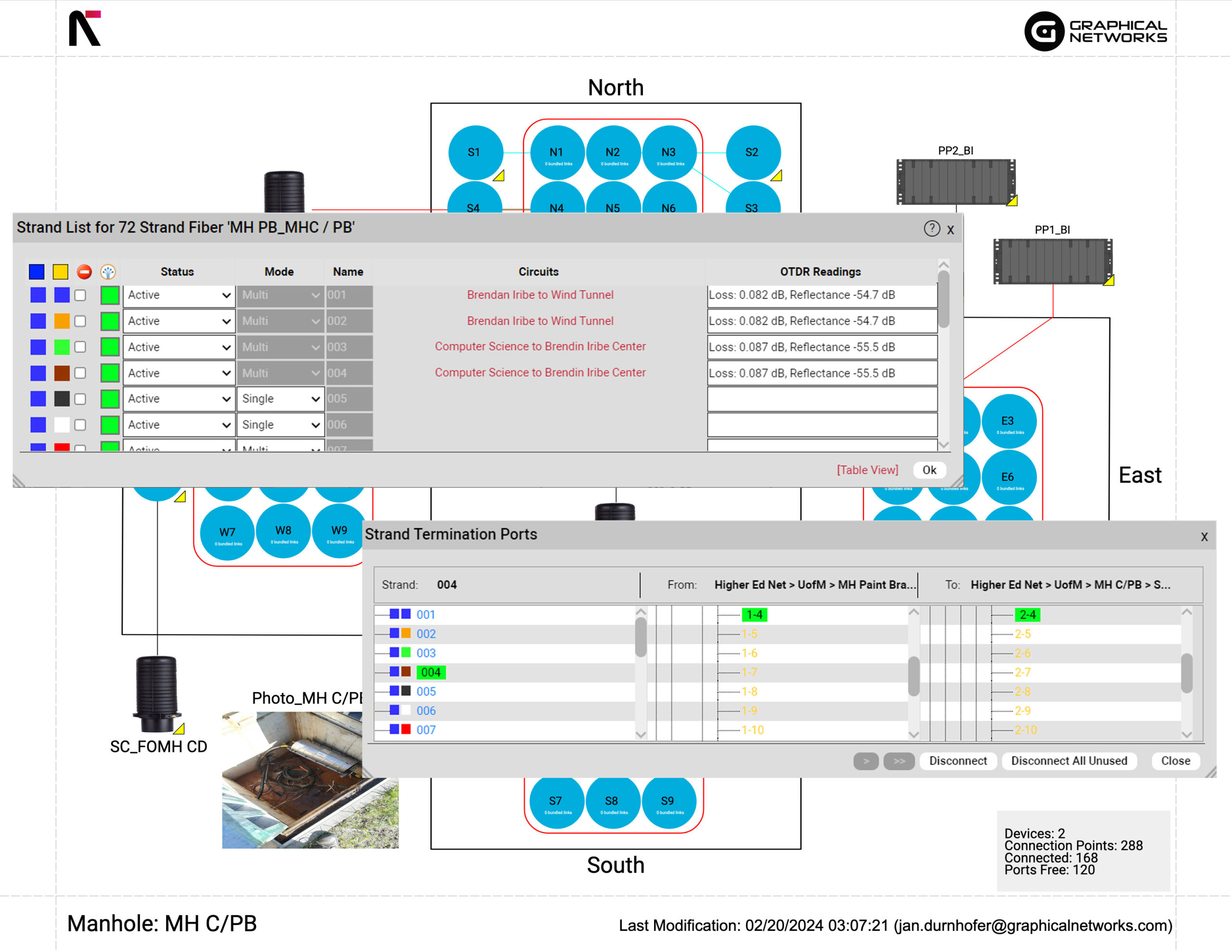 From street to strand, get your complete fiber inventory at your fingertips with netTerrain
From street to strand, get your complete fiber inventory at your fingertips with netTerrain
So, What’s netTerrain?
netTerrain OSP is a fiber mapping software that simplifies managing fiber networks. You get to see your complete fiber inventory, track changes, and access detailed capacity insights down to the strand level—all efficiently managed through a few clicks.
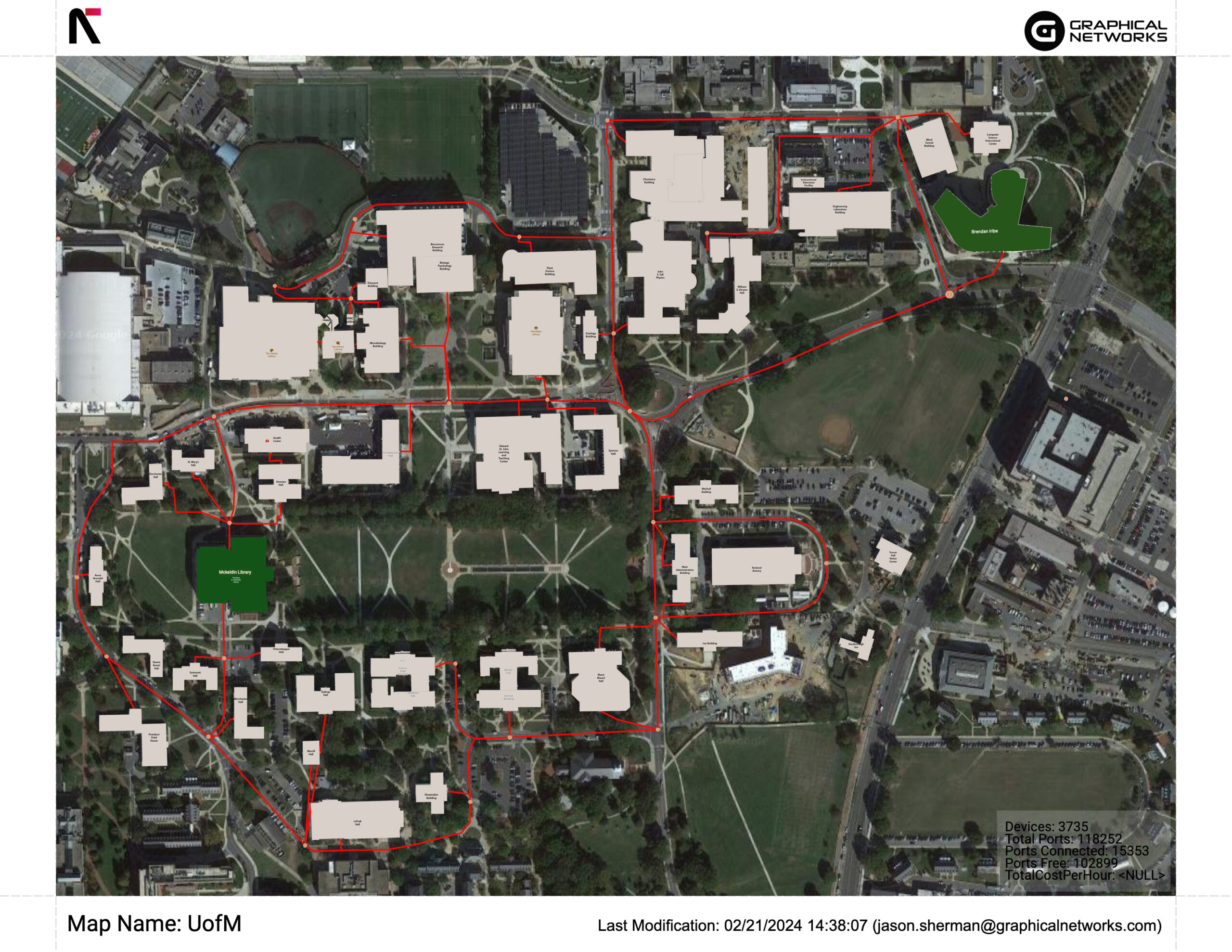 GIS-enabled maps make tracking your fiber and staying on top of changes simple.
GIS-enabled maps make tracking your fiber and staying on top of changes simple.
With netTerrain, you can:
Simplify Fiber Management: Easily map and view your fiber elements, automatically gauge strand capacity, find paths, and manage layers for better hierarchy organization.
Map Exact Locations & Distances: Accurately pinpoint positions with six decimal precision, using OpenStreetMaps or Google Satellite maps, and measure distances with ease.
Efficient Circuit Design & Management: Quickly create and manage circuits, trace routes across diagrams, and automate connections for streamlined operations.
Visualize Any Network or Transport Layer: Manage any type of network—from fiber to wireless and SONET/SDH—mapping devices and creating circuits with ease.
Manage Inside Plant Assets, Too: Get a clear view of all your infrastructure assets, from cables to equipment, and organize them with custom layers for enhanced management.
Instant Data Import: Import data from KML/KMZ files, ArcGIS data import, spreadsheets, and connectors to tools like SNOW and Remedy.
Will it be Easy to Migrate from OSPInsight?
If you have all your data and OSPInsight, you don’t want to deal with migration headaches to a new solution. Migrating from OSPInsight into netTerrain is easy: netTerrain has many ways to quickly import your data from OSP Insight to netTerrain, such as a database connector and Rest API connector.
Read more about netTerrain’s connectors: click here.
Why netTerrain OSP Stands Out:
User-Friendly: Intuitive enough that you could master it while enjoying your morning coffee. Just log in and start mapping your network.
Flexible Customization: Adjust netTerrain to fit your needs with just a few clicks. modify floor plans, tweak or model your own devices, add your own data fields, view fiber strands, ducts, and seamlessly integrate with your existing systems.
Automated Data Management: Eliminate the hassle of manual data entry. Automatically map your network and synchronize with other tools efficiently.
Direct Support From Real People: Skip automated responses and bots; get immediate help from our in-house team of experienced IT professionals ready to assist you without delay.
netTerrain’s Used by Everyone:
netTerrain is trusted not only by telecoms but also by campuses, airports, cities, highway authorities, healthcare providers, major banks, theme parks, and even cruise ships. These organizations benefit from netTerrain’s flexible GIS overlay maps, intuitive interfaces, and quick customization capabilities. They use netTerrain to map out fiber plant infrastructure comprehensively, allowing multiple users to edit or view diagrams, layout fiber pathways, and detail every component of their network infrastructure.
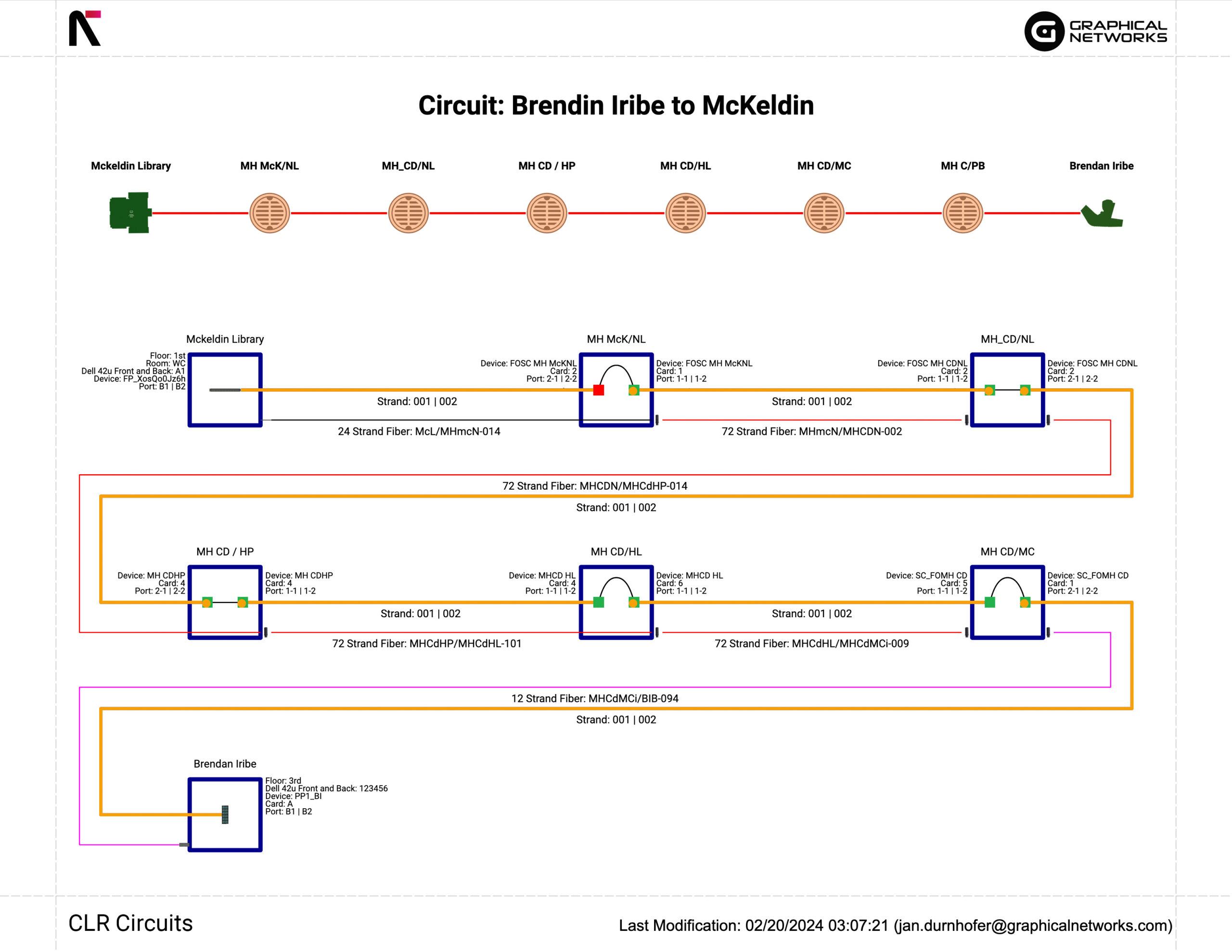 Designing and managing circuits is so easy it’s actually fun in netTerrain
Designing and managing circuits is so easy it’s actually fun in netTerrain
What netTerrain Users Say:
BWI Airport’s IT team uses netTerrain to visualize their fiber infrastructure and streamline circuit design. Check out their story here. Likewise, the University of Notre Dame’s network professionals use netTerrain alongside their pre-existing AutoCAD maps to manage their extensive campus (the size of a small city) infrastructure efficiently. See their story here.
Ready to Explore netTerrain?
If you’re interested in additional features like creating new circuits based on fiber availability, generating circuit layout records your existing KML diagrams and spreadsheets easily, and streamline your fiber management.
Bottomline: if you need to replace OSPInsight and aren’t sure that Network Manager Telecom is the right solution for you, check out netTerrain OSP. Start a free 14-day trial (no credit card required) and see what netTerrain can do for your organization: click here to get started.