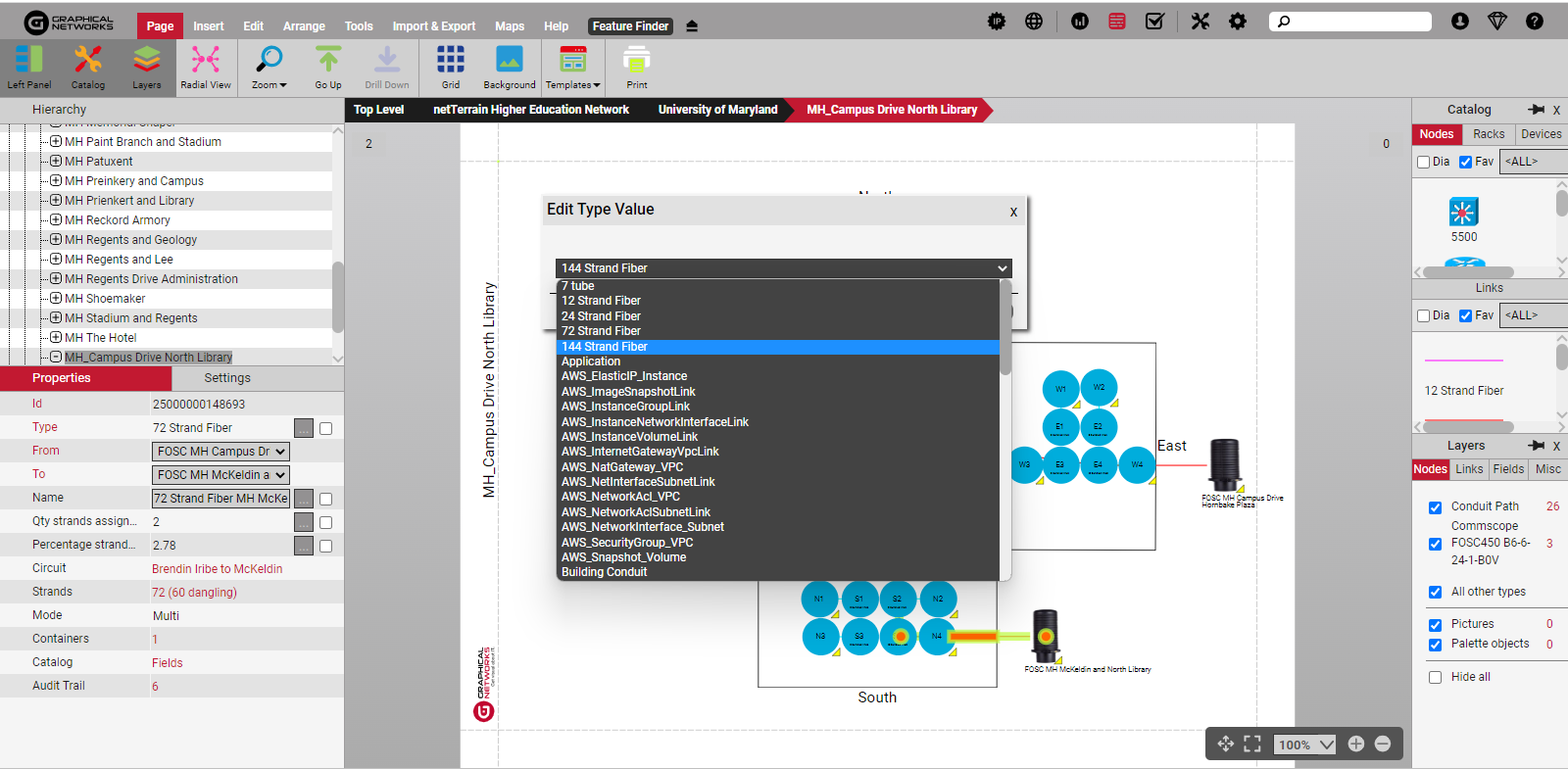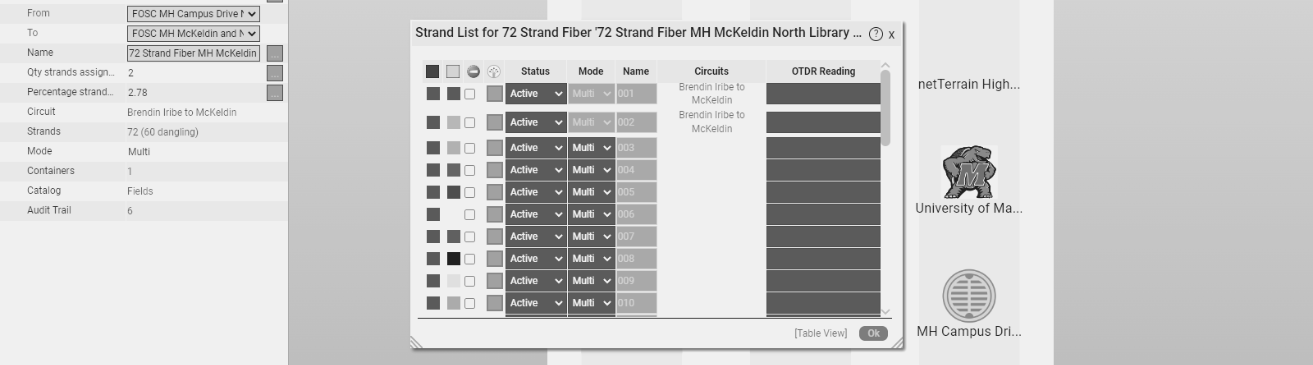
As a fiber professional, you understand the importance of documenting and mapping fiber strands in your fiber plant documentation — which involves not only documenting the plant itself but also individual fiber strands. Clear fiber documentation and mapping are crucial for troubleshooting issues and making changes to your fiber plant in the future.
To manage fiber optic components effectively, you need a clear visualization of fiber types (single/multimode), strand usage (in use/reserved), and capacity (to plan for future growth). As you know, ordering incorrect fiber or connectors due to insufficient information can result in costly delays and expenses.
Ever feel like you’re drowning in a sea of cabling spaghetti? How can you clean up the chaos? Fiber mapping software can help!
Why Fiber Mapping Software?
Fiber mapping software, like ours (netTerrain OSP), is a vital tool for fiber plant or network engineering managers who need to determine their current and future capacity needs for various projects, fix issues faster and save time, and get an up-to-date inventory at your fingertips.
Key ways software like netTerrain OSP can help:
- Visualization: Easily visualize and manage your fiber infrastructure, including fiber splices, manholes, and GIS-enabled street views.
- Efficiency: Replace outdated tools like spreadsheets and Visio with software specifically designed for fiber mapping, streamlining workflows and reducing wasted time.
- Troubleshooting: Quickly pinpoint issues and monitor assets to respond effectively to network problems and minimize downtime. Know what you need to fix an issue before you leave your office.
- Capacity management: Gain a better understanding of network capacity, helping to make informed decisions about future expansions and the allocation of resources.
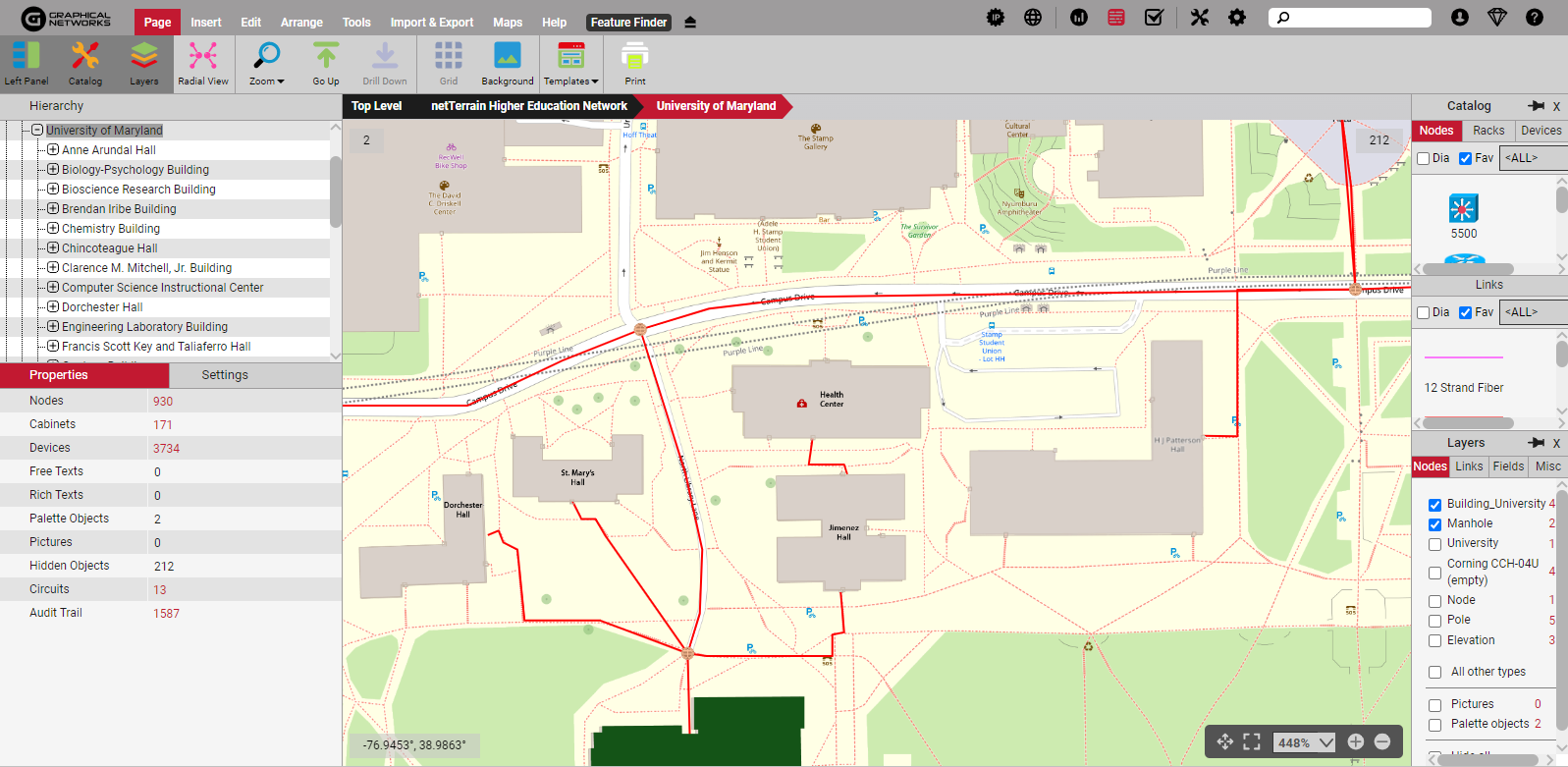 Easily visualize your fiber plant with netTerrain
Easily visualize your fiber plant with netTerrain
Why Document Fiber Strands?
Accurate fiber strand documentation is crucial for the efficient management and maintenance of your fiber network. With our software, netTerrain OSP, you can easily map fiber strands, visualize splice boxes, and manage your plant’s fiber capacity, ensuring that you can quickly identify and troubleshoot issues, plan for future expansions, and optimize the performance of your network.
- Map Fiber Strands: netTerrain OSP makes it easy to map fiber strands. You can map fiber strands directly to the duct. Use the netTerrain Cable Mapper to insert cables and map them to splice boxes when creating fiber strands. Connect the outgoing part of a buffer on a splice box to the incoming strands on the remote splice box, choosing any color combination that works for you. After connecting fibers, create a cable hierarchy for organization.
- Visualize Splice Boxes: In netTerrain, you can create custom splice box models for accurate representation of what’s out in the field. Inside the splice box, fiber strands connected to connection points (treated as ports) are visible.
- Organize Information in Hierarchies: Hierarchies are crucial for successful fiber plant documentation. Organize your fiber in a hierarchy inside the splice box for quick visualization and management. Drill down on one of the buffers, select connection points, and cross-connect them to the other end using color codes.
- Manage Fiber Capacity: netTerrain enables easy management and monitoring of your plant’s fiber capacity. Clicking on the duct reveals bundled links and fiber capacity in the properties bar. For example, the fiber capacity in the image below is set at 144. You can set a visual override that changes the duct’s color based on the fill rate for quick capacity assessment.
By maintaining accurate fiber strand documentation with netTerrain OSP, you can ensure your fiber network is well-managed, prepared for future growth, and able to quickly respond to any challenges that may arise.
You can read more about fiber strand documentation in netTerrain here.
When & How to Document Your Fiber Infrastructure
The best time to start documenting your fiber plant is during the installation and testing process. You can equip your cable installers and engineers with a tool to document the installation of fiber cables from the start using an OSP system like netTerrain OSP. Tracking equipment installation and fiber cable and strand quantity during the process is easier than after everything is in place.
If only it were always that easy all of the time, right?
If your fiber’s already installed, you still have options. You can assign team members to do it over time, starting small and gradually adding on, or hire an outside resource to do an audit and get everything documented.
Many organizations struggle to document their fiber networks due to the time commitment. However, investing time now can save future headaches. Accurate documentation of your fiber plant is essential for tracking installed cables, managing changes, and troubleshooting and restoring services after events like cable breaks.
Conclusion
Investing time and resources in maintaining up-to-date fiber strand documentation is crucial to avoid future headaches. With accurate fiber plant documentation, managers can plan for future growth, manage changes, and troubleshoot issues effectively.
Tools like netTerrain OSP can help simplify the documentation process, ensuring that your fiber plant is well-managed and prepared for any challenges that may arise.