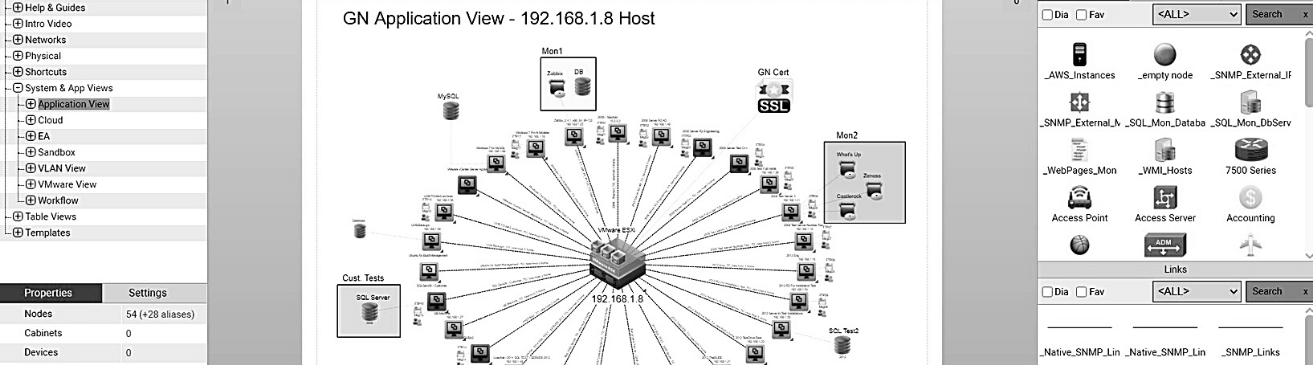
If you’re a regular reader, you know that we often discuss network and IT documentation given that our software, netTerrain, is all about documenting and mapping the network. Recently, we received a request from a prospective customer who said they needed a tool for dynamic network documentation and dynamic network diagrams. They wanted to know if netTerrain’s network maps are dynamic.
Though we just call it network documentation and diagramming, our software is very much “dynamic”…what do I mean?
In a modern IT solution, you should be able to interact with dynamic network diagrams and documentation. Your network isn’t flat, so…your diagrams and documentation shouldn’t be either. Examples of ‘flat’ network diagrams are things that aren’t automatically updated — for example, anything you draw by hand (i.e.: Visio). The problem with flat diagrams is that they get outdated quickly, and just can’t provide the information you need.
Dynamic network diagrams, on the other hand, allow you, as the network engineer or user, to interact with them. You can drill down, access physical or logical views, ensure change management, see what others have done to troubleshoot an issue in the past, license and patch info, and so on.
So, with our network documentation software netTerrain, you have the ability to represent the network in a hierarchical top-down approach. If you have a campus of buildings or a global network it’s easier to organize and understand if it’s visual and set up in a way that reflects what you actually have in the “real world”.
For instance: if I can show various locations on a map and show my sites and be able to navigate into a site and show buildings, floors, rooms, racks, equipment, and connections then it’ a real world example of true life. That’s not to say you have to have all this information but you do have the flexibility to add it now or later or never (and that flexibility is important).
When you’re documenting the network, you want to build the documentation that will help you…and not something that will be a burden. Documentation that can help you has to be dynamic: it needs to be easily, or automatically, updated.
netTerrain offers scheduled discovery and updates. To ensure your diagrams stay up-to-date (and dynamic), you can schedule a network discovery to occur daily or weekly and find new equipment that has been added. Our discovery tool updates data points and then updates the network documentation accordingly.
Bottomline..if you’re thinking about ditching spreadsheets and/or Visio for a modern solution that makes staying up-to-date on network changes easy, netTerrain is a solution that’s used by companies of all sizes and across all verticals. If you’d like to schedule a free demo and test-drive trial, click here to get started.