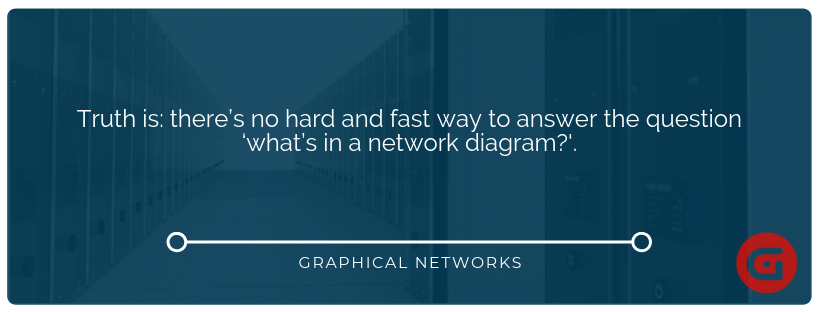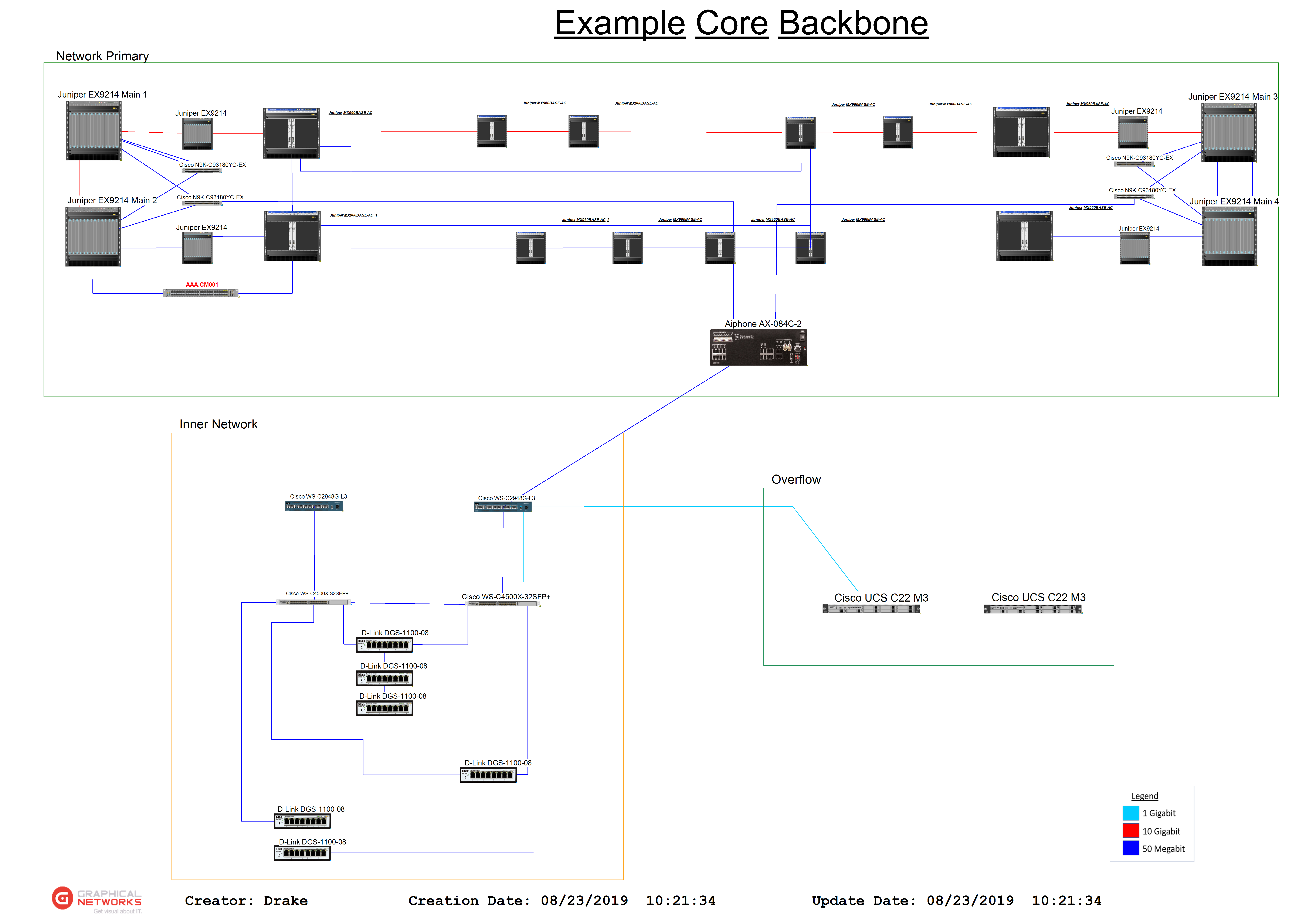We get a lot of visitors to our website who want to know (Google tells us this, we’re not psychic), “what’s in a network diagram?”. This makes sense, as we make netTerrain, a leading IT and network diagram software solution — and we write about network and IT diagrams/maps all of the time. They are, after all, our company’s bread and butter.
Truth is: there’s no hard and fast way to answer the question ‘what’s in a network diagram?’. For the most part, you can put anything you want in a network diagram (if you’re an Office Space fan, for example, you could map Milton’s red Swinglane stapler so it never goes missing, ever again).
I think maybe there is a better question I can answer, “what needs to be in a network diagram?’
So, how should I answer this? Well, what exactly do your network engineers need to see? All of that stuff is what needs to go in your network’s diagrams (read more about network documentation here).
Network diagrams, in general, come in different flavors:
1. Network Diagram Flavor #1: Vanilla
You can have the traditional network icons ie the Cisco logical icon type of network diagram. Run of the mill standard vanilla drawing…of course this diagram is also the typical one you see in most network engineers offices (hanging on the wall with a creation data of around 3 years ago). Should be verrrrrrry accurate at this point.
2.Network Diagram Flavor #2: Chocolate
You could also create a drawing that only uses device images (so it looks like the actual device types). This may be a little harder if you are not used to grabbing those icons and having a catalog of devices available. With netTerrain, we allow you to do either type of diagram (with logical or physical icons).
3.Network Diagram Flavor #3: Neapolitan
How would you like a diagram that uses devices from the racks — but when that same diagram is placed into a logical network the physical icons automatically change to look like a logical icon? Yeah, that sounds good. With netTerrain you can do that. You can also go from the logical drawing to the physical and vice versa. So now you are mixing DCIM and Logical. The best of both worlds…
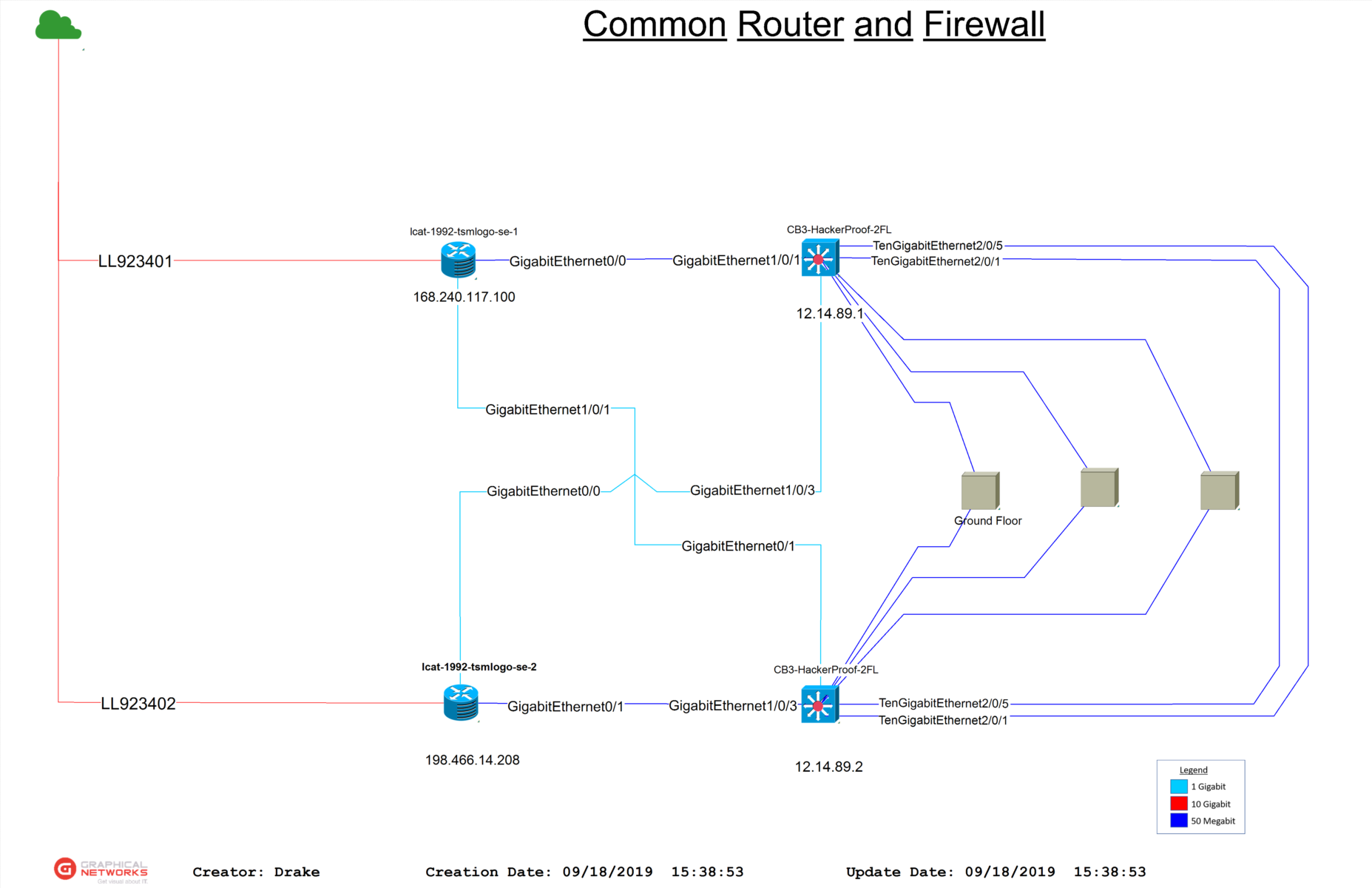 Logical view of common router and firewall
Logical view of common router and firewall
Bottomline?
Maybe one of the real reasons we get so many people visiting our website from the search terms “what’s in a network diagram” is because there isn’t a hard and fast rule at play here. What goes into a network diagram depends upon what you want to document (the logical network, the physical network, Milton’s red stapler)…and what tools you have for documenting it (sticky notes, Visio, Excel, or a network diagram software such as netTerrain Logical).
If you’d like to see an example of network diagramming software in action, just ask us for a quick demo.