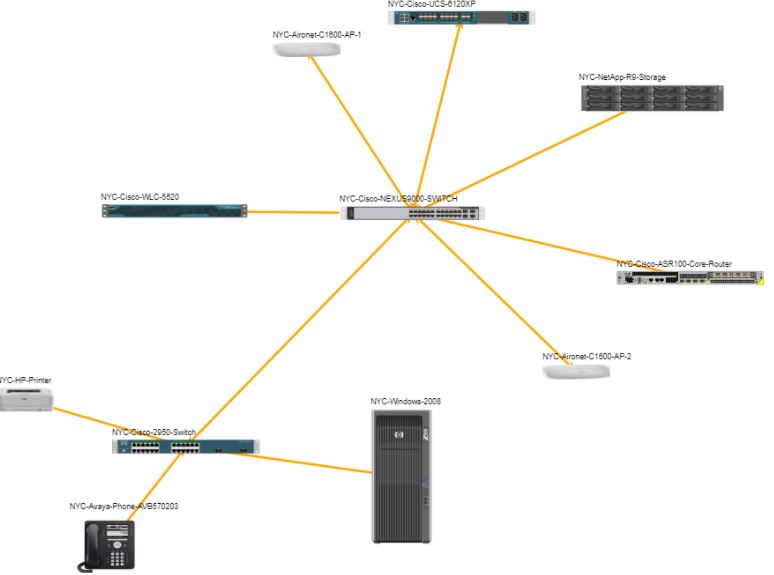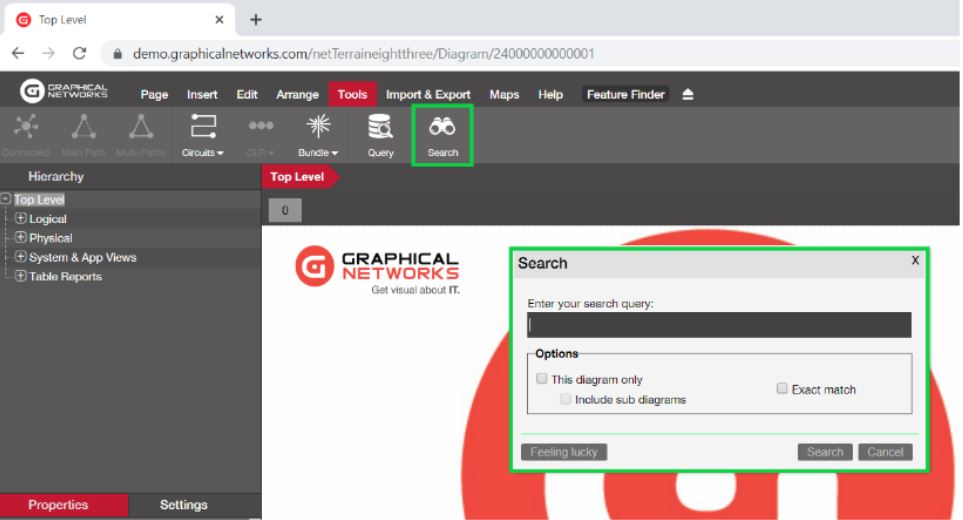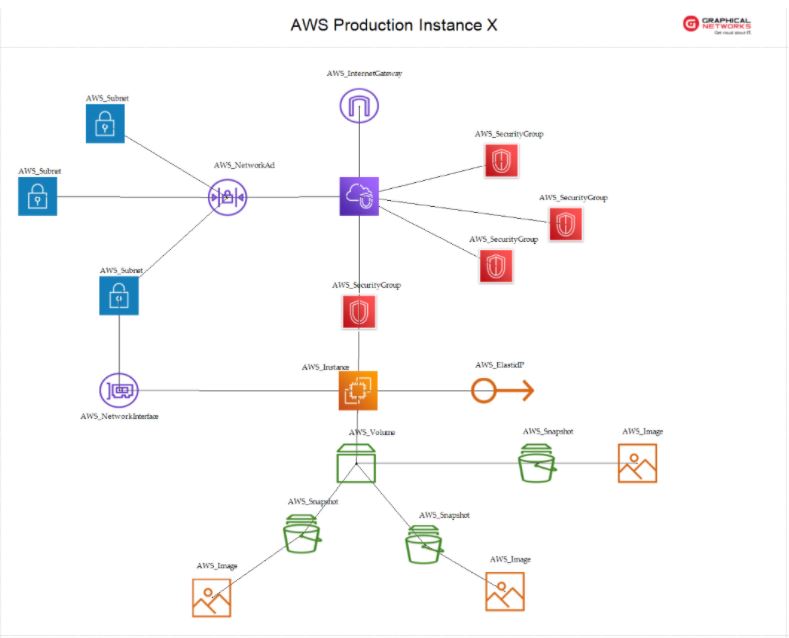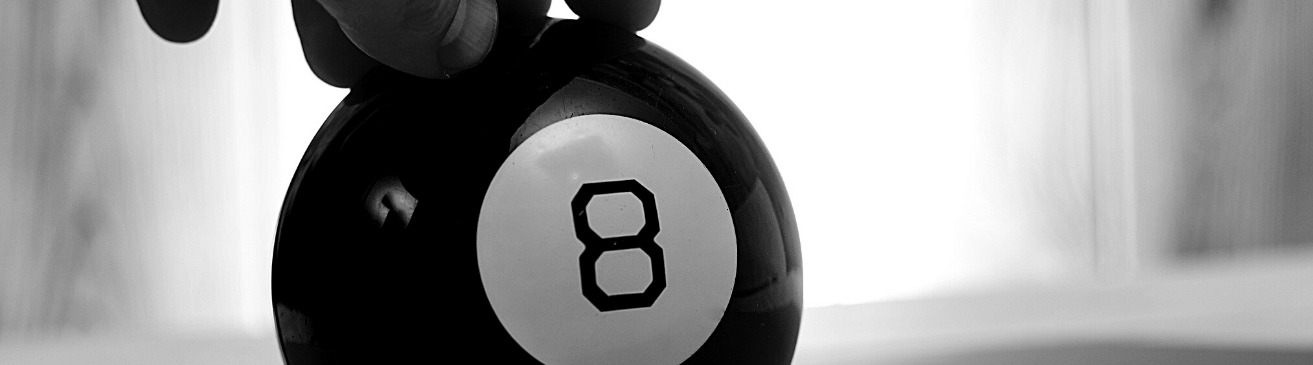
Your network is ever changing/growing. How do you gain insights on what is running on your network? What about a Magic 8 ball for the network that works like this: just give it a shake and find out if a device is up and down? No such thing exists, right? You can’t just shake the ball to see all of your assets connected to your network, right?
Well…can you? Maybe…
Magic 8 Ball? Use Automatic Discovery
If your network devices have SNMP enabled you can utilize the many network discovery software programs out there that can go out and discover your network devices. Some, such as our network diagram software netTerrain, will even discover your connections/links down to the port level (for granular discovery).
So, what are the different protocols and methods of discovering your network, without installing an agent on every single network asset? I mentioned SNMP already: netTerrain uses SNMP network discovery to check network status and find your network devices using SNMP — along with CDP and LLDP to discover your link connections. There are other protocols and methods (for example: using NMAP and for WMI to search for applications running on your Windows servers/devices).
Magic 8 Ball? Try Fast Searching
Ok, you’re thinking: “it’s great that you can discover your devices connected on your network, but is it easy to search for a device using an IP Address?” If an outage occurs, for example, is it hard is it to find the information you need quickly?
Your network diagrams should make searching for information as easy as cueing up your Magic 8 ball and saying, ‘hey where’s this device located on the map?’
If you’re using netTerrain, for example, you have many ways to search for information (which takes time if you are using spreadsheets and Visio diagrams).
Magic 8 Ball? Visualize Your Entire Infrastructure
What about your Cloud and virtual infrastructure? Ok… so it’s great that you can go out and discover your network and your virtual infrastructure in one place…but: how can you view them all in one repository set of diagrams? Is there a magic 8 ball that I can shake to see all this, too? You should ask your software vendor how you can connect, discover, import, and view your virtual infrastructure. netTerrain, for example, has built-in connectors, via Rest APIs, to connect to AWS, Azure, VLAN information (through SNMP discovery), VMWare (vCenter, NSX-T).
Are you tired of looking at multiple applications in your NOC for example — that manages your AWS, your Azure, VMWare — and your network (yikes…that alone is four tv screens that you need to buy!).
Yep! With netTerrain, you can not only see your traditional rack-and-stack network devices (you can even place them in physical rack diagrams too), but also have all of your virtual infrastructure in one centralized repository and just one place to see all of your network diagrams, both traditional network devices in the data center, telecom rooms, as well as virtually.
Magic 8 Ball? Get a Complete Picture
So…how can you see the discovery results in nice network topology views? Are the results easy to edit so you can add in other information, too? With netTerrain, your web-based diagrams can be easily moved, resized, and are editable — with a click, you can quickly add in other information for your network devices, such as cost, warranty, under maintenance, etc. For more on this, check out my ITAM article all about managing your assets with netTerrain by clicking here. netTerrain has many different ways to arrange the topology maps, such as: arrange in tile, ellipse, by columns, rows, and also offers an automated way to layout the topology maps, too.
To sum up: is there a Magic 8 ball to help discover what’s on your network? There isn’t a ball that you can literally shake to get answers about the network (yet), but there is network diagram software such as netTerrain that lets you easily create automated network maps (and finally ditch your Visio diagrams and spreadsheets). If you’d like to try netTerrain for free for 14 days, or want to get more information via a quick 15-minute discovery call, click here to schedule a time to get started.