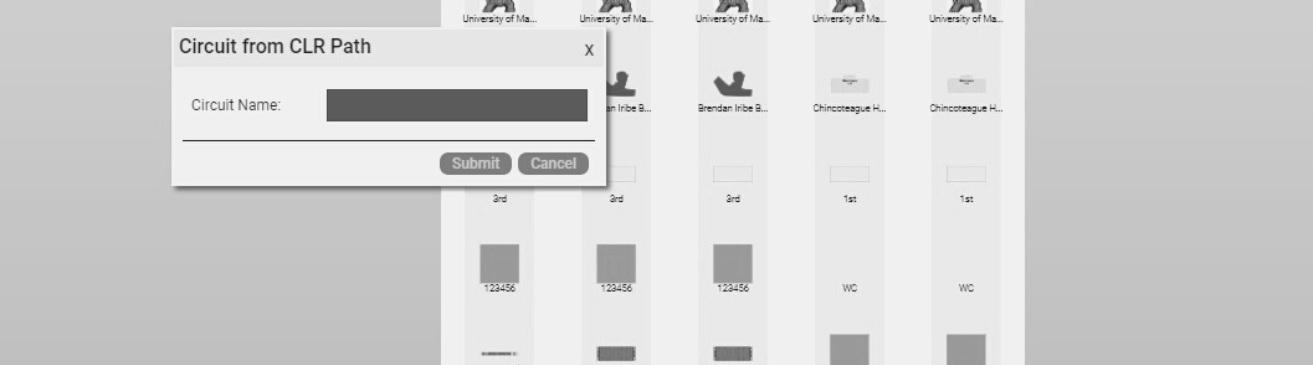
Our latest version of netTerrain, 9.6, introduced three key new improvements to make documenting your fiber plant even easier and more efficient: Single Strand Circuit Paths, Re-splicing and Re-re-splicing, and Circuit Creation from a Circuit Layout Record (CLR).
These new enhancements are designed to simplify your tasks, increase your flexibility, and improve your overall efficiency in managing your outside plant.
Single Strand Circuit Paths:
Before 9.6 was released, netTerrain only offered double-strand circuit pathways, but now you can create single-strand pathways for your fiber circuits. To use this feature, select the two buildings you want to connect, go to ‘algorithm circuits’, and create a new circuit.
From there, you’ll see an option for ‘single strand circuit paths’. Choose this to have the system set up a single strand circuit pathway, giving you more flexibility in your fiber circuits.
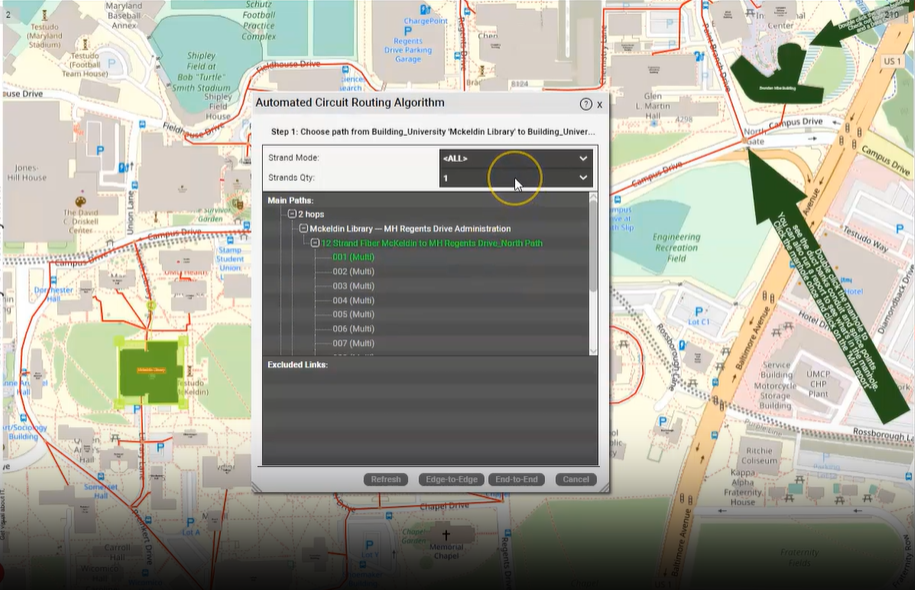 Single strand circuit paths are now easy to create in netTerrain
Single strand circuit paths are now easy to create in netTerrain
Re-splicing and Re-re-splicing:
Our customers asked — and our engineering team delivered: this innovative feature lets you make more connections with your existing strands. With the Re-Re-Splicing tool, you can split fiber strands into multiple segments to increase the number of possible connections.
Here’s how it works: Select a cable or strand, right-click and choose ‘Resplice’ to split it into two parts. Then, select one of these new segments and add another by clicking ‘Insert segment above’ or ‘Insert segment below’. This feature, frequently requested by users, enables you to manage cables and strands more efficiently without needing additional strands.
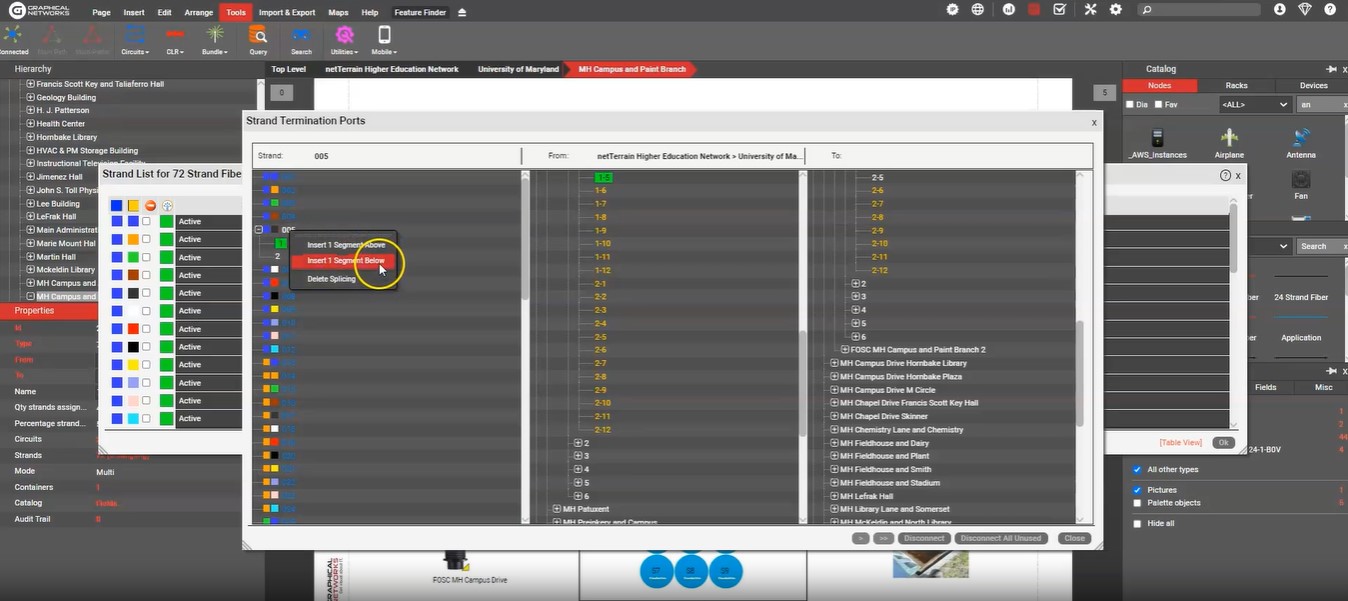 Split fiber strands into multiple segments in clicks
Split fiber strands into multiple segments in clicks
Circuit Creation from a Circuit Layout Record (CLR):
The process of creating circuits has been simplified even further. In the past, setting up a circuit required several steps: selecting buildings, using the algorithm, and creating a circuit. Now, you can generate circuits directly from a CLR.
After running the CLR, go to ‘create new circuit from CLR path’, name it, and save it. The system will create the circuit for you. Initially, it’ll use a single strand (based on the CLR), but you can modify this in the system and apply another path to the original circuit path if a two-strand path is needed.
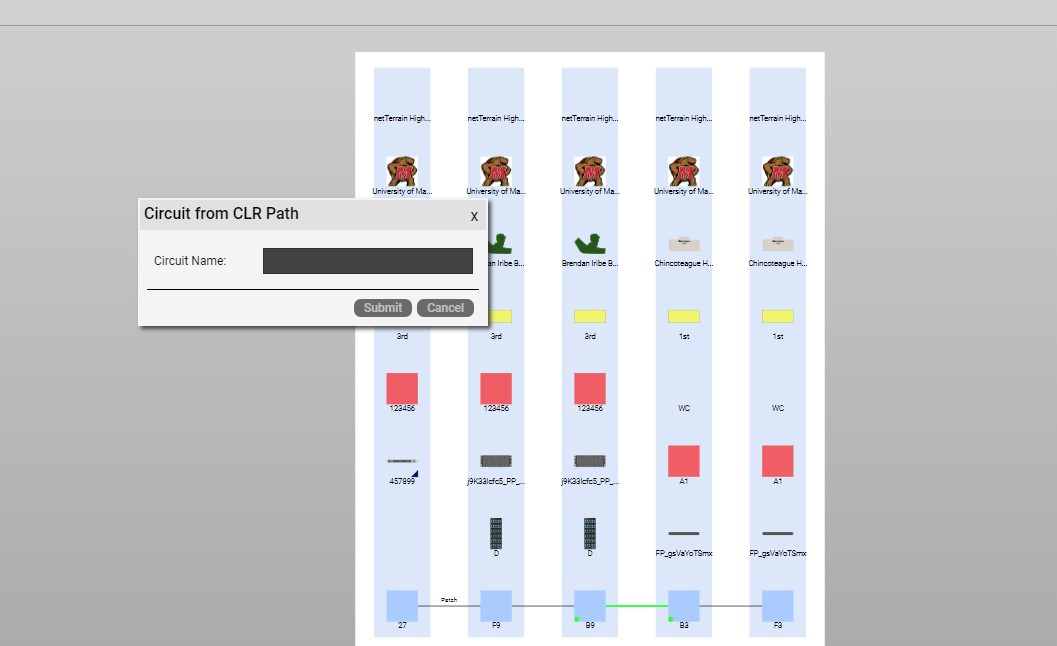 You can now create a circuit from within a CLR
You can now create a circuit from within a CLR
To sum up: these updates are all about making your job of managing your fiber plant easier and more efficient. We’ve listened to your needs and built these features with you in mind.
Got questions? Our support team is just a phone call, ticket, message, or carrier pigeon away! We’re here to ensure you make the most of these updates — so, dive in, check it out, and see for yourself how they help make your work even easier.