
The eagle lands once again: netTerrain 9.7 includes tons of AWS, Azure and Google Cloud documentation, monitoring and cost analysis features, a new breakout cable feature, a new ESRI import integration, support for CWDM CLRs, new connectors, and lots of SNMP, SSH, and WMI improvements among many other things.
Check out the What’s New in 9.7 video for an overview.
How to download 9.7:
Upgrading to 9.7 is a snap: just log in as an administrator, access the admin console, and click the “Request software upgrade” button within the software. As usual, we announce upgrades through our portal and via email; upgrades are provided at no cost for customers under maintenance.
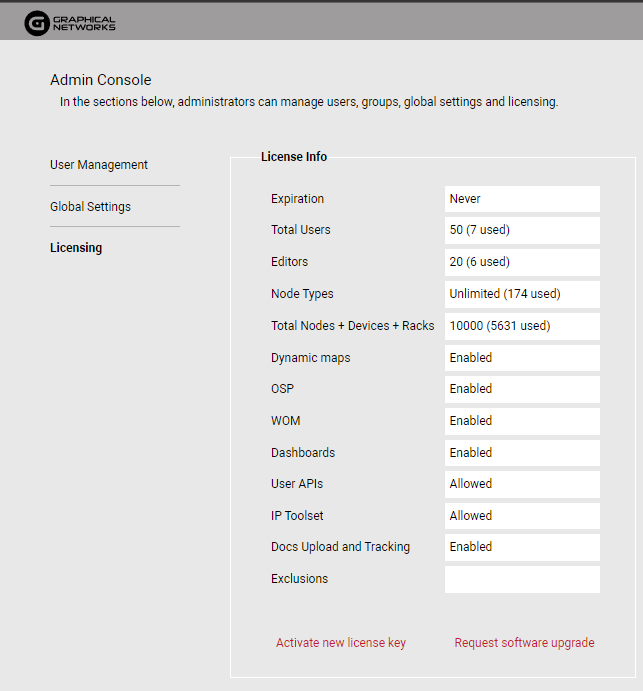 Request your upgrade to 9.7 from the admin console
Request your upgrade to 9.7 from the admin console
netTerrain 9.7 highlights include:
Major netTerrain enhancements
- Improved generic devices and icons with visual overrides
- New auto-layout algorithms: partitioned, tiled, centric, honeycomb
- Breakout cable feature
- ESRI map-base shape-file integration
- New CWDM CLR: new circuit-style CLR using CWDM port properties
- AWS Cost calculations and expressions
![]() Track costs across all the major cloud providers
Track costs across all the major cloud providers
Minor netTerrain enhancements
- Ability to add email notifications for traps
- Excel import improvements:
- Ability to move devices and cards between diagrams
- Excel importer can now use column names to map the field when no ‘{}’ marker present
- Changes added to audit trail
- Excel import package can now apply the default node size to override dynamic sizing
- Ability to add strand field data
- New Export to Excel button to open tables in Excel directly
- New expression to report distance for map level links
- Slot improvements: slot name reverts to default when card is removed or moved to another slot
- Default custom fields now an option for links
- Copy connect to and ctrl-C now work for cards when creating connections
- Improved catalog, admin console, and breadcrumbs design
- Double click rule new: open sub-diagram in new tab or window
- Power users can now change work order assignee
- DUO mobile security MFA authenticator
- Ability to turn off online user’s indicator
- Faster hierarchy tree rendering
- Event console includes new filtering feature by date range, severity, entity and more
- Improved installer allowing for any install path
- New VLAN table view
- Many IPAM improvements and fixes, including new IPAM dashboard
- Numerous security improvements
- Several smaller usability, API and bug fixes including new theme (Indiana)
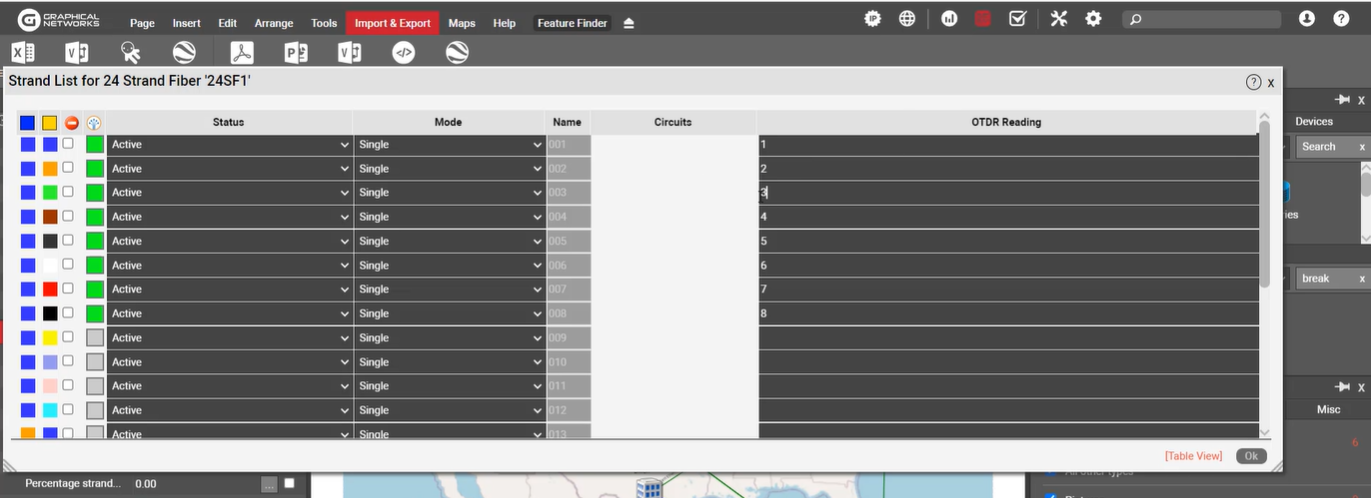 Add in strand data (for example: OTDR readings)
Add in strand data (for example: OTDR readings)
Collector and integration enhancements
- Per connector scheduler
- New Remedy connector
- New MPL N-Gen connector
- Google Cloud discovery and monitoring support and AWS/Azure improvements (MVP)
- Further AWS/Azure monitoring and visualization improvements (MVP)
- Enhanced SysOID finder
- Improved connectivity with device-to-device connections
- ServiceNow connector improvements
- VLAN display improvements
- WMI import improvements, additional data collected
- New config settings in Collector for displayed fields
- Ping discovery unchecked by default
- Setting in the collector to set port override in netTerrain
- ARP discovery setting
- New property updater feature to update existing properties for objects based on name
- Ability to create aliased objects upon imports
- Improved Cisco Nexus discovery
- Proxy support for several connectors
- New dialog to test SNMP discovery process without running entire cycle
- Inter-diagram links are hidden by default when collector uploads new objects
- More convenient way to collect logs
- More SSH improvements
- Improved routing protocol discovery
- Connectors can now be copied by copying XML file (even using same name)
- Generic “CMD” connector
- Improved generic device display using different icon
- Ability to cycle power on certain PDUs directly from netTerrain
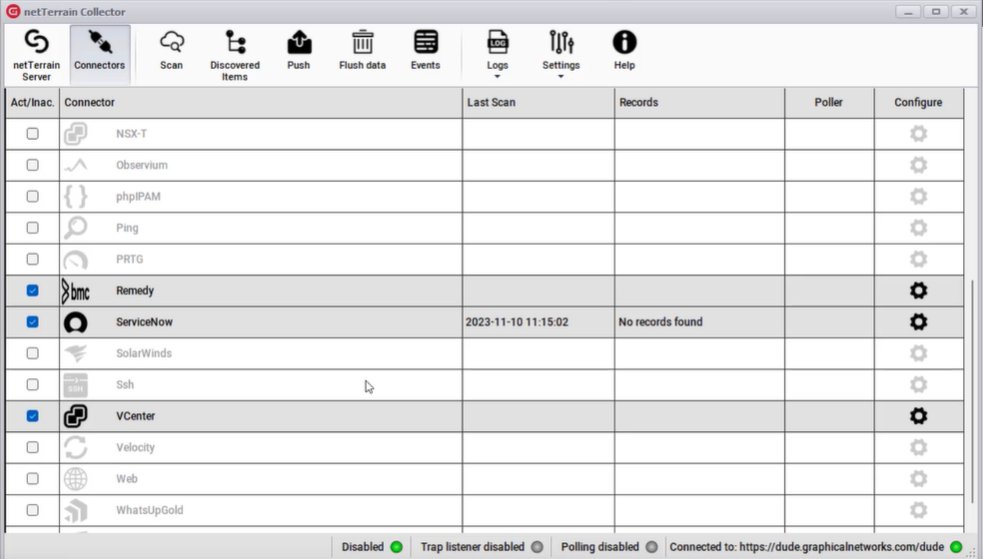 Tons of new connectors such as Remedy
Tons of new connectors such as Remedy
These are just highlights: 9.7 is brimming with new features. For a full list of improvements, please refer to the 9.7 release notes (available for any customer currently under maintenance). Questions? Need help? Open a ticket in the support portal: click here.