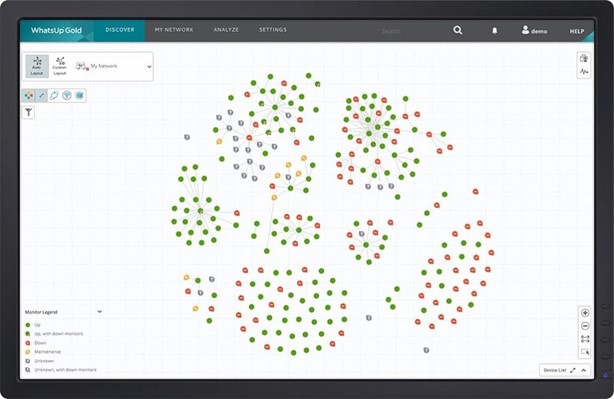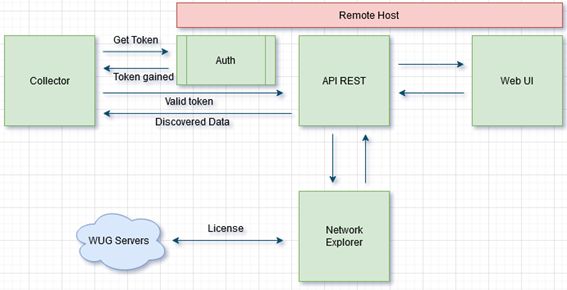In today’s digital era, efficient management of IT infrastructures is crucial for business continuity and keeping the network up and running. Monitoring and management solutions are key to this — but a major issue is that many monitoring tools offer limited visual and documentation functionalities (check out this blog for more background: What Network Documentation is NOT).
As a result, separate tools (one for monitoring and one for documenting their IT networks) are required. To bridge this gap, our software, netTerrain, has recently expanded its features to include our existing documentation plus monitoring capabilities such as status checks, environmental monitoring, traps, alerts, and more.
That being said, many of our users already have an existing monitoring system. By integrating netTerrain with an existing monitoring solution (for example: Whatsup Gold), our users benefit from avoiding redundant network rediscovery through netTerrain (and instead rely on their existing tool as their source of truth). This facilitates more seamless and automatic network documentation.
What is Whatsup Gold?
WhatsUp Gold is a network monitoring and management software solution that helps IT professionals identify and resolve network issues. It discovers servers, switches, routers, printers, and applications., among other IT objects. WhatsUp Gold can also monitor devices and applications for performance, availability, and security with features including real-time alerts, event logs, and reports.
Once the network’s discovered, you get insights from Performance Monitoring, Availability Just like most other monitoring tools, however, Whatsup Gold does not offer much of a visual representation of the network (at least not at the level of netTerrain’s visualization), and doesn’t provide any physical representation of the network or display of non discoverable items, such as rack diagrams, cables, patch panels and so on, let alone features for Data Center Infrastructure Management (DCIM) or Outside Plant.
Integration Architecture
You can leverage your Whatsup Gold data and automate the creation of feature-rich, beautiful physical and logical diagrams by integrating WUG with netTerrain through the so-called netTerrain collector.
Monitoring, Security Monitoring, and Reporting
WUG can be installed on a Windows machine that has access to the network infrastructure and will expose the api automatically.
On the netTerrain side, it is the netTerrain collector that does the importing of the WUG data via its REST API. The Collector must be able to reach the server where WUG is located. The collector also needs to be authenticated against WUG using an authentication token.
With a valid token the collector then can discover the WUG data and send it to netTerrain. Check out a basic data flow architecture:
To configure the WUG integration, first start the netTerrain collector and then click on the gear icon associated with the WUG connector located in the connector list.
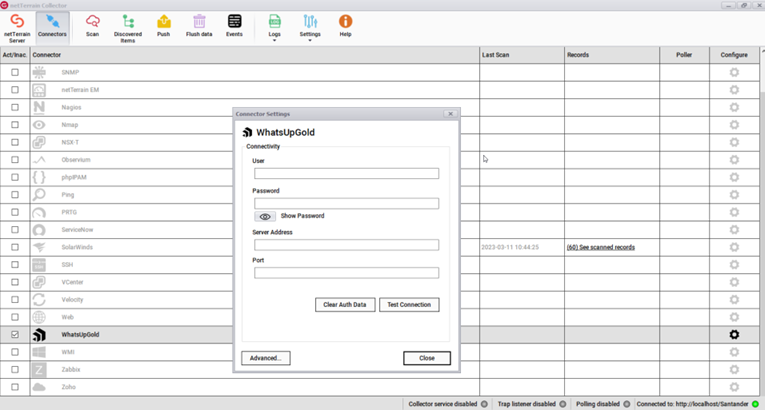 Collector configuration dialog for WUG
Collector configuration dialog for WUG
The WUG integration utilizes the REST API needing the following credentials and parameters:
* User
* Password
* Server Address (REST endpoint)
* Port
Currently the connector brings in basic data from the list of hosts that WUG discovers, along with some default properties which can be edited from the xml configuration file.
These properties include:
*DeviceType
*SnmpOid
*PrimaryRole
*OS
*Brand
*Contact
*Description
*Location
*MACAddress
*MACAddressVendor
*Model
*Vendor_OS
*Vendor_OSVersion
The collector can propagate the status readings into netTerrain so that when WUG detects that a device is down, it shows up in red (or blinks, or whatever) in netTerrain. These effects are configured directly in the netTerrain catalog.
What are the main benefits of integrating Whatsup Gold with netTerrain?
As I mentioned above, if you want to document your network properly (and network documentation can kill a lot of headaches for you), you would usually either run a network discovery first or enter the network devices and information manually. However, if you already have WUG in your network doing discoveries and monitoring then (assuming you trust WUG as a source of data) you probably want to avoid to manually recreate the wheel in netTerrain, thus leveraging your WUG data and at the same time automating the network documentation process!
To sum up, connecting WhatsUp Gold with netTerrain is like getting two birds with one stone. It’s a smart move that makes managing and documenting your network way easier, more accurate, and less of a headache. With both tools working together, you get a clearer, up-to-date picture of your network without juggling multiple systems.