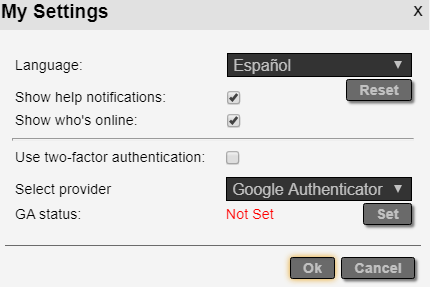Because we like to stay on the move here at Graphical Networks, we keep improving netTerrain. 8.2 is the third incarnation of the 8.x series (also called “China”, as you may have seen from the pretty guide covers featuring beautiful landscapes from the Asian country).
This time around, our engineering team worked on 35 tickets: there were the usual small fixes and improvements, mostly dealing with small minutiae such as “hide id option not localized” and the like.
Small fixes and improvements aside, below is a bulleted list of some of the bigger items included in 8.2:
- 1.1.1 Two-factor authentication
We like to think that netTerrain is a very secure software, and indeed, it is. We have been scanned (and in many cases certified) by many government and private entities, we are FIPS compliant, support SSL, of course, have been scanned for penetration tests by some of the most reputable software companies in the world and more. However, MFA (or 2FA or two-factor authentication) was long overdue. Now, with netTerrain 8.2, users can enforce a two-factor authentication schema for enhanced security. - 1.1.2 User-generated queries
This one is very cool: besides running a search, which retrieves results as a table, or running a predefined table view report, an end-user can also design a simple query, run it, and store it — all through a simple-to-use GUI. - 1.1.3 Other features
Other features in this version include:
⇾ Ability to queue Excel files
⇾ Simplified web.config file with app settings extracted into a separate settings.xml file
⇾ OSP: ability to connect 2 strands to one port
⇾ Support for metric system (finally, no?)
⇾ Improved REST API
The ability to queue Excel files is very useful if you populate netTerrain from Excel files on a regular basis and these files are coming from different users and you’d like to upload them into netTerrain all at once (this is usually recommended for non peak-hour usage of netTerrain, such as overnight bulk imports).
The simplified web.config is really great for admins. If you are an admin, you may have seen the rather busy web.config of previous versions with tons of settings. Many of these settings were put here, instead of in the admin console section, and they are important because they give you more flexibility to configure netTerrain in a myriad of ways. However, these settings are also intermingled with security, connection strings, libraries and more — so we decided to separate them for cleaner management and an easier upgrade process.
The ability to connect 2 strands to 1 port is an OSP-specific feature, quite nerdy, and it does what it says: you can now connect more than one strand from a fiber cable into a port connection in netTerrain in order to avoid having to duplicate ports.
Support for the metric system will be a welcome feature for many of our worldwide customers (and even some in the US). It’s another long overdue feature that has finally arrived.
As usual, we do a lot of work around our APIs: we need to keep up with any new features that apply to operations via REST or SOAP, but we are also constantly adding new methods either from internal requirements as well as from customer requests.
For a list of feature improvements related to version 8.1 or older you may have to undig the corresponding newsletters and release notes provided on our website (or just ask us).
Should I upgrade?
If you’re a user of netTerrain and you see this post…you may be wondering why you should upgrade…
Just because there is something new and shiny, it doesn’t necessarily mean you need it. If you are already on version 8.1 and you don’t care for MFA/2FA, you don’t need the OSP improvements or the metric system — maybe you don’t need to upgrade.
My suggestion is this: if you are currently running 8.1 and have a pressing issue and one of the improvements addresses it, it makes sense to upgrade; if you are on a version older than 8.1, it’s probably time to upgrade as well.
We always communicate upgrades through our support portal and via email and make them available (at no charge, of course) for any customers under maintenance that respond to our announcements.
Should you have any questions around this, or need support for the upgrade, we are here to help: just email our support channel or enter a ticket in the support portal.
Happy documenting!