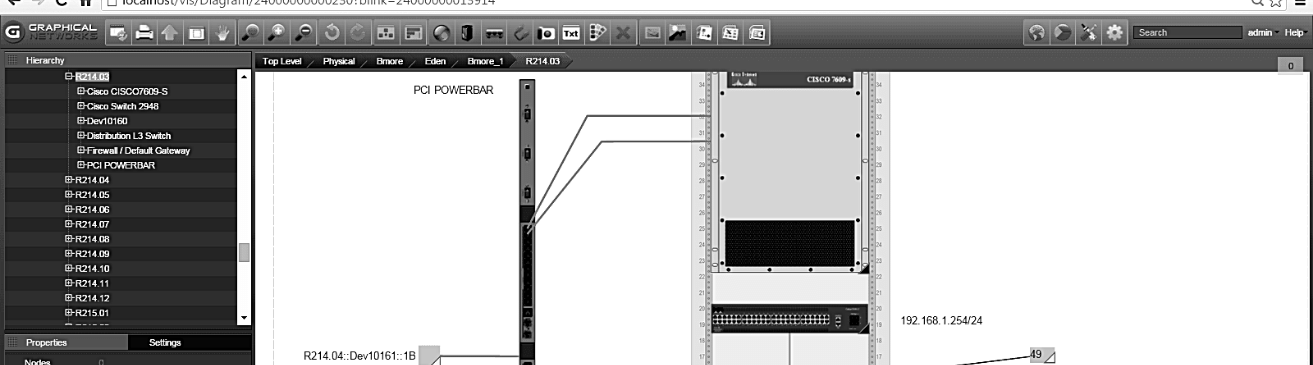
If you are one of the many active customers wondering when the much anticipated version 7.2 of netTerrain will come out, the answer is… never. Worry not, though. After some deliberation, we felt that a minor release number didn’t do this justice. We have a ton of really big new features coming up, so…in the spirit of assigning every major release a codename linked to some region or country, and 8 being the Chinese lucky number in this auspicious year 2018, we are naming this one “China”.
Say hi to netTerrain 8 – codename China!
There are too many improvements to be mentioned in just one blog, so let’s just divide them into the major themes that we see in this release:
Strands and circuits for outside plant
One of the biggest themes in this release is outside plant, and with it came a change in how users can manage strands and circuits easier. ‘Strands’ are the little thin fiber lines that exist inside a fiber cable, which are responsible for the actual transmission of the light between origin and destination in a fiber optic link. Circuits are usually logical constructs that can mean a number of things: a service between A and Z associated to a customer, or maybe an MPLS logical connection.
In the past, you had to basically model circuits and strands by hand in the catalog and there were no specific business rules associated to them. Users, however, have a pretty consistent way of managing these, and have been requesting several features for them.
Without expounding upon it too much (stay tuned for an upcoming blog) we now allow users to associated strand counts to a cable, which will then create the strands automatically as well as design redundant, shortest and diverse circuits based on your outside plant layout. With that, we also added some strand and circuit reports as well as a new revamped circuit layout record view.
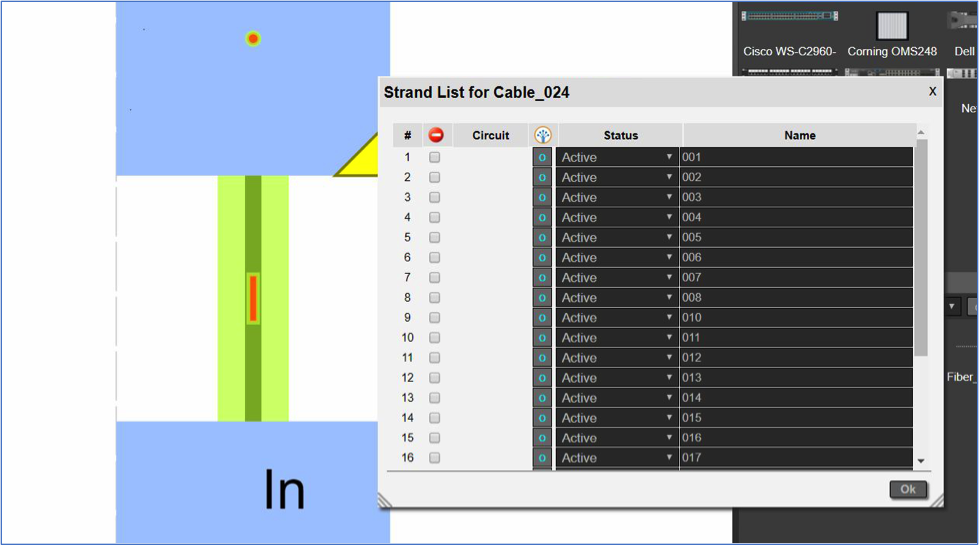 Strand list for a 24 strand cable
Strand list for a 24 strand cable
Next generation discovery engine
Another recurring theme among our customers is the discovery of layer 2 topologies. We had some layer 2 capabilities, but in all fairness, they were limited. We rewrote the discovery engine completely. We even changed its name to ‘collector’, reflecting its capability to collect any kind of data, in a multi-tenant environment. Its new layer 2 capabilities include an improved scanning of the bridge-MIB tables, LLDP, CDP, ping and more.
The collector also has an improved set of API-based connectors to popular systems such as VCenter, Spectrum and Service Now. Users can still continue taking advantage of ITK, as in the meantime they will continue coexisting.
Usability, usability and usability
True to our commitment to make every release easier to use than the previous one, we devoted a ton of energy to simplifying the use of our tool. High on the list of improvements here is the ability to create catalog nodes just by dragging and dropping objects from the internet or an image folder. Simply drop a node from a web page onto the netTerrain catalog and see how netTerrain prompts you to create a new type in a few easy steps.
Users creating lots of links will enjoy a new set of shortcuts to create bend points easily and to create right angled paths. And — if your links are usually port to port cables — netTerrain now ported the popular cable mapper that was found in the ITK onto the web interface. With the cable mapper you can create multiple cables in bulk, easily, and from virtually anywhere in the hierarchy.
API’s, security, notifications and other features
Our REST API has now been vastly expanded to include a lot more calls and methods that let you create virtually anything you create through the GUI (and more). Our SOAP API — which was already quite robust to begin with — has also seen improvements.
We run scans and pen tests for every version of netTerrain we put out there, so security is always a priority, but for 8.0 we put some special emphasis as we prepared the software to be achieve the U.S. Army Network Enterprise Technology Command (NETCOM)’s Certificate of Networthiness (CoN) , which confirms netTerrain meets or exceeds the stringent criteria set forth by the Army and Department of Defense (DOD) for security, compatibility, and sustainability.
We keep improving our feature set with a focus on monitoring and management — and 8.0 is no different in that regard. We added the capability of sending email notifications for any change in any property and any instance. Just like a user can create visual overrides that are completely customizable based on any rule, now you can decide which type of trigger can issue which type of email to our custom set of recipients. For instance, you could have a special email sent to a certain group if a rack surpasses a certain value for weight, and another email sent to a different group if surpasses another value for derated power.
And while you are sending and receiving notifications, now you can also see, in real-time, who is online in which diagram, and even see the changes that are occurring there dynamically (again, in real-time).
In total, more than 200 tickets are associated with this release, so the above list just scratches the surface. 8.0 has also seen improvements in exports (PNG, static HTML), Excel and Visio import and exports, improved front-back views of devices, easier catalog management, support for simplified Chinese and French, OSP clustered views, Azure AD support, and much more!
How do I get 8.0?
If you are under maintenance and you’re ready to upgrade, upgrading is easy: just enter a portal ticket to start.